 Adobe Community
Adobe Community
- Home
- Lightroom Classic
- Discussions
- Re: Serious bug with the new release [HSL Saturati...
- Re: Serious bug with the new release [HSL Saturati...
Serious bug with the new release [HSL Saturation sliders not working]
Copy link to clipboard
Copied
Hi Guys
I can not use the tool of the HSL Saturation, see attached.
I have to click several times others tools in order to get working, what is wrong ?
Thanks, Thierry
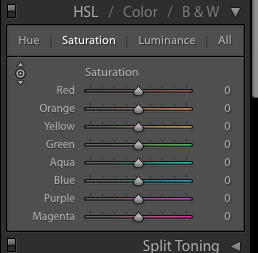
Copy link to clipboard
Copied
I cannot replicate that problem on my Windows 10 computer, 8 GB RAM. Can you tell us about your computer system?
Copy link to clipboard
Copied
sorry I forgot to tell, I am on Mac Book Pro
Copy link to clipboard
Copied
Works fine here on 2015.10.1 and OS X 10.11.6. What is your OS? Is this consistently repeatable or random?
Copy link to clipboard
Copied
last system 10.12
Copy link to clipboard
Copied
Can you explain in detail - how you use the Targeted Adjustment Tool?
The TAT is activated in your screen-clip, what do you do next to adjust HSL sliders?
Copy link to clipboard
Copied
I am using this tool all the time to adjust color or saturation, since this new release, I had to select a different tool as cropping to come to this target to get to work, very annoying because I have several issues with LR since months
Copy link to clipboard
Copied
Is the failure only occurring with Soft Proofing enabled?
Copy link to clipboard
Copied
never work soft proofing, this bug appear on "Develop"
Copy link to clipboard
Copied
Rikk
I just tested this and TAT doesn't work for me if Soft Proofing in ON. OS X 10.11.6 and Lr 2015,10.1. I can't replicate the OPs issue if soft proofing is OFF
Copy link to clipboard
Copied
After playing with it for about 20 minutes I finally got it to fail with or without soft proofing on. I will get a bug logged.
Copy link to clipboard
Copied
Thanks for the info. There seems to be a couple ways to make it start working again if it shows up but still an issue.
Copy link to clipboard
Copied
Rikk
See this thread for an issue with the Detail panel that is probably related. I can unfortunately now replicate BOTH issues![]()
Copy link to clipboard
Copied
Without going into a lot of details that you would find difficult to comprehend I think, I have to use a Kensington trackball. I have used one for years. It is the most suitable device I have found to adapt for my disability. The last few days it has been jumping erratically whenever I have had Lightroom loaded. I thought the trackball was dirty, but I have cleaned it several times. Then after reading these threads I closed Lightroom and noticed that the trackball moves much more smoothly. Working with Lightroom, the trouble seems to be intermittent. I can still use the program, but sometimes the mouse just seems to jump to a different part of the screen. I think it might be related to Lightroom, but I'm not enough of a computer tech to swear to it.
Copy link to clipboard
Copied
I haven't seen a jumpy mouse yet but only time will tell. It seems 2015.10.1 has some nasty glitches in the Develop module that were not in 2015.10.0. I couldn't duplicate these issues when first reported but I am seeing them randomly now. I hate to say it but QC has seemed to be non-existent lately.![]()
Copy link to clipboard
Copied
Thanks Bob for linking my problem here.
Copy link to clipboard
Copied
Rikk
After testing this some more the problem seems to be triggered on a consistent basis by using the "zoom area selection" tool in the DETAIL panel as shown in my link in Post# 12.
Copy link to clipboard
Copied
Copy link to clipboard
Copied
I have the same issue on my iMac OS 10.11.6 with this and the previous update to LR CC: the targeted adjustment tool in the HSL panel no longer works. This is extremely frustrating, Adobe.

