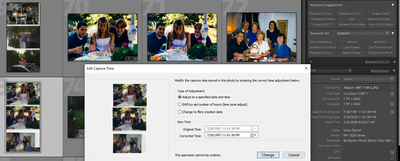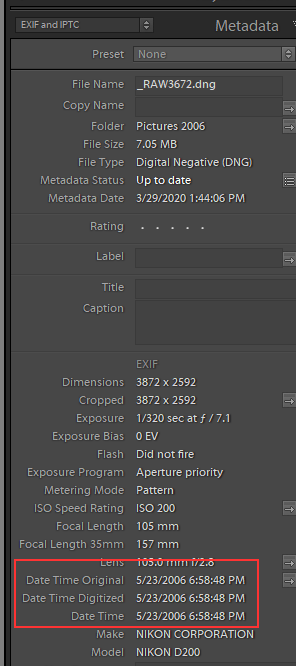Adobe Community
Adobe Community
- Home
- Lightroom Classic
- Discussions
- Set metadata capture time to fixed not relative va...
- Set metadata capture time to fixed not relative va...
Set metadata capture time to fixed not relative value
Copy link to clipboard
Copied
Old album scanned pics, want to change metadata capture time for a selected batch of an event to a known fixed date, but it makes the changes relative. Is there a setting where I can force the date change to really stay at my entered date for all selected pics?
Screen clip:
I use the Metadata tab - Change Captue Date to change the "date time Original" in the right column. But if I do this for a batch of scanned pics from multiple sorces they start with various dates of the scan, maybe pics all taken of a bithday by different family members. I want to highlight select the entire batch of that same birthday and reset all the date Time Original to the same known data. I cannot do it as a batch. I have to do it one pic at a time.
Copy link to clipboard
Copied
Copy link to clipboard
Copied
You'll need to give more details.
As far as I Know when you use the Change Date system in LR Classic it forces the Capture Time, Date Time Original and or Digitized to be set as the actual Capture time and will not change again.
But then that date and time is only in the metadata and does not show in most, if any, OS File Managers like Mac Finder or Windows File Explorer. Both of those systems will show date/time original as when the file was placed on the hard drive and date/time Modified, when the file has been changed in some way. Only calling up the properties, Get Info, might show you the Real Capture time. LR will show you that with the proper settings in the Library Metadata tab.
Copy link to clipboard
Copied
Another plugin: Capture Time To Exif.
Please add your constructive opinion to this feature request:
and be sure to click Vote and Follow in the upper-right corner. That will make it a little more likely that Adobe will consider implementing the feature and you'll be notified when they do.
[Use the blue reply button under the first post to ensure replies sort properly.]