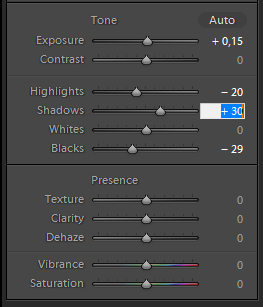Adobe Community
Adobe Community
- Home
- Lightroom Classic
- Discussions
- I have always used the Tab key for this on my Wind...
- I have always used the Tab key for this on my Wind...
Copy link to clipboard
Copied
Hello
I'm using Lightromm on a Windows 10 computer.
I would like to know, how I can select the privious slider via shortcut in the develop modul.
When I click on a slider I can select the next slider by clicking (+) on the keyboard.
So I'm able to switch from highlights to shadows with (+).
What do I have to tap to go from shadows to highlights?
Greetings
 1 Correct answer
1 Correct answer
You have to click in a number field to make it active before using the arrow keys or pressing Tab.
Copy link to clipboard
Copied
I find clicking with the mouse on a slider is far quicker than any keyboard shortcut. In fact the + key only changes the numeric value. Are you using a touch screen device?
Copy link to clipboard
Copied
Doesn't work like that on my Win 10 system. If I Click on Highlights and hit the Plus ( + , Actually the Equals sign = as to get the + sign you have to also use the Shift key ) or Minus keys that slider moves Up or Down respectively.
And there is even a screen popup stating this.
So I don't knoiw what is happening on your system but as far as I know LR Classic is not supposed to work lile it does on your system.
Copy link to clipboard
Copied
In my case it is # and - to increase or decrease the slider value. But this is working well.
The only thing I cannot do is to move from one slider to another.
Copy link to clipboard
Copied
Another way to do this is to work with the number fields instead of the sliders.
Click in the Shadows number field to activate it, then use Up and Down arrow keys to change the value.
Pressing Shift + arrow key will increase the value by 10.
Pressing Shift + Tab will commit the edit, and activate the Highlights number field.
Pressing Tab will activate the Whites number field.
Works very well for me.
Copy link to clipboard
Copied
Unfortunatly this is not working for me. Does nobody know how to go from shadows to highlights with a shortcut?
Copy link to clipboard
Copied
Per Berntsen's method works fine for me on Windows 10. You do need to first have highlighted the number next to one of the sliders, in order to begin working this way, and that requires a mouse click.
You can also use the same up/down keys (+ or 1 one value) or shift+up/down keys (+ or - ten values) when merely hovering the mouse over one or another slider, without having clicked. But in order to move to the next slider you would under this method need to shift the mouse pointer.
Copy link to clipboard
Copied
Tap is in my case just hiding the side windows and increasing the picture.
Up and down arrow key are not doing anything.
Maybe its different by using a german keyboard.
Copy link to clipboard
Copied
You have to click in a number field to make it active before using the arrow keys or pressing Tab.
Copy link to clipboard
Copied
I think it is possible to use the tab key but only on Mac. You first change MacOS system preferences and keyboard shortcuts and set tab to apply only to boxes & text.
So if you start editing from the basic panel, it’s then possible to tab to each slider and use the arrow keys to set values. Sorry I don’t know of any Windows equivalent.
Copy link to clipboard
Copied
Perfekt this is working. Thank you!
Maybe it is worth to mention that I have this question because I'm trying to do the most development with a gamepad. So I'm looking for as much as possible schortcuts. That's why I cannot use this solution in my case.
Is it possible to find the shortcut in the "TranslatedStrings_Lr_de_DE" file?
I'm just thinking that there should be a shortcut, becaus downwards it's working with (+)
Copy link to clipboard
Copied
I have always used the Tab key for this on my Windows computers, so it definitely works.
And it should also work with a German keyboard.
Copy link to clipboard
Copied
Somewhat related to this:
When pressing TAB in Lightroom Classic Develop module, it changes to next line slider, and not the value (have to press TAB two times to go to value). Could not find solution anywhere....
SOLUTION: it is related to a macOS keyboard setting called "Change the way Tab moves focus".
In Systems Settings open Keyboard preferences -> Keyboard shortcuts -> Keyboard -> and press on your keyboard whatever is set for "Change the way Tab moves focus" - for me it was Ctrl + F7. Then TAB changes to next develop setting value, and not slider!!!! Thanks God I found this out, problem appeared after macOS update to next major version (macOS Sonoma 14.0).
Hope it will be useful for someone with such problem.