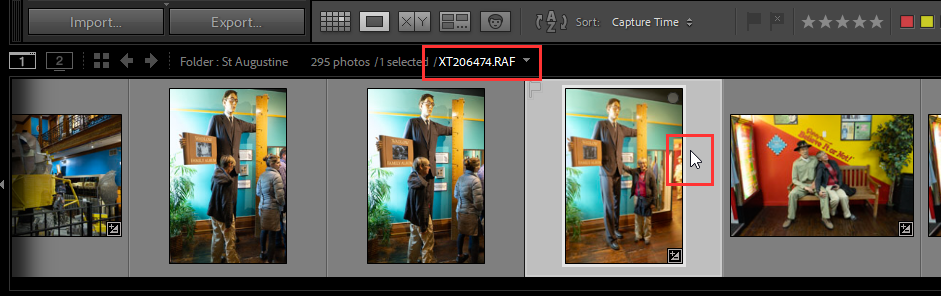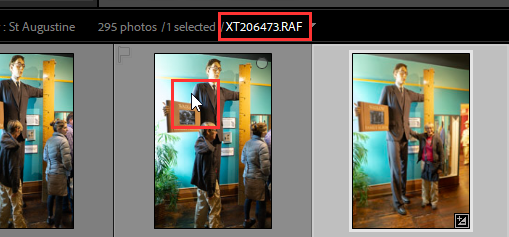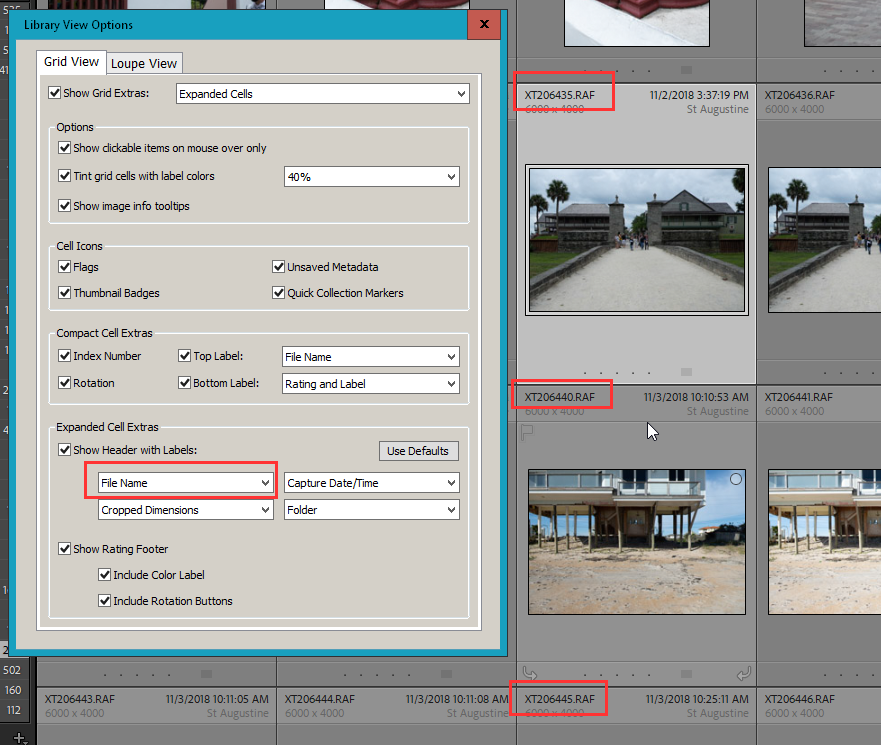Adobe Community
Adobe Community
- Home
- Lightroom Classic
- Discussions
- Re: Show filename in filmstrip please.
- Re: Show filename in filmstrip please.
Show filename in filmstrip please.
Copy link to clipboard
Copied
I agree with those who have posted that it would be very helpful to have file names show in filmstrip.
Copy link to clipboard
Copied
You can add your UpVote and follow at the below request for this capability, but don't hold your breath waiting. That post is eight years old!
Copy link to clipboard
Copied
The File Name is shown in the bar just above the actual Film Strip. And the Folder or All Photos or a Collection name that you have selected.
Also when you move the cursor from image to image the image name changes on that bar.
You can also display the file name of images in the Grid View along with other info of you choosing.
Switching back and forth to the grid and the develop module is just a keystroke, g to go to the grid view and d to go to the develop module. If you want to view the selected image in the loupe view then hit the e key.