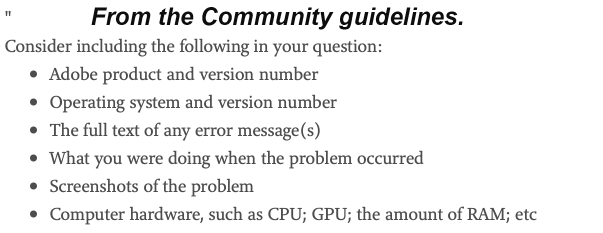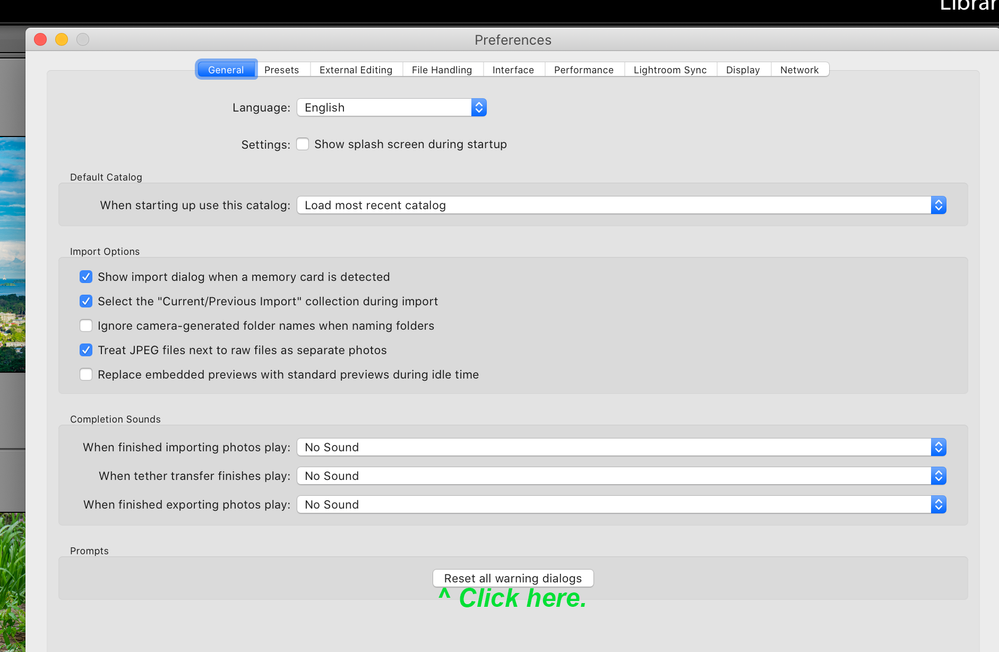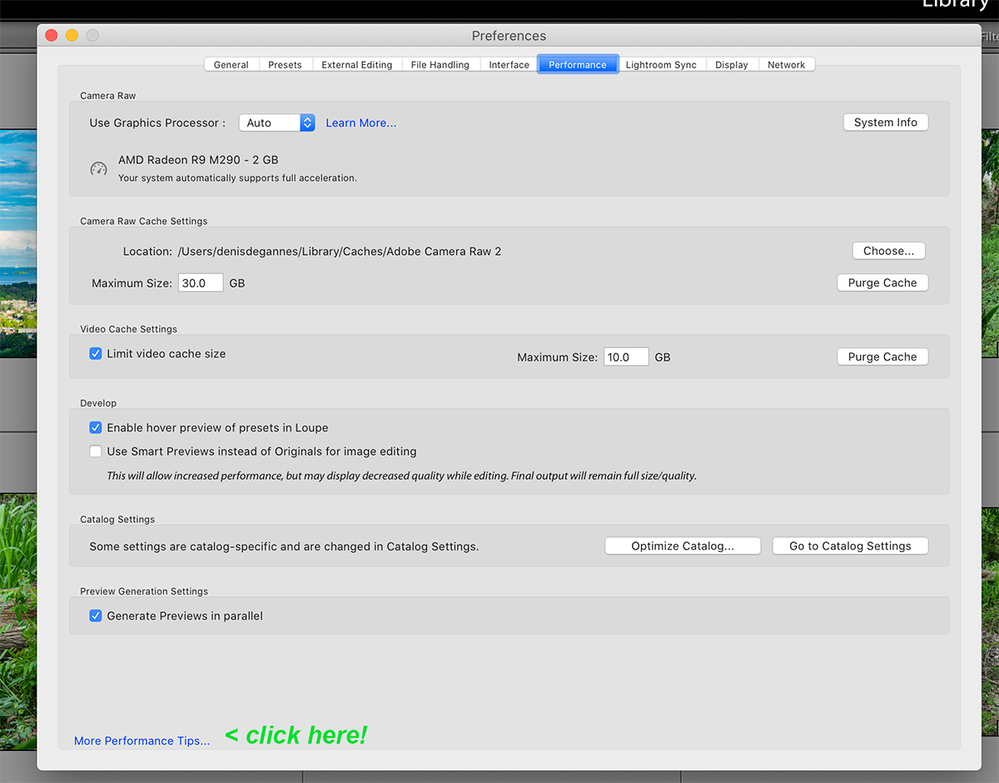Adobe Community
Adobe Community
Slooooooooow To Load
Copy link to clipboard
Copied
As you can see from my screen capture, my phptos can take for ever and a day to load. Sometimes half an hour or more.
My PC is of a very high level, so I know it's not my PC. However, the drive is working at 100%.
Does anyone know why this would be happening?
Copy link to clipboard
Copied
Please provide the information requested below.
Copy link to clipboard
Copied
Lighroom Clasic 9.3 Camera Raw 12.3
Windows 10 x64
Lightroom Classic version: 9.3 [ 202005281810-476e492c ]
License: Creative Cloud
Language setting: en
Operating system: Windows 10 - Business Edition
Version: 10.0.19041
Application architecture: x64
System architecture: x64
Logical processor count: 8
Processor speed: 4.0 GHz
SqLite Version: 3.30.1
Built-in memory: 16304.3 MB
Real memory available to Lightroom: 16304.3 MB
Real memory used by Lightroom: 2575.1 MB (15.7%)
Virtual memory used by Lightroom: 2993.1 MB
GDI objects count: 625
USER objects count: 2010
Process handles count: 2463
Memory cache size: 2422.1MB
Internal Camera Raw version: 12.3 [ 493 ]
Maximum thread count used by Camera Raw: 5
Camera Raw SIMD optimization: SSE2,AVX,AVX2
Camera Raw virtual memory: 1334MB / 8152MB (16%)
Camera Raw real memory: 1335MB / 16304MB (8%)
System DPI setting: 96 DPI
Desktop composition enabled: Yes
Displays: 1) 1680x1050
Input types: Multitouch: No, Integrated touch: No, Integrated pen: Yes, External touch: No, External pen: No, Keyboard: No
Graphics Processor Info:
DirectX: NVIDIA GeForce GT 640 (26.21.14.3200)
No error message just extemely slow
Copy link to clipboard
Copied
My PC is of a very high level, ...
Sorry, but a very high level PC looks different to yours. For Lightroom it is a standard configuration.
Your graphic card is a approx. 8 years old model and the driver is outdated.
What type of drives do you have build in? SSD or hard disks?
In the first step you should update your graphic driver.
Then you should try is to switch off the GPU support from the Lightroom preferences and check if that helps to fix the issue.
Go to Lightroom > Preferences > Performance tab > Uncheck "Use Graphics Processor" > Restart Lightroom.
https://helpx.adobe.com/lightroom-classic/kb/lightroom-gpu-faq.html#troubleshooting
https://helpx.adobe.com/lightroom-classic/kb/troubleshoot-gpu.html
Copy link to clipboard
Copied
Additional inquiry
What hard drive is your catalog stored in? How much free space exists in %?
In your screenshot, in the taskbar at bottom, that icon between FireFox and iTunes, what is that?
MS Word, Mozilla FireFox, and Apple iTunes running will not be resource hogs affecting LrC, but what is that one?
Copy link to clipboard
Copied
Additinaal inquiry
Based on GPU, I take it this is a desktop as opposed to laptop, but a proper desktop, or an all in one, or some form of low voltage CPU rig?
Copy link to clipboard
Copied
Few, a few answers to give.
Thanks for your support Alex and David.
I'm on Windows 10 business.
I have 4 main drives in my PC. I'm a computer engineer and built this one, yes a few years ago.
An 2.5GB for my OS only.(SS)
A 3TB for most working programs.(HD)
A 2TB for photos.(HD)
A 2TB for backup of all personal and program data.(HD)
All the drivers are 10,000rpm with 16mb cache.
I haven't upgraded the graphics driver as I think it has issues and don't like the new one's performance, but it is the second to latest, I think, but I will now check.
The NVIDIA GeForce GT 640 ain't the latest but I think it should be ok for photos as it was designed for gamers.
I tweeked the low voltage to help with cooling (AIR). Which is a problem due to the CPU, which is Intel(R) i7-6700K @ 4.00 Ghz. Logic 8. This should be way fast enough for LR.
16mb RAM
I do run Mysql for an onboard Internet Server for off site backups, but this normally runs a night and not when I'm working.
David this is just an email program, so only runs for seconds every 15 minutes.
The Cat is stored on my 3TB drive of which 2.44 is free so no issue.
As above Dave, I've lowered some operating voltages because of the temperature. Even with 2 chassi fans and 1 processor fan.
Alex the graphics processor in LR was on auto. Now changed to off.
Hope this info is of use.
Copy link to clipboard
Copied
Bring up the Windows Resource Monitor and see where the bottle neck is.
What is your anti-virus program doing at the time?
What kind of previews is LrC creating at the time of import or folder switch?
Copy link to clipboard
Copied
Hi Joe.
I don't usually use resmon as Task Manager is easier to load and usually gives the relevant info.
However resmon isn't showing a problem. RAM access is 42% and disk at 1%.
The only issue I've found is my photo drive (E) is being accessed at 100% when LR is loading. Don't know if this normal and why so much access. After all the small photos in LR library are only representations of the larger crt file.
I didn't check the AV but all scans etc are scheduled for 2am.
*What kind of previews is LrC creating* I'm not sure how to check that.
Copy link to clipboard
Copied
Just a thought out of the box.
Do you get any warning message? If no, in Lightroom Preferences click on "Reset all warning Dialogs". See the screen capture. Then try the import again.
Copy link to clipboard
Copied
Dde thanks. I've done as you suggested. Hope it helps.
I just restarted LR but not much improvement.
Copy link to clipboard
Copied
You might want to try deleting the preview cache. In your original screen capture, the previews are not loading, which could indicate a problem with the preview cache. Lightroom will rebuild the previews.
http://www.lightroomfanatic.com/tutorials/advanced/why-and-how-to-clear-your-lightroom-cache/
Copy link to clipboard
Copied
In the Lightroom Preferences> Performance tab there is also a link to lots of tips from Adobe to enhance performance.
Copy link to clipboard
Copied
Thanks Dde.
Was one of the 1st things I tried, but not much good.
I just started Lr and an hour later the icons still weren't loaded.
Fustrating.
Copy link to clipboard
Copied
Ok, the option to reset your Lr Preferences can fix strange problems. Have a look at the link below.
https://www.lightroomqueen.com/how-do-i-reset-lightrooms-preferences/
Copy link to clipboard
Copied
Thanks Denis.
I'm aware of the reset but was holding off to use that as a last resort.
Cheers