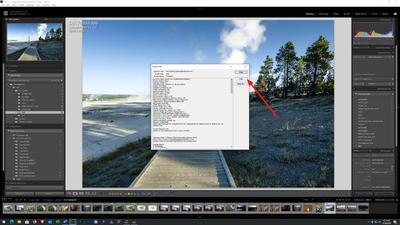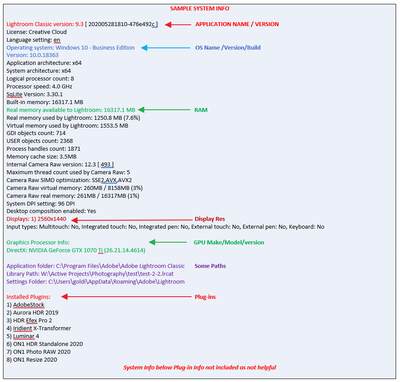Adobe Community
Adobe Community
- Home
- Lightroom Classic
- Discussions
- Re: Slow Lightroom Classic Export Speed v10.0
- Re: Slow Lightroom Classic Export Speed v10.0
Slow Lightroom Classic Export Speed v10.0
Copy link to clipboard
Copied
Am I alone in experiencing a massive slow-down in export speed with the new Oct 2020 Lightroom update? I regularly export batches of photos to full-res 45Mp JPG in quantities of anywhere between 200-300 photos at a time. This prcoess usually takes about one hour to complete. Now that I have the latest, greatest, whiz-bang update of Lightroom Classic installed, an export of 272 photos took TEN hours. Simialrly, exports of a similar quantity of photos to 2048pix screen-res files used to take 5-10 mins in the previous version of Lightroom, but is now taking 30-40 mins in this latest version. The only thing that has changed at my end is the version of Lightroom that I am running. This is clearly not an upgrade.
Adobe, in future when you decide to release such crappy updates into the world, please provide a clear and honest notice that you have decided to dramatically criple essential elements of your software.
Copy link to clipboard
Copied
Please post your System Information as Lightroom Classic (LrC) reports it. In LrC click on Help, then System Info, then Copy. Paste that information into a reply. Please present all information from first line down to and including Plug-in Info. Info after Plug-in info can be cut as that is just so much dead space to us non-Techs.
Copy link to clipboard
Copied
And, this community site is largely devoid of Adobe Techs. Mostly fellow users.
To complain to Adobe, post at: https://feedback.photoshop.com/topics/lightroom-classic/5f5f2093785c1f1e6cc40872?cType=PROBLEM&page=...
And, somehow I suspect MACOS, Looks like Adobe has a major FUBAR, LrC v10 on MACOS.
Copy link to clipboard
Copied
Thanks for the feedback GoldingD. My system details are below.
I'll also try posting via the feedback url above, as suggested.
Cheers,
Ben
Lightroom Classic version: 10.0 [ 202010011851-ef6045e0 ]
License: Creative Cloud
Language setting: en
Operating system: Mac OS 10
Version: 10.15.7 [19H2]
Application architecture: x64
Logical processor count: 12
Processor speed: 2.9 GHz
SqLite Version: 3.30.1
Built-in memory: 32,768.0 MB
Real memory available to Lightroom: 32,768.0 MB
Real memory used by Lightroom: 2,905.3 MB (8.8%)
Virtual memory used by Lightroom: 13,028.7 MB
Memory cache size: 178.2MB
Internal Camera Raw version: 13.0 [ 610 ]
Maximum thread count used by Camera Raw: 5
Camera Raw SIMD optimization: SSE2,AVX,AVX2
Camera Raw virtual memory: 78MB / 16383MB (0%)
Camera Raw real memory: 81MB / 32768MB (0%)
Displays: 1) 3360x2100
Graphics Processor Info:
Metal: AMD Radeon Pro 560X
Application folder: /Applications/Adobe Lightroom Classic
Library Path: /Users/username/Pictures/Lightroom/Catalogues/Lightroom Catalog v10.lrcat
Settings Folder: /Users/username/Library/Application Support/Adobe/Lightroom
Installed Plugins:
1) ColorChecker Camera Calibration
2) Facebook
3) HDR Efex Pro 2
4) JPEGmini
5) LensTagger Exif Tool
6) LRT Export 5
7) Nikon Tether Plugin
8) Teekesselchen
Config.lua flags: None
Copy link to clipboard
Copied
UPDATE:
Further to above, and based on a suggestion on a different Adobe Feedback forum, I’ve now completed a second print-res export and screen-res export of these same 272 files, this time with the old 32-bit FaceBook and HDR Efex plugins disabled. The result is that export times are now generally improved: the print-res export took 40 minutes this time, and the subsequent, separate screen-res export took another 34 minutes.
Based on my experiences with previous versions of LR, the print-res export feels a touch quicker than older versions (and much, much quicker than my ten-hour horror-export yesterday). The 2048 pix screen-res export, meanwhile, still seems slower. Similar screen-res exports of roughly this quantity of images used to take no more than 15 minutes in previous versions of LR.