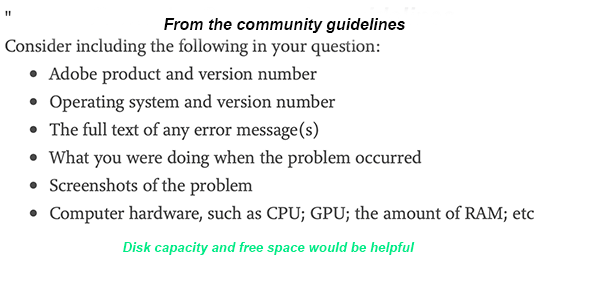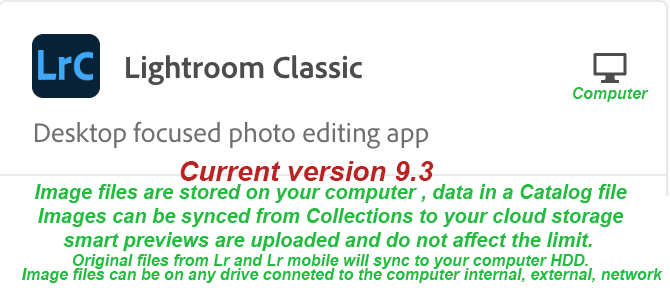Adobe Community
Adobe Community
- Home
- Lightroom Classic
- Discussions
- Re: Slow sync between LR+LRC+mobile
- Re: Slow sync between LR+LRC+mobile
Slow sync between LR+LRC+mobile
Copy link to clipboard
Copied
Hi! I'm desperate..
When I say slow.. I mean when I upload my photos to Lr on Thursday I still can't see my entire album in LRC or on mobile a week later.(10-20 photos a day sync) I know it's a convence thing but I would love to be able to work on my ipad or through classic and I don't understand why it is having such trouble. Is this normal? I have done everything I can possibly think of to fix it. I upgraded my computers Ram so lightroom would run smoother, I upgraded my internet thinking it might be that, I watched countless youtube videos to try and fix it.. does anyone have any advice on how I could fix this issue? it really slows down my workflow.
Thank you so much for any help!
Copy link to clipboard
Copied
From Lr Cloud based desktop? From Lr Mobile on your phone?
If desktop Lr cloud based is it installed on the same computer as LrC?
Copy link to clipboard
Copied
Ok, welcome to the LrC forum, just so you are aware this is a user to user forum, so the responses you receive will be from users like yourself. We need sufficient information to be able to provide responses in a prompt and informed manner.
Please see the screen capture for info which should be included when creating a new thread..
Also, you are referring to multiple applications. See the screen captures which show how the applications function.
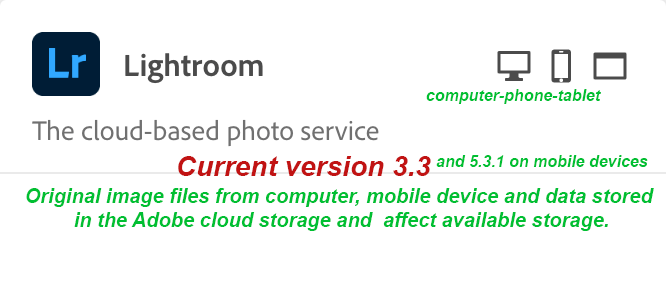
A question to get things started, do you have LrC 9.4 and Lr (cloud-based) application installed on the same computer?
If this is so then Lr (cloud-based) app will sync original files that are added up to the Creative Cloud storage from your computer.
If you also have LrC signed on to your account and sync is turned on copies of the original files would be downloaded to your computer to a default location on your computer or to a specific location if you have selected an alternative to store the files.
Please provide some additional info.
Copy link to clipboard
Copied
Hi, I'm sorry I am newer to this and just dont know where to go for help.
Yes I have LrC 9.4 and the cloud based application installed on the same computer. I am signed in on both accounts and I upload through my computer onto the Lr cloud based program. All of my applications are up to date with installations. I can work instantly on LR cloud app and the photos will eventually sync to my LrC (and mobile app on my ipad pro) but the process takes an aggresivly long time so I am unable to have the workflow I ultimately want between the apps to get the product back to my clients. I thought it might be a RAM problem so I upgraded my windows to 16 gb. It made all adobe applications run much smoother but didn't fix the snyc problem. I appoligize if this is a stupid question.
Here are some screen shots that hopefully will help identify the problem if anyone else experiences this.
This is My Lr Classic sync drop down. The number of photos needed to sync goes down eventually but it is very slow so if I want to work within this app with a session that I uploaded to the Lr cloud app I have to wait well over a week.
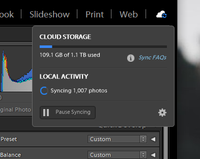
These are a few screen shots of my LR cloud based service drop down. When I go to what is being synced I just see uploading for hours and they slowly end up doing so but its a long process, also the number of photos being syned between applications is different while being open at the same time on my desktop so I'm not sure why that happens or if that means something.

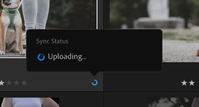
I just am curious if I am doing something wrong as to how im uploading or if this is normal and I should just wait.. based on what I gathered so far I thought they should be syncing quicker between applications.
Is this somthing I can fix in the settings of either LrC or Lr? Or in experience do you belive it is still an issue with my internet provider and I do not have enough mbps in my upload speed in order to sync faster in the cloud? I had a tec come and look at my speeds and then purchased a new router which seemed to help my speed in general but not with the cloud syncing in LR. A few people I asked for advice said they think its with the LR system but they don't use adobe so I figured something like this would be my best bet asking people who use the program.
Any advice would be much appreciated, Ive had Lr for 4 years but am very new to really getting into the interface for work and am trying to understand and learn as much as I can!
Copy link to clipboard
Copied
See this thread for more info and the challenges of having LrC and Lr installed and syncing on the same computer.
Copy link to clipboard
Copied
ahhh okay, so just to clarify I understood that correctly, if I stop using Lr Cloud app and just use Lr Classic to upload my photos then it should be an easier syncing process between my desktop and my mobile and I won't run into the issue of waiting for LrC to sync?
Like the other guy in the thread you sent I was under the impression I needed Lr "cloud" for every thing to be intertwined. I also kept them both open at the same time because I assumed that would help. Glad to see its not just me lol
Thank you so much for your help btw!