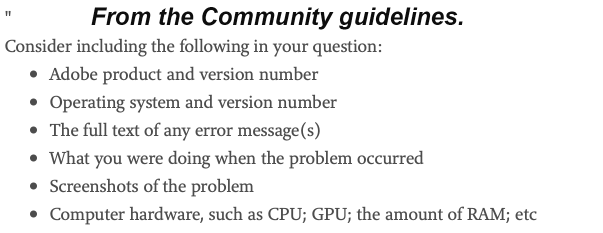Adobe Community
Adobe Community
slowly LR
Copy link to clipboard
Copied
(Google Translate)
LR absolutely too slow. Sometimes there are 4-5 seconds between mouse click and action. If I move the mouse over the picture, nothing happens for 4 seconds, if I switch the picture to another, it sometimes takes 7 seconds. Every imaginable action just takes too long and the colorful Mac wheel turns every time. The export ... If he doesn't dress, he can create a picture in 4 minutes.
Current version Classic, professional photographer, until a few weeks ago things ran smoothly. I have no explanation. Problem with both iMacs. Old one ! Macbook runs faster. Who can help me? Lg
Copy link to clipboard
Copied
Please provide the following basic information:
Copy link to clipboard
Copied
Creativ Cloud from Adobe, Version 10.0, Mac OS Big Sur Version 11.0.1 2015, 3,2 GHz, 32 GB AMD radeion R9 2 GB, and Mac OS Catalina, Version 10.15.7 Mac 2012 3,2 GHz, 32 GB.
Copy link to clipboard
Copied
Do you mean Lightroom Classic Version 10? There is NO Creative Cloud Desktop V10.
Some if not all of your problem is casued by you upgrading to the newest MacOS.
You should of waited to upgrade to the newest version of MacOS. Maybe stayed with the version you had or upgrading to a version that has been tested for months/years like Mojave or Catalina.
Simple Rule I follow. NEVER Upgrade my operating system when the one I am using is working fine.
In other words Stop trying to Fix Something that is NOT Broken.
Copy link to clipboard
Copied
Hey! Genau, Classic Version 10. Das Problem bestand schon vor dem letzten Update. deutlicher allerdings nach dem letzten Update. Ich dachte man "MUSS" immer die aktuellste Version haben. Manchmal ist Mac ja auch eingeschnappt und macht nichts mehr, bevor das neue Update draufkkommt.. Danke schön!
Copy link to clipboard
Copied
What you installed is not an update. It is a UPGRADE. A Completely New version of MacOS. Previous version, for the last 19 years, was OS X (10) and even then every 1+ years Apple came out with basically a New version. From 10.0 > 10.4 > 10.6 > 10.12 and the last 10.15.x.
All of them had BUGS and had Multiple Updates, 10.x.1 > 10.x.2 and so on, until the newer version came out, 10.y.x.
What you installed is Mac OS Eleven (11).
This supposedly is a Completely New version.
Complete list of Mac OS (OS X and beyond)
https://www.macworld.co.uk/feature/os-x-macos-versions-3662757/
Copy link to clipboard
Copied
Ich denke aber nicht, dass es etwas damit zu tun hat, denn: auf dem alten iMac Baujahr 2012 lässt sich das neue Upgrade Big Sur NICHT installieren und LR hat dort das gleicheProblem...
Copy link to clipboard
Copied
So, on the old MAC you upgraded to LrC v10.0, did not upgrade MACOS. Adobe is having major problems with LrC v10 on any MACOS
On the newer MAC you upgraded to LrC v10, and you are at MACOS Big Sur. Apple is having issues with Big Sur, and it is a dot 0 version (11.0) and as is typical, buggy. So on that MAC, twice the pain.
Might need to revert to LrC 9.4. on the old MAC (new MAC, not sure)
or wait for Adobe to fix.