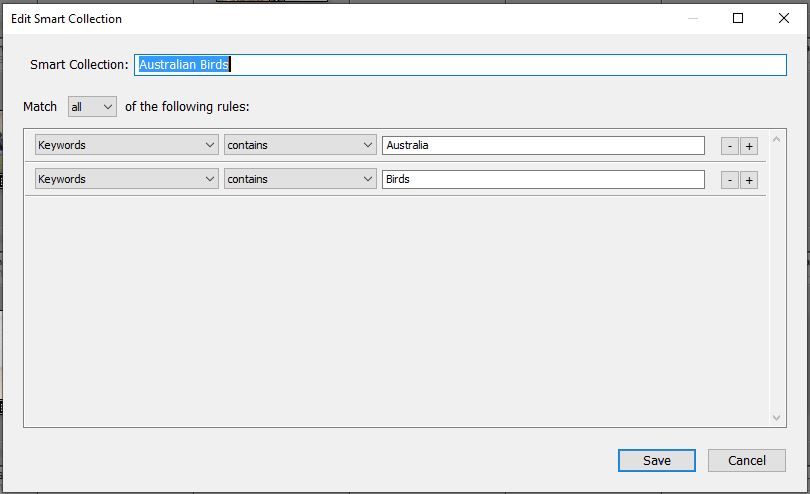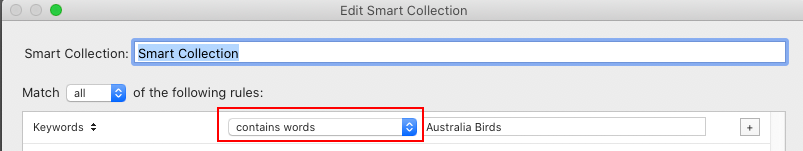Adobe Community
Adobe Community
Smart Collection Error
Copy link to clipboard
Copied
I have a simple smart collection that requires to collect images with keywords "Australia" and "Birds". But the collection picks up a few other images that do not have the keyword Australia.
I have tried to delete and start afresh - no change. This is very annoying. Please help
Copy link to clipboard
Copied
Can you post a screen capture for what is listed under the Edit Smart Collection option? This is the first place to confirm that there are no other parameters set.
thanks
Copy link to clipboard
Copied
Thanks Josephlavine. Here is a screen shot of the Edit Smart Collection option.
Copy link to clipboard
Copied
Try configuring your smart collection as shown in below screenshot.
Copy link to clipboard
Copied
Thanks Ian.
Tried that. Exactly the same resuts. Really confused and annoyed.
Copy link to clipboard
Copied
LR's matching criteria for keywords is badly designed and confusing. To troubleshoot this most effectively:
1. Do the menu command Metadata > Export Keywords and attach the exported "Lightroom Keywords.txt" file here. To attach a it here: After posting the reply, click More > Edit Reply at the bottom of the reply. Then click the little paperclip icon in the lower-left corner of the reply box. Then click Apply Edits.
2. Include a screenshot of the Edit Smart Collection window of the offending smart collection.
3. Select one of the undesired photos matched by the smart collection. Include a screenshot of the Keywording panel (in the right column of Library) showing the keywords assigned to the photo.
Without this precise information, troublehsooting via the forum will be much more difficult.
[Use the reply button under the first post to ensure replies sort properly.]