 Adobe Community
Adobe Community
- Home
- Lightroom Classic
- Discussions
- Re: Smart Preview / Export Exposure Problem
- Re: Smart Preview / Export Exposure Problem
Smart Preview / Export Exposure Problem
Copy link to clipboard
Copied
Hi I hope someone can help as I am having problems in LR CC with my Sony RAW / ARW files.
I’m currently shooting RAW on Sony A9 with in camera profile set to Standard / DRO OFF (I know it doesn’t make a difference when your shooting RAW).
When I important Lightroom CC (v.8.0) I always import with standard sized previews and then build smart previews. Profile is set to Adobe Standard as this is my preferred ‘look’.
When building has finished I usually change the name of the RAW folder so I can work quicker editing just the smart previews. (Use Smart Previews instead of Originals for image editing is also set in preferences).
I edit the images in Smart Preview and no problems, everything looks fine. Exposures are correct and no flashing / change in exposure when images are selected in Develop.
The problem is when I export. I change the folder name back to the original so Original Photo is displayed below the histogram.
Upon export to JPEG about 10 in 100 x images will come out under-exposed. They are being exported full size 6000px x 4000px and not smart preview size.
When I go back into Lightroom and click on the image that has exported under-exposed it flashes first to the correct exposure setting and then a few seconds later it shows the under-exposed image and this is what it is exporting.
This is very frustrating as I edit an entire wedding of 1000 x images in smart previews and around 10% are exporting underexposed.
I cannot edit just in Originals as its too slow! I must use Smart Previews.
Has anyone got any idea why this is happening?
Please please please help!
Screenshots of export settings below and video of the exposure / smart preview problem is here…
https://vimeo.com/297355998/d8ca24cec8
Thanks all ![]()
Jamie
LR CC 8.0
Camera RAW 11.0
Sony A9 / v.3.01
OSX High Sierra
iMac (21.5-inch, Late 2013)
3.1 GHz Intel Core i7
Colour Profile / Display calibrated with ColorMunki
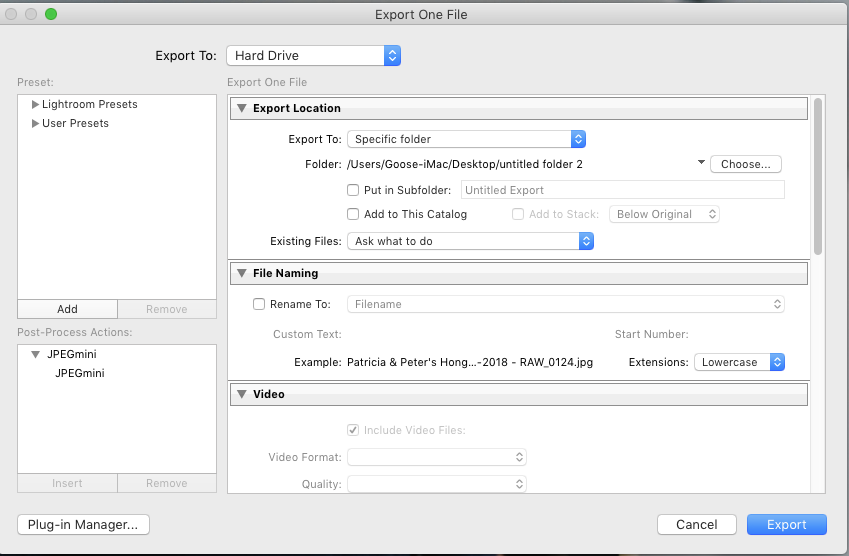
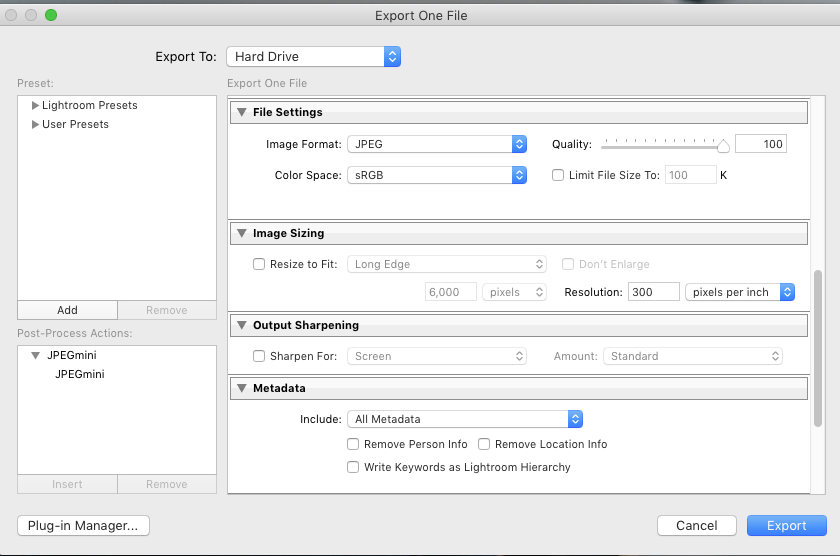
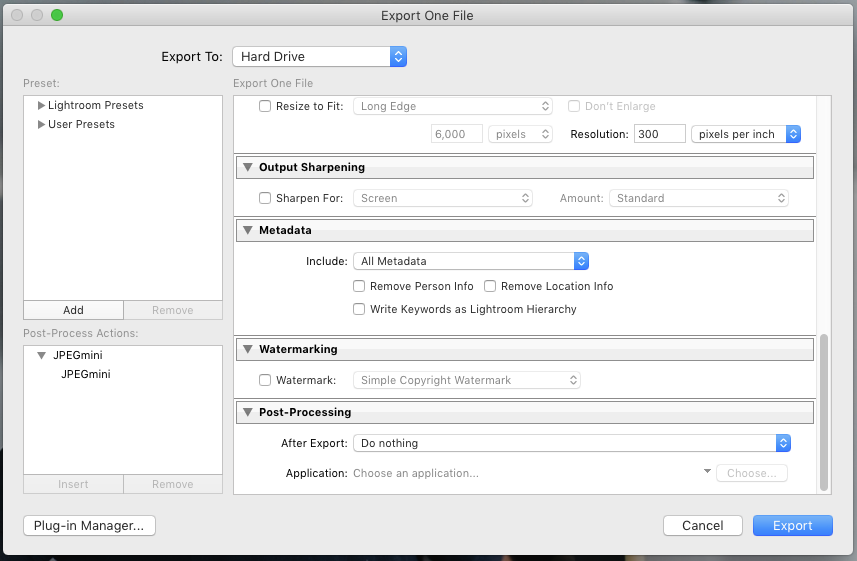
Copy link to clipboard
Copied
Hi! Have you solved it? I have the same problem with my Sony A9 raws.