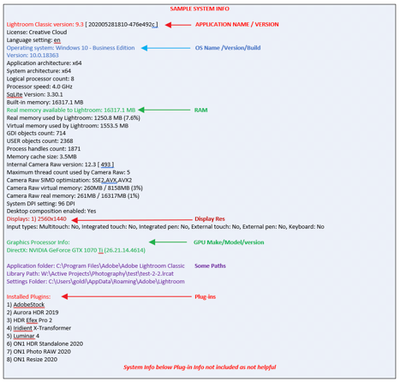Adobe Community
Adobe Community
- Home
- Lightroom Classic
- Discussions
- Re: So many crashes with LR and PS. Can Adobe plea...
- Re: So many crashes with LR and PS. Can Adobe plea...
So many crashes with LR and PS. Can Adobe please stop releasing software that has so many issues?
Copy link to clipboard
Copied
Seriously though, Adobe. Stability should be your NUMBER ONE PRIORITY!!!!!
I can't even move folders around without crashing. Panoramas, exports, imports... wow.
I don't care about a sweet new update if it crashes every 20 min. That's a downgrade, not an upgrade.
Nothing new in your world, but do you really think you should be beta testing your software on your customers?
it's a monthly subscription, You're not looking to get people paying to upgrade, so why the rush?
It's one thing if I rushed to update without researching, but since it keeps defaulting to auto, it's on you. And what's with these awful new icons?
Copy link to clipboard
Copied
If you are having crashes every 20 minutes or even once a day you have other issues with your computer besides Lightroom.
Copy link to clipboard
Copied
First, I don't recall LR or PS crashing on me in years. That's just me but the point is, you *may* have other issues (like bad memory) that is causing this so don't assume it's the Adobe products.
You don't tell us your OS. Or any other data about your system so if you wish to go past an understatable rant, and desire actual help, let's concentrate on specifics.
Have you tried deleting preferences?
Try trashing your Photoshop preferences. Press and hold Alt+Control+Shift (Windows) or Option+Command+Shift (Mac OS) immediately after launching Photoshop. You will be prompted to delete the current settings.
(Mac OS only) Open the Preferences folder in the Library folder, and drag the Adobe Photoshop CS Settings folder to the Trash.
This action only affects the items found in the preferences dialog box. Numerous program settings are stored in the Adobe Photoshop Preferences file, including general display options, file-saving options, performance options, cursor options, transparency options, type options, and options for plug‑ins and scratch disks. Brushes (and lots of other setting) are not affected by the above instructions for deleting preferences. You may wish to make a screen capture of the settings in the Preferences dialog to reset them prior to deleting of this file.
And LR:
https://helpx.adobe.com/lightroom-classic/help/setting-preferences-lightroom.html
Copy link to clipboard
Copied
I work many hours in both Photoshop and Lightroom Classic and I have to agree with the others: I have not seen either of them crash in a while. No one can deny that yours are crashing, but it means the next step is probably general system troubleshooting.
Crashes while doing simple things like moving files may suggest issues with the drive directory, for example. Very low free storage space could also cause these problems.
Copy link to clipboard
Copied
Please post your System Information as Lightroom Classic (LrC) reports it. In LrC click on Help, then System Info, then Copy. Paste that information into a reply. Please present all information from first line down to and including Plug-in Info. Info after Plug-in info can be cut as that is just so much dead space to us non-Techs.