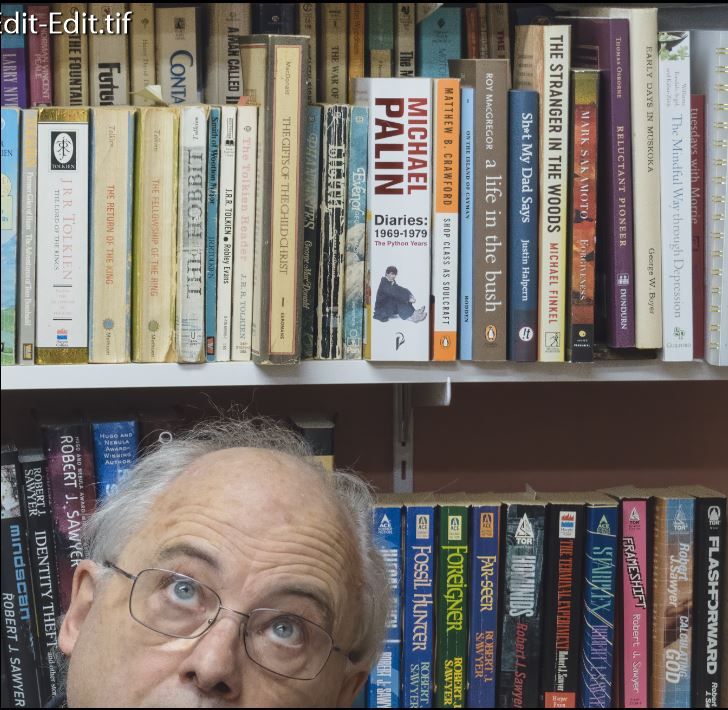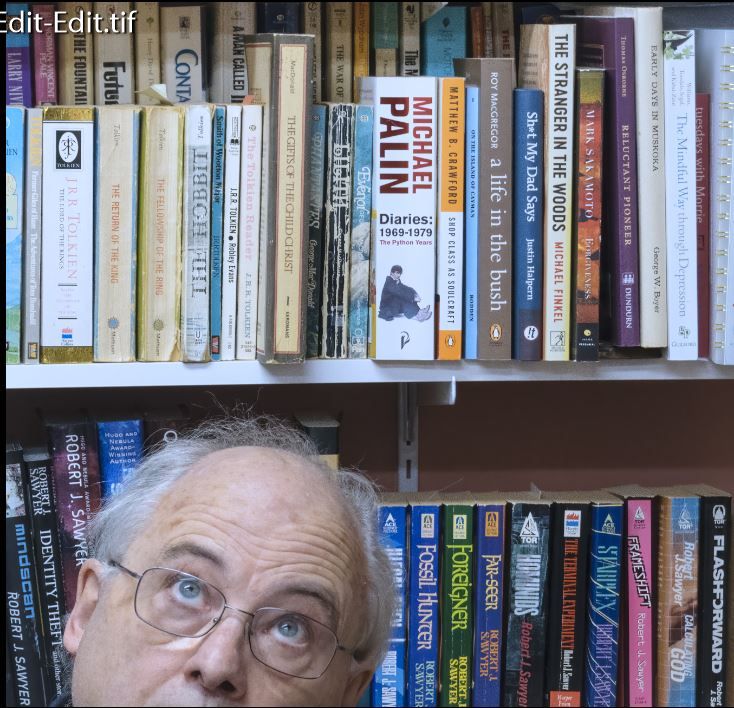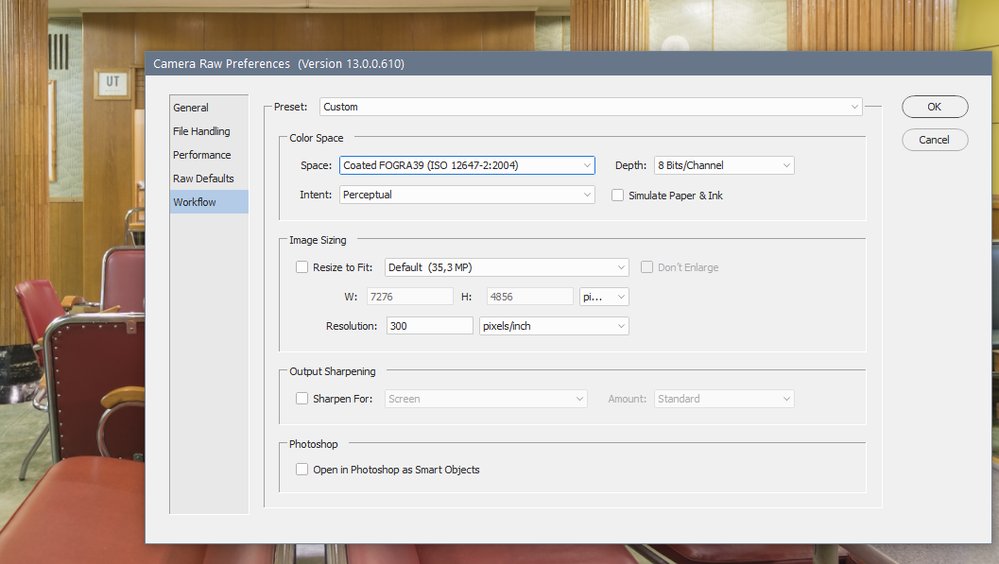Adobe Community
Adobe Community
Copy link to clipboard
Copied
Hi!
Having trouble with soft proofing in Lightroom classic. Uppdated and reinstalled. When I activate soft proof nothing hapens to my image. It stays unchanged while I can see a change in the histogram. I am trying soft proof for a icc profile downloaded frpm blurb, but the same problem remains with all other icc profiles. No change in displayed picture only in the histogram. When soft proofing with the same blurb icc profile in photoshop the picture changes its apparence as it should when soft proof is activated.
hope somebody can help, so frustraited right now!
Robert
 2 Correct answers
2 Correct answers
The Blurb profile is a CMYK profile, and Lightroom doesn't support CMYK profiles for soft proofing.
Early versions of LR 6 did allow you to use CMYK profiles, but the feature was removed.
So the Blurb profile shouldn't appear as an option for soft proofing, unless you used it with an early version of LR6, and then upgraded on the same computer to whatever version you're using now.
It is also possible to put a CMYK profile in LR's color profile folder under your username, and it will appear as an
...Soft proofing is possible in ACR, but it's awkward.
Click the text at the bottom of the screen to bring up the workflow options, then choose the profile to use for soft proofing.
There is no way to toggle between normal view and soft proofing, and there are no keyboard shortcuts.
So to see what the image looked like before, one has to change the profile to what it was before.
Clicking OK in this dialog with the proofing profile selected will lead to the image opening in Photoshop with that profi
...Copy link to clipboard
Copied
I would suggest it is only a problem if your print shows a difference from the soft proofing. It may be that all your stars are aligned in terms of monitor calibration and profiles. I just tried one image and the perceived image didn't change while the histogram did. Just because the histogram changes does not mean the image will depending on profiles I believe
Copy link to clipboard
Copied
But I am looking at highly saturated reds in my picture and they do not change a bit that is imposible for a papper to reproduce, also applaying the icc profile in photoshop changes the apparence drastically compared to the "not soft proffed" image.
I must be doing something wrong !?
Copy link to clipboard
Copied
As I suggested, you likely need to print the picture to see if there is anything amiss.
The other thing you can do is try different profiles. For example, here's one picture with a profile for my printer "Epson XP-15000 Ultra Premium Glossy"
Here's what it looks like with a cheap "Canon IJ Color Printer Profile 2005". Note the blue shift
Copy link to clipboard
Copied
The Blurb profile is a CMYK profile, and Lightroom doesn't support CMYK profiles for soft proofing.
Early versions of LR 6 did allow you to use CMYK profiles, but the feature was removed.
So the Blurb profile shouldn't appear as an option for soft proofing, unless you used it with an early version of LR6, and then upgraded on the same computer to whatever version you're using now.
It is also possible to put a CMYK profile in LR's color profile folder under your username, and it will appear as an option for soft proofing.
However, as you've found out, soft proofing to CMYK doesn't work properly, so you have to use Photoshop.
Copy link to clipboard
Copied
Blurb has a posting on what Per states. See Soft proofing and ICC Profiles in Lightroom
Copy link to clipboard
Copied
Thank you for your help. Now I know 🙂
Copy link to clipboard
Copied
By the way do you know if you can soft proof in camera raw?
Copy link to clipboard
Copied
Use Photoshop.
Copy link to clipboard
Copied
yes I understand but I would like to soft proof in Camera raw 🙂
Copy link to clipboard
Copied
"By the way do you know if you can soft proof in camera raw?" Since the camera RAW file does not contain and image, and only sensor data, it doesn't make sense. You need to convert the RAW file into some sort of image file. In LR, this is automatically done for you.
Copy link to clipboard
Copied
Soft proofing is possible in ACR, but it's awkward.
Click the text at the bottom of the screen to bring up the workflow options, then choose the profile to use for soft proofing.
There is no way to toggle between normal view and soft proofing, and there are no keyboard shortcuts.
So to see what the image looked like before, one has to change the profile to what it was before.
Clicking OK in this dialog with the proofing profile selected will lead to the image opening in Photoshop with that profile, in this case a CMYK profile. Clicking Cancel in this dialog will not change the profile, it will return to whatever it was before.
As far as I can tell, soft proofing to a CMYK profile in ACR is identical to soft proofing to the same profile in Photoshop.
And for the record, all images seen on screen in Lightroom and ACR are previews, so soft proofing is possible, also with raw files. Previews for raw files display what a new file, rendered from the raw file will look like, with the current settings applied.