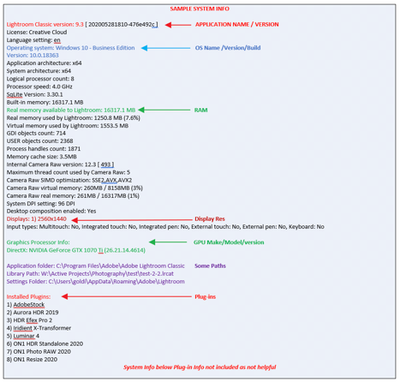Adobe Community
Adobe Community
Sony ARW Files
Copy link to clipboard
Copied
I have just purchased a Sony ZV-1 which I have been trying out today, I have taken several photo's in JPEG & RAW (Sony ARW) The JPEG's open fine in both Photoshop and Lightroom but I am unable to open the ARW files in either, I have an ADOBE subscription for Photoshop & Lightroom which have all been updated including Camera RAW. I have also tried the ADOBE DNG converter which did not work. I have been a Nikon DSLR shooter for 20 years and never had any issues with RAW, any ideas?
Cheers Simon
Copy link to clipboard
Copied
/EDIT/following may not matter, Adobe may have not added that camera yet/
Please post your System Information as Lightroom Classic (LrC) reports it. In LrC click on Help, then System Info, then Copy. Paste that information into a reply. Please present all information from first line down to and including Plug-in Info. Info after Plug-in info can be cut as that is just so much dead space to us non-Techs.
Copy link to clipboard
Copied
Oh snap
I do not see that camera in the following
https://helpx.adobe.com/camera-raw/kb/camera-raw-plug-supported-cameras.html
Sony ZV-1??
Copy link to clipboard
Copied
Ok, so apparent release date for that camera May 26 2020, so very new.
As just common customers we members of this community page have no way of knowing when Adobe will add support for a camera.
Copy link to clipboard
Copied
Cheers David,
I did not appreciate the compatibility would be so camera specific.
Simon
Copy link to clipboard
Copied
Since the above replies indicate this camera is not yet supported by any Adobe software, I think you need to use the Sony software to convert the RAW to a file format (for example, TIF) that Lightroom Classic can read.
Copy link to clipboard
Copied
Thanks
Copy link to clipboard
Copied
There is no Sony software that exports as dng unless you can advise one that does??
Copy link to clipboard
Copied
Cheers Jerry
I think you are right the Sony Imaging Edge Desktop App does edit the ARW files with its own tools but from what I can see the export options are either JPEG or TIFF only. I am new to Sony so not sure what third party apps are available, I mainly bought the ZV-1 for video but it is a little bit easier to use over my Nikon D810 for family holidays pictures.
Simon
Copy link to clipboard
Copied
That's right. For now, to get the photos into Lightroom, you have use the Sony software and then export as TIF (or JPG)
Copy link to clipboard
Copied
Not DNG. Not yet supported. You must use the Sony raw converter.
Copy link to clipboard
Copied
Not yet supported as it's so new. You'll have to (you are forced) to use Sony's software to handle this proprietary raw until Adobe and all other 3rd party software companies find the resources to hack and support it. Happens every time a new camera is released.