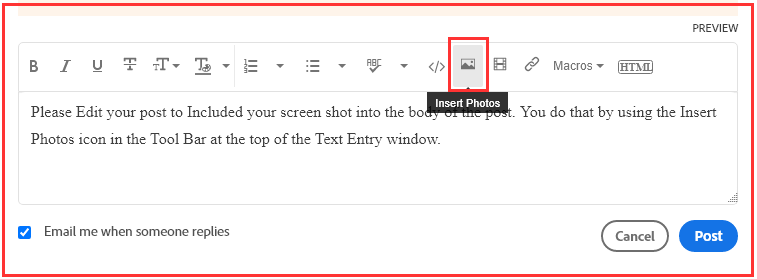Adobe Community
Adobe Community
- Home
- Lightroom Classic
- Discussions
- Re: Sorry, your sign-in doesn't match the IP range...
- Re: Sorry, your sign-in doesn't match the IP range...
Sorry, your sign-in doesn't match the IP range of your assigned lab. Please contact you IT Administr
Copy link to clipboard
Copied
When I open Adobe Lightroom this massage pops up "Sorry, your sign-in doesn't match the IP range of your assigned lab. Please contact you IT Administrator" and forces me to close LR. I'm an individual user.
Copy link to clipboard
Copied
So people don't have to download the image you have attached to your post please Edit your post to remove the Attached screen shot and Include it in the body of the text of your post.
You do that by Clicking the "More..." link at the bottom of your post, Selecting "Edit Message" and then use the "Insert Photos" icon in the tool bar at the top of the Post/Reply/Edit dialog box like this.
Thank you.
The Error message you are getting seems to be self explanatory. You are trying to run Lr (what exact versions I don't know as you haven't stated) on a computer that does not match the IP range of the LAB your are assigned to and able to use that program in and on what computer you are supposed to be using.
This is an IT issue for your organization. you need to contact them.
Copy link to clipboard
Copied
I'm an individual user. I created my account by my own E-mail. So what organization that I need to contact. The version of LR is the last one because I just downloaded it today.
Copy link to clipboard
Copied
Does your internet connection is working well? This IP error message pointed to a problem with your internet connection and/or privider.
You can also take a look here:
https://helpx.adobe.com/x-productkb/policy-pricing/activation-network-issues.html
check the points in this document, especially your HOSTS file.
Copy link to clipboard
Copied
Are you using your computer on a Corporate network?
Is your computer registered to a corp network.
Did you take your work computer home with you and then install the Adobe apps?
Did you install then on your work computer AT Work and now that computer is in a different location?
Something on your computer is popping up that error message.
Copy link to clipboard
Copied
I installed LR at dormitory in university. I am using my computer on my dormitory's network. so what should I do now? Do I need to contact my university? Many thanks
Copy link to clipboard
Copied
Contact University Info Tech support.
If they gave you documentation on network usage policy, go and read that, make sure you are not violating some policy.
Might be a simple mod the Info Tech staff can implement.
Copy link to clipboard
Copied
That message is very much a message one would get on a network where the Info Tech Security Manager has resricted LAN ports, probably at a switch, to specific users.
So where are you at?