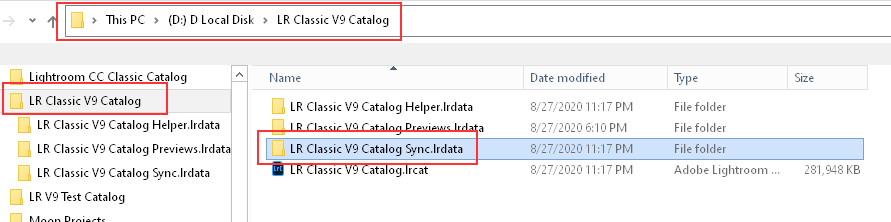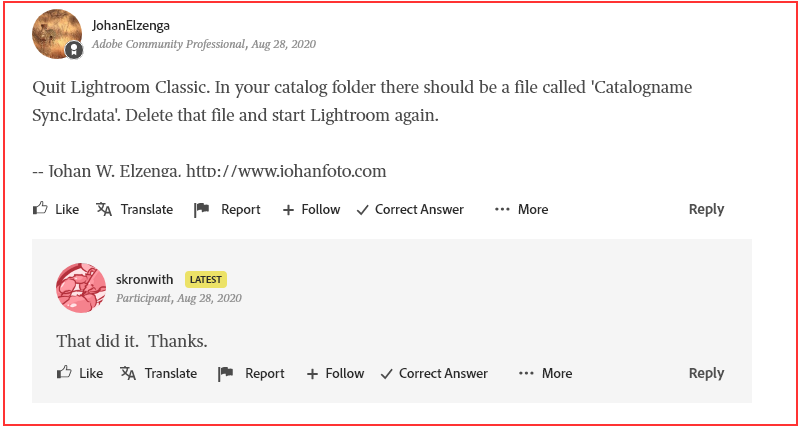Adobe Community
Adobe Community
Specific Sync Problem
Copy link to clipboard
Copied
I have searched the web for weeks to solve my problem. There seem to be so many different Lightroom Classic Sync problems that I was not able to adapt any of the presented solutions to my problem.
As many others, I have the problem that it constantly shows the same number of files being syncronized but never finishes and not even the number changes. On the mobile devices and on Lightroom CC on my desktop computer however, all syncronizing shows as finished.
In my case, all these files including all changes are actually synchronised on all my mobile devices and, if they are synchronized from there, also in Lightroom Classic. Therefore, it seems that Lightroom for some reason thinks it has to synchronize these files even though the work is already done.
I had a closer look at the files and it seems that all or most of them are files I recently imported from Lightroom mobile, rated 5*, edited and exported. Also, I imported them along with all the other files from my holiday trip into Lightroom Classic from my hard drive at home. In that folder, the editings are not transferred to the images. Deleting them (the images imported to Lightroom Classic from my harddrive) makes no difference, only deleting the synchronized images does, but that makes me lose my editing steps (at least I guess so).
Any idea on how to solve this?
Copy link to clipboard
Copied
See the links below for possible solutions to your problem
https://helpx.adobe.com/lightroom-classic/kb/sync-faq.html
Copy link to clipboard
Copied
"I have searched the web for weeks to solve my problem."
"See the links below for possible solutions to your problem"
That was among the first resources. No solution for me there, at least I have not found it. Should it be there, please tell me in which advice and, if necessary, more specific instructions. Thank you.
Copy link to clipboard
Copied
In another post just yesterday or the day before it was suggested the user delete the "CatalogName Sync.lrdata folder located in the same main folder as your actual catalog file an d that seemed to clear up that users problem.
Sorry I don't have a link to that conversation
Copy link to clipboard
Copied
I found that conversation mentioned above.
It is a post by JohanElzenga.