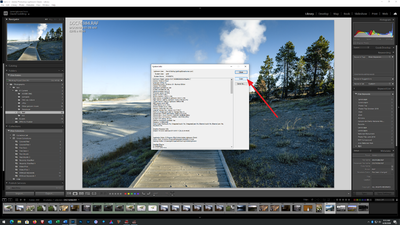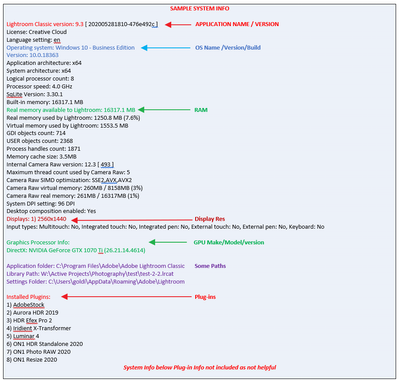Adobe Community
Adobe Community
- Home
- Lightroom Classic
- Discussions
- Re: Spinning loading circle after cropping image.
- Re: Spinning loading circle after cropping image.
Spinning loading circle after cropping image.
Copy link to clipboard
Copied
I've been using Lightroom for years and everytime I download a new update of the software there are always new bugs and the old ones STILL remain.
Anyway, I have encountered this annoying bug where I crop an image and I get a spinning loading circle straight after. No more edits can be made unless I close down the software and start it back up again. Everything returns to normal. I've tried converting my Sony ARW files to DNG and still the same problem. This happens all the time. No way around it unless I move over to Capture One. Which I have no problem doing.
Has anymody encountered the software breaking bug? And if so what is the solution?
Thanks in advance.
Copy link to clipboard
Copied
Please post your System Information as Lightroom Classic (LrC) reports it. In LrC click on Help, then System Info, then Copy. Past that information into a reply. Please present all information from first line down to and including Plug-in Info. Info after Plug-in info can be cut as that is just so much dead space to us non-Techs.
Copy link to clipboard
Copied
Thanks for your reply.
here is my Info.
Lightroom Classic version: 9.4 [ 202008061458-dbb2971e ]
License: Creative Cloud
Language setting: en
Operating system: Windows 10 - Home Premium Edition
Version: 10.0.18362
Application architecture: x64
System architecture: x64
Logical processor count: 8
Processor speed: 3.6 GHz
SqLite Version: 3.30.1
Built-in memory: 32570.2 MB
Real memory available to Lightroom: 32570.2 MB
Real memory used by Lightroom: 720.0 MB (2.2%)
Virtual memory used by Lightroom: 1060.4 MB
GDI objects count: 680
USER objects count: 2295
Process handles count: 1966
Memory cache size: 4.0MB
Internal Camera Raw version: 12.4 [ 555 ]
Maximum thread count used by Camera Raw: 5
Camera Raw SIMD optimization: SSE2,AVX,AVX2
Camera Raw virtual memory: 2MB / 16285MB (0%)
Camera Raw real memory: 2MB / 32570MB (0%)
System DPI setting: 96 DPI
Desktop composition enabled: Yes
Displays: 1) 1920x1080
Input types: Multitouch: No, Integrated touch: No, Integrated pen: No, External touch: No, External pen: No, Keyboard: No
Graphics Processor Info:
DirectX: NVIDIA GeForce RTX 2080 (27.21.14.5671)
Application folder: C:\Program Files\Adobe\Adobe Lightroom Classic
Library Path: C:\Users\das20\Pictures\Lightroom\Lightroom Catalog.lrcat
Settings Folder: C:\Users\das20\AppData\Roaming\Adobe\Lightroom
Installed Plugins:
1) AdobeStock
2) Facebook
3) Flickr
4) Nikon Tether Plugin
Config.lua flags: None
Copy link to clipboard
Copied
In /preferences/performance.
Is use graphics processor selected?
Copy link to clipboard
Copied
Hi,
Sorry it took m e a while to reply. I recently updated the software to the latest version.
After updating to the latest version my problem went away, but now it's back in full force. I have to close the app every 5 to 10 minutes whilst editing. Cropping causes problems so does pretty much everything else. This software is buggier than bug infested NYC apartment.
I'm a student and don;t have to pay for this shite, but I can;t imagine what other professionals must be going through with this poorly wrtten POS software.
I have Capture One in my sights.