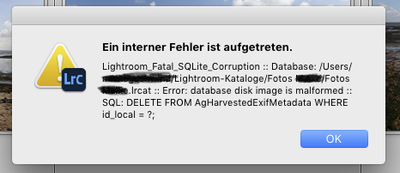Adobe Community
Adobe Community
SQLite corruption
Copy link to clipboard
Copied
Hi
Never saw that before, at a customer.
How do I fix this?
Thanks
McL
Copy link to clipboard
Copied
Never saw that either.
Their catalog is being corrupted by some hardware fault. Uzip the most recent cartalog backup and load that to test (actually make a copy of it to be on the safe side).
Then find out what hardware problem has caused the corruption.
Copy link to clipboard
Copied
They are working on a local catalog with the photo on a Synology NAS. The catalog itself is locally located in a Synology Teamfolder that is also synced to the Synology once finished working.
I'm having the same setup myself, with Windows though.
Copy link to clipboard
Copied
Quote:
The catalog itself is locally located in a Synology Teamfolder that is also synced to the Synology once finished working.
End Quote:
I bet this is All of the problem. Something on the NAS > Team folder has corrupted the catalog file.
Simple fact is the LrC catalog was never intended to be used with any type of Networked device.
Copy link to clipboard
Copied
From Mac/PC/Lightroom view, this is an absolutely normal local folder.
It's the same as if I would make a copy manually to an external/NAS drive, except that it is done automatically.
However, I also suspect that something around that synchronization caused the error - probably user ...
I'm using this setup with no issues so far. The only important thing is not to try to open a catalog right after starting the PC before syncronization has finished, if syncronization is needed at all.