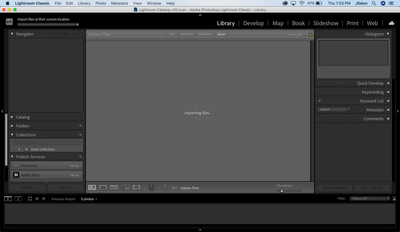Adobe Community
Adobe Community
Stuck at import LIghtroom CC
Copy link to clipboard
Copied
Trying to import files, but nothing is happening. Stuck at the "importing files" screen for over an hour. Logged out, logged in, restarted my laptop -- nothing.
Copy link to clipboard
Copied
Please provide the following basic information:
Copy link to clipboard
Copied
You need to supply the info requested by dj_paige.
Also, your screen capture does not show the source location, drive, folder, you are trying to import images from?
Copy link to clipboard
Copied
I too have the same problem following updating to LRC 10.3 today. Import dialogue box comes up, select the folder on the LHS and nothing further happens, no files are displayed. This is on a Windows 10 (19041.1052) on a i7-9750h, 16GB, Geforce RTX. No error messages. I have also tried import into a brand new catalog and same import problem occurs, irrespective of file type (tried raw and jpg separately) and location (main data hard drive with no external drives attached, or when importing attempted from an external drive). Contacted Adobe and just got told to revert to an earlier version of LrC.
Copy link to clipboard
Copied
Well I don't know why Adobe couldn't have suggested this when I asked, but resetting preferences fixed the import problem.