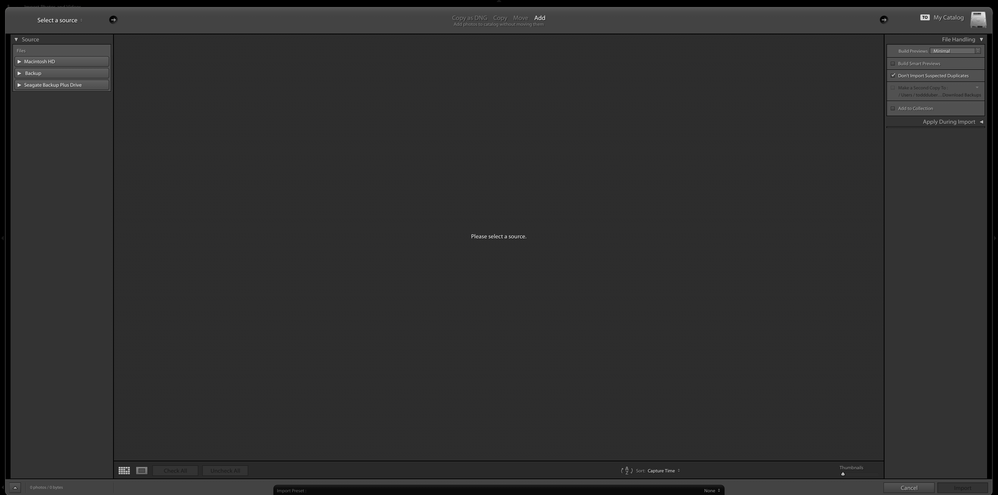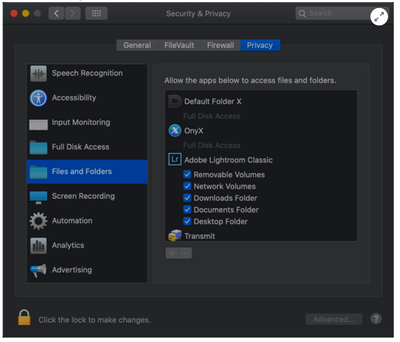Adobe Community
Adobe Community
- Home
- Lightroom Classic
- Discussions
- Suddenly, "no photos found" when trying to upload ...
- Suddenly, "no photos found" when trying to upload ...
Suddenly, "no photos found" when trying to upload from camera. Possible issue from IOS update?
Copy link to clipboard
Copied
I have uploaded my photos to LR for years, now it recogizes the camera but says there is no photos. I have tried a different camera, cable and card to no avail. I do not have a card reader. in system preferences, under privacy and security>files and folders>lightroom, has full disk access.
I included a screen shot of the upload progress bar which is the one thing that seems different. When I click import, this progress bar pops up first and then the import screen. When I cancel, because it says no photos, that progress bar stays up for a couple minutes longer. I don't feel like it did that before.
Thanks!
Copy link to clipboard
Copied
See Ian Lyons reply here: https://community.adobe.com/t5/lightroom-classic/lightroom-classic-not-showing-my-images-on-sd-card/...
Copy link to clipboard
Copied
I was part of that thread and have tried his reccomendations to no avail.
Copy link to clipboard
Copied
I am having the same problem, did you ever get your situation solved? And if you did, can you please let me know what you did?
Thanks so much.
Copy link to clipboard
Copied
I don't know if this horrible forum software that Adobe has downgraded us to is the problem, but your screen capture really isn't readable. It shows up as 999x515 pixels. Could you try again and post the Import dialog box screen capture, making sure the screen capture is much larger in pixel dimensions, and is readable before you post it?
Copy link to clipboard
Copied
I am showing this image to be 2.1MB on my computer, I uploaded it on the "large" setting. I drag and dropped before so hopefully this will help! Thanks!
Copy link to clipboard
Copied
What are the pixel dimensions of this screen capture before you upload it?
Copy link to clipboard
Copied
5118x2538
Copy link to clipboard
Copied
So, again, I don't know if the problem is this stupid forum software, but as I can't really see what is happening on your Import dialog screen, I can't help any further.
Copy link to clipboard
Copied
Click the on image, which opens a smaller version of the image.
Right click the smaller image, and choose Open in new tab.
Your cursor may now turn into a magnifier which indicates that it's larger than the window.
I think the maximum pixels on the long side is 2500 on this forum, but for some reason, this image has been reduced to 2000 x 992.
This is of course totally useless, and many people have complained about it.
Whether Adobe will do something about it remains to be seen.
Copy link to clipboard
Copied
This works on the second screen capture posted, but not on the first.
Copy link to clipboard
Copied
In the second screen capture, where I can actually view the Import dialog box, no Source folder is selected.
Copy link to clipboard
Copied
It doesn't work on the first because two images have been posted next to each other.
In that case, right click the image in the post, and open in new tab.
Then, in the address field, delete this at the end: image-size/large?v=1.0&px=999 and press Enter.
Copy link to clipboard
Copied
"It doesn't work on the first because two images have been posted next to each other.
In that case, right click the image in the post, and open in new tab.
Then, in the address field, delete this at the end: image-size/large?v=1.0&px=999 and press Enter."
Well what do you know, that works. You get the impression that Adobe doesn't know anything about displaying images. They certainly don't know anything about creating working forums.
Copy link to clipboard
Copied
FIXED. Posted this to other posts on this as well.
The "no photos found" issue for me was for all types of import, from iPhone, Canon 5D to external drives. I read 100s of articles and arrived at the simplest "solution" that nobody seems to mention. After updating privacy/access per screenshot (which is a necessary step for local volumes) I was still getting the "no photos found" issue. However after walking away for 2 minutes I came back to find all of my images had populated the import window. I did it again with an external volume that had a lot more images to import and it took a little longer, maybe 3-4 minutes of the "no photos found" screen, but they do finally come in.
I think if you have a large volume it just needs some time to scan and plan before generating the thumbnails.
I wish I had those three days of frustration back but glad it works.