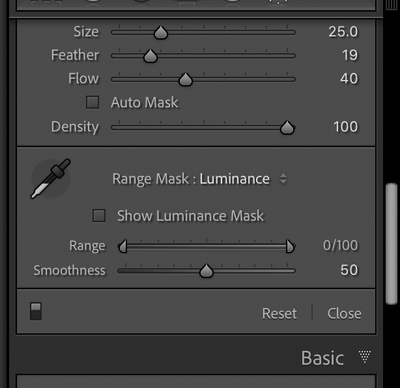Adobe Community
Adobe Community
- Home
- Lightroom Classic
- Discussions
- Re: Suggestion on range mask preview
- Re: Suggestion on range mask preview
Suggestion on range mask preview
Copy link to clipboard
Copied
The range mask function works well easing the range selection, and the luminence mask could be previewd by tick 'Show lumminence mask' below. Why don't bring this to color range mask?
For me I prefer not to chose 'show selected mask overlay' in tool bar but only when range select applied to check whether set luminence range or color cursor correct as i knwo where i brushed and float on control point could also do that. But however a tick box could be the best solution as much less cursor movement needed comparing to tick otherplace.
One another, if the blink of selection area preview could be a choice as the red highlight may seems block the color of image behind.
Copy link to clipboard
Copied
This forum is primarily aimed at customers like yourself. As such, Adobe folk tend not to pay much attention. Feature requests, ideas, bugs, etc are best submitted on the LrC feedback forum https://feedback.photoshop.com/topics/lightroom-classic/5f5f2093785c1f1e6cc40872
Copy link to clipboard
Copied
if the blink of selection area preview could be a choice as the red highlight may seems block the color of image behind.
You can make the overlay color "blink" right now by pressing the letter O repeatedly.