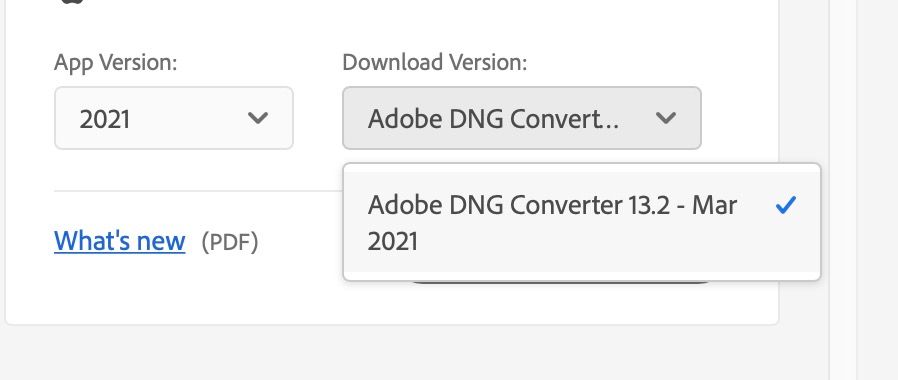Adobe Community
Adobe Community
- Home
- Lightroom Classic
- Discussions
- Re: Support in LRClassic for Sony A1 files
- Re: Support in LRClassic for Sony A1 files
Support in LRClassic for Sony A1 files
Copy link to clipboard
Copied
I hope LRClassic will soon support the new Sony A1 raw files. The cameras are now in photographers' hands and we need a way to process the raws. For now, in Bridge I can save the raw file as DNG and then import it into LR, but that is a pretty klunky workaround when you have a lot of files to manage.
Copy link to clipboard
Copied
Camera Raw 13.2 was released early last week and provides support for the Sony A1. So, I would be sure that when Lightroom Classic 10.2 is released (hopefully very soon), then you should find that that the A1 is supported.
Copy link to clipboard
Copied
Easier and much faster than using camera raw one-by-one is to download dng converter and convert all your A1 raw files to dng in one go: https://helpx.adobe.com/photoshop/using/adobe-dng-converter.html
Hopefully Adobe releases Classic 10.2 soon and then you won't have to do that.
Copy link to clipboard
Copied
I tried that, but it didn't work. The release date on the dng converter was 2020, so I assume it wasn't updated to accommodate the A1 files. I am just waiting for the LRClassic update.
Copy link to clipboard
Copied
It would be necessary for you to have the very latest release of DNG converter that was only released in the last few days in order to have the capability to convert the files from that camera model. If the version you are using is dated 2020 then it isn't current enough to accommodate the files.
Copy link to clipboard
Copied
Yes, thanks I tried the download again, and it is 2021, version 13.2. As I write this, I am converting 3 folders of files to DNGs.
Copy link to clipboard
Copied