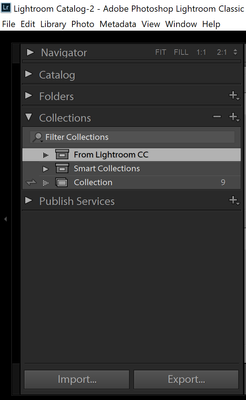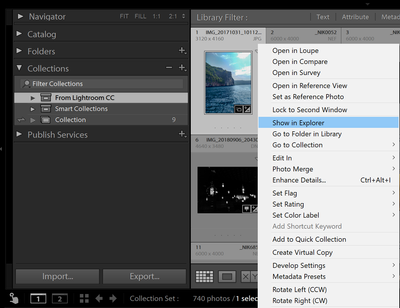Adobe Community
Adobe Community
- Home
- Lightroom Classic
- Discussions
- Sync from iPhone (Lightroom mobile) to Lightroom C...
- Sync from iPhone (Lightroom mobile) to Lightroom C...
Sync from iPhone (Lightroom mobile) to Lightroom Classic
Copy link to clipboard
Copied
If I start a synchronization from my iPhone iOS 13 (LR mobile) in to the Cloud, where can I find the pictures in my LR Classic 9.2 at my desktop PC Win 10 (in the LR Catalogue)?
Also, I don't find the pictures in the path set in the defalt settings...
{Thread title modified by moderator}
Copy link to clipboard
Copied
Hi there,
You can see the images in the Lightroom Classic under collections. You should see a collection named From Lightroom CC.
To see the location where the images are saved on the computer, right click on any of the images and select Show in Explorer/Finder.
Regards,
Nikunj
Copy link to clipboard
Copied
You have to turn on the sync in Lightroom Classic too. In the Classic preferences you can choose a location for the mobile images to download to. If you don't change this, the default location is the pictures folder.