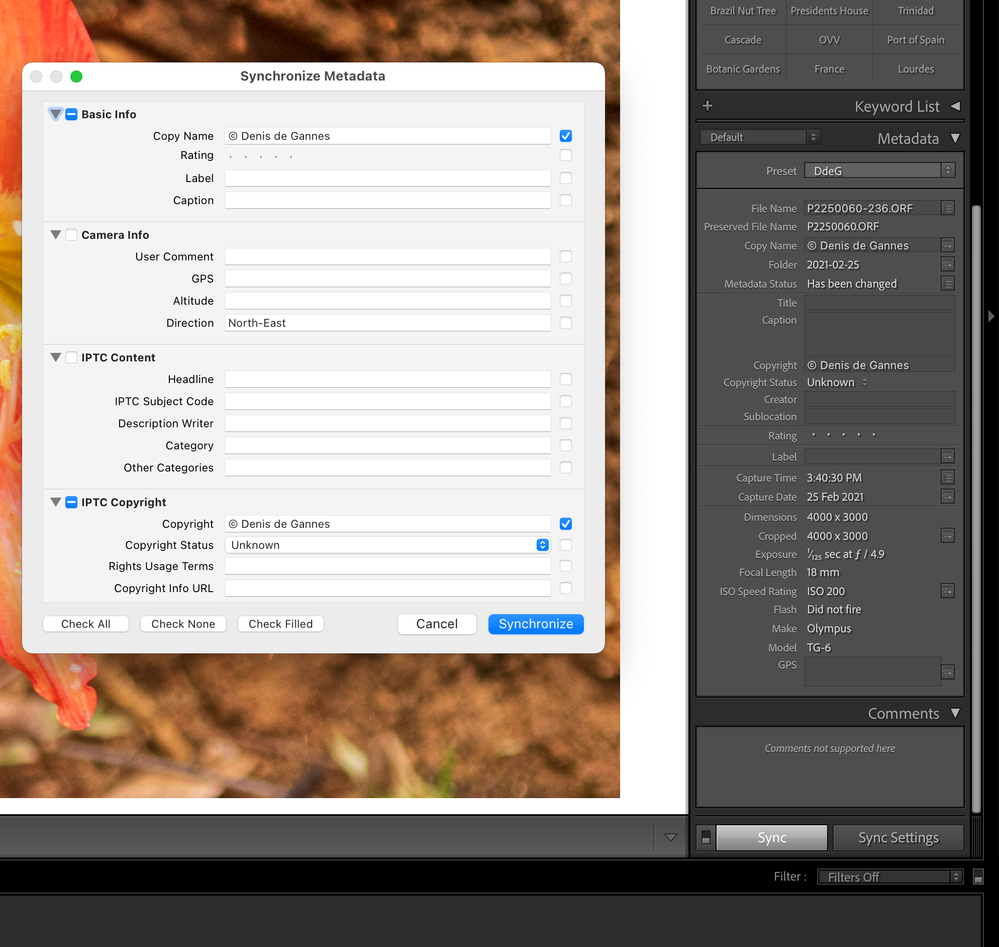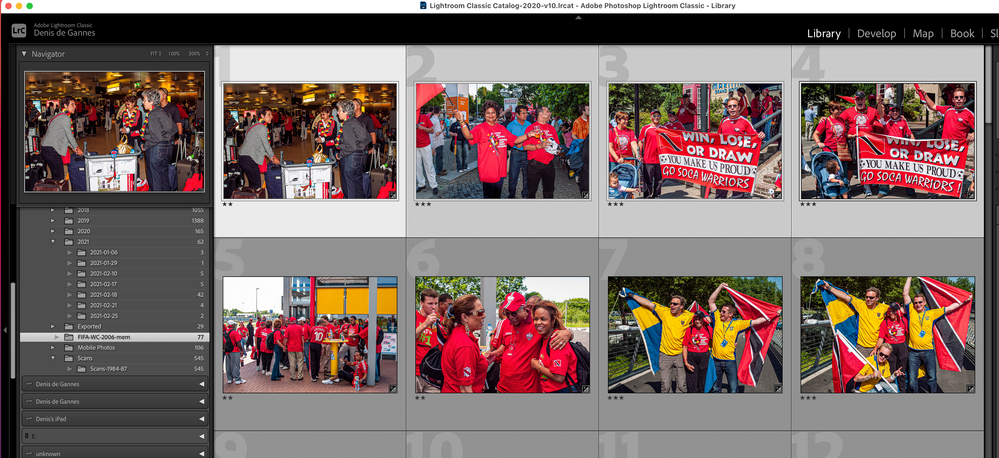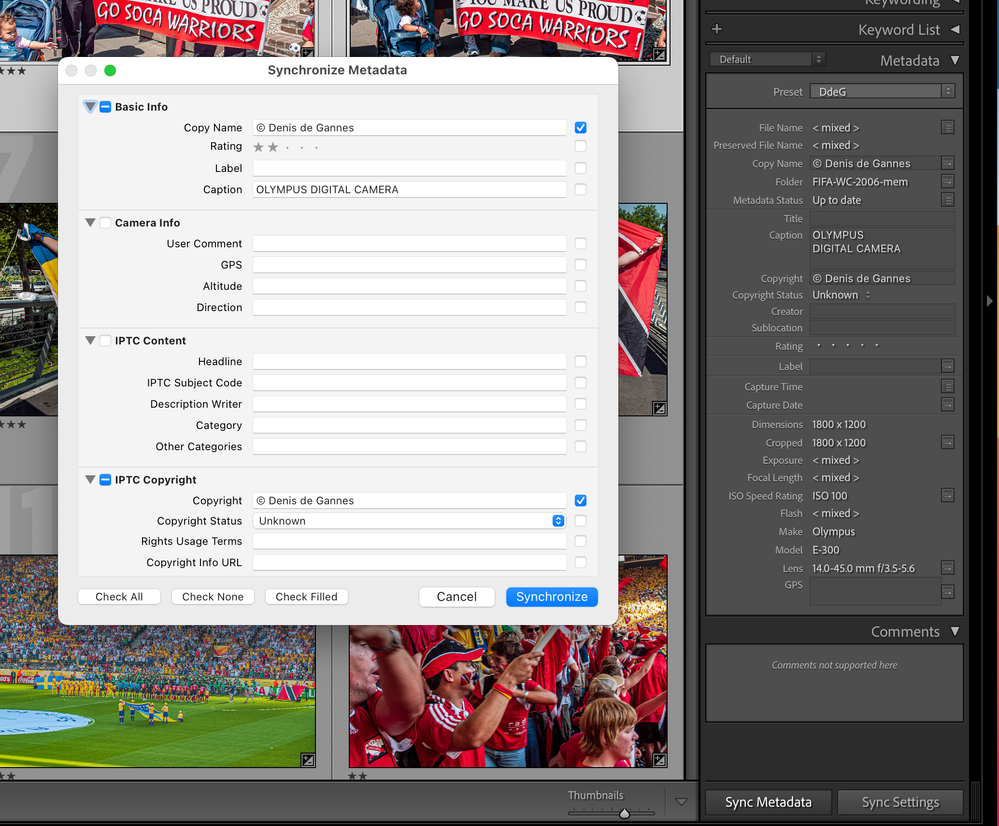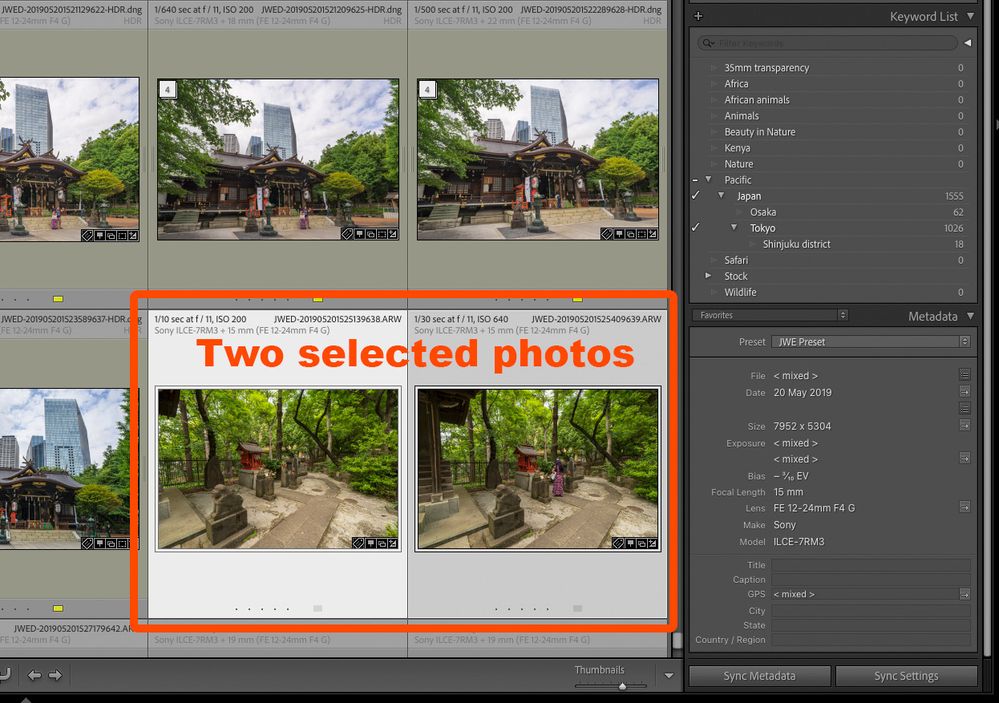Adobe Community
Adobe Community
Sync metadata
Copy link to clipboard
Copied
Hey.
My problem is how can I sync metadata to multiple images at once. Taking a picture at a time is slow. My computer is ASUS X552C and the operating system is Windows 10
Adobe Lightroom Classic version is 10.1.1
Copy link to clipboard
Copied
Hey! Metadata does not sync to images as it should. I've done it according to the instructions, but the form does not appear.
The Sync Metadat in the bottom right panel does not turn white so you don't let it click.
Adobe Lightroom Classic version is 10.1.1 I don't know which peep?
Copy link to clipboard
Copied
On my system that sync button is not available unless there is more than one image selected.
Copy link to clipboard
Copied
That's the problem with not letting you select any images. Synchronize metadata button remains grayed out.
I don't have a Mac. So how to do the same in Windows 10
Copy link to clipboard
Copied
Syncing is copying/pasting from one image to another, so you must have at least two images selected before you can sync anything. You can select more that two images however. In that case the chosen settings will sync from the 'most selected' image to all the other selected images.
Copy link to clipboard
Copied
That's the problem with not letting you select any images. Synchronize metadata button remains grayed out.
Copy link to clipboard
Copied
Could you please explain in more detail (step by step) what it is you are trying to do and doesn't work? I do not understand what the problem is: no possibility to select multiple images or no possibility to sync metadata.
Copy link to clipboard
Copied
Hey! When I'm Library module where the images have already been exported. Then when I try to sync metadata to the images it fails. Does not allow to select more than one image and does not open it in the Synchronize Metadata form.
At the bottom right, Sync Metadata stays gray so you can't click on it.
And doesn't open more images where the Metadata could be put. None of the images succeed.
I put a picture if that would help
Copy link to clipboard
Copied
Do not use the Insert/edit link to attach image files use the icon two spaces to the left "Insert Photos" so that the images will be displayed in your post.
Copy link to clipboard
Copied
When I look at the image you linked to your post above it does not show that you have anything selected to sync. You can also view some of the images I attached which show what data will be synced.
Hope this sorts out the problem.
Copy link to clipboard
Copied
First, in the Library module go to "Grid view" and select the image you wish to sync metadata from, hold down the "shift key" then right-click on the images you wish to sync metadata from the most selected image to. Then you can proceed, see the screen captures.
On the first screen capture, the first row images are selected the first selected the other images are the ones that will have the metadata synced to them.
Copy link to clipboard
Copied
Even if I did follow the instructions, Sync Metadata will not turn white. The form to fill in the Synchronize Metadata does not appear.
Copy link to clipboard
Copied
I think you misunderstand how this works. You first need to select multiple photos. Click on the photo with the metadata you want to sync to other photos to select it, then shift-click on the next photo(s) to select these too. Then you can click the Sync Metadata button. If you only have one photo selected, then there is nothing to sync and so the button is dimmed.
Copy link to clipboard
Copied
Maybe I misunderstand, but why Sync Metadata doesn't change the color of that data. There were nine pictures and I did the data one by five. The data included the model of the camera, etc. Nothing but nothing came to the four. Do they have to be done individually? Slow down if you have to.
Which key command to get multiple images selected?
Copy link to clipboard
Copied
Lots of helpful tutorials available at the link below.
Copy link to clipboard
Copied
Hi, I just got Metadata Synced. I selected all the images Crtl + A At which time Sync Metadata also opened in white. The issue was resolved with a key command.
Copy link to clipboard
Copied
I suggest you get a book about how Lightroom Classic works. It seems we have spent all this time because you did not know how to select multiple images.