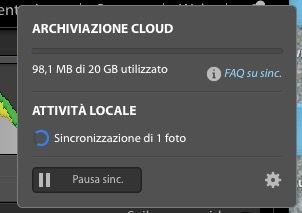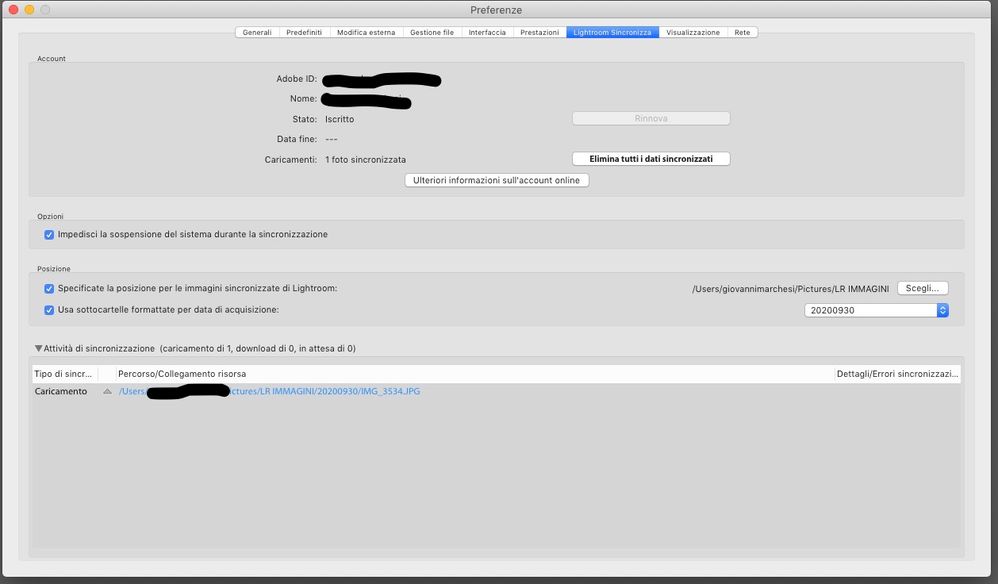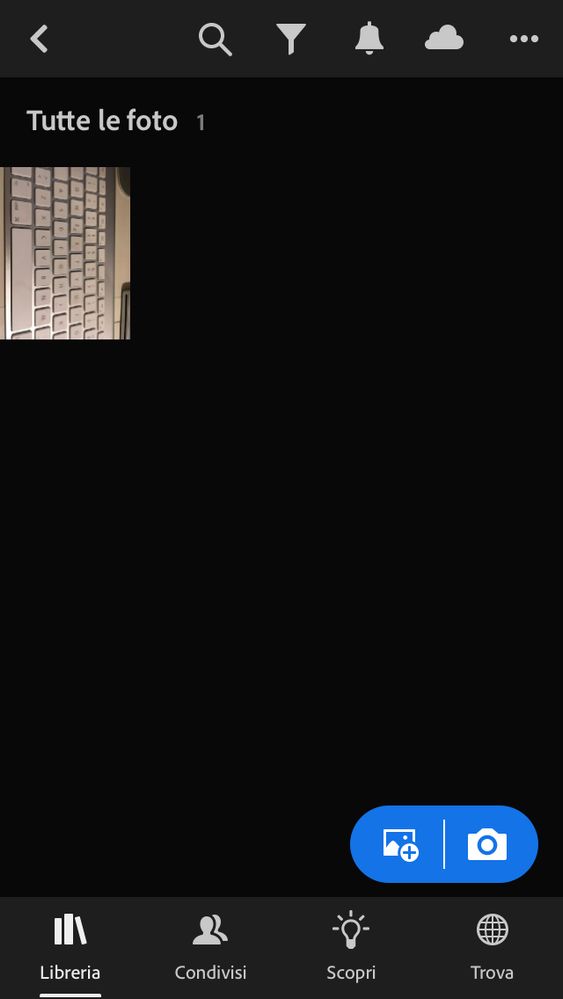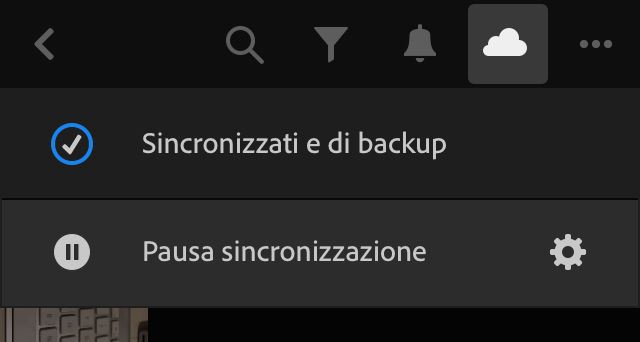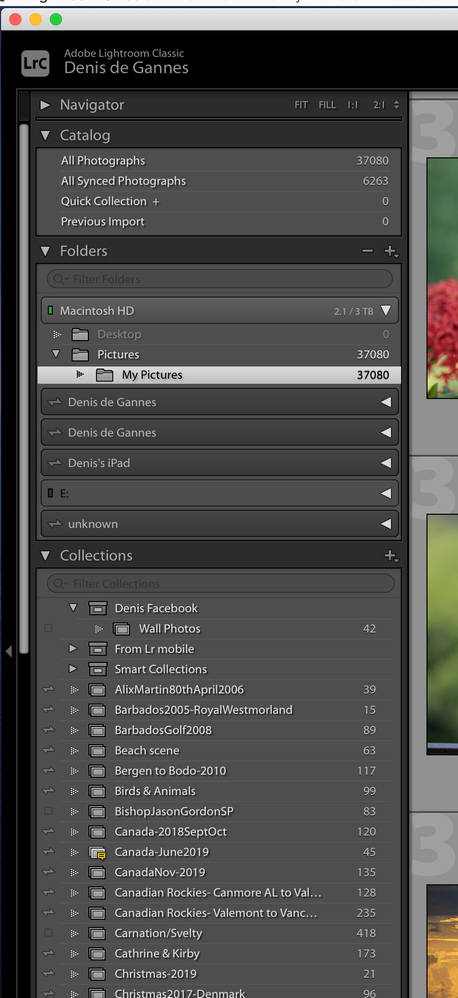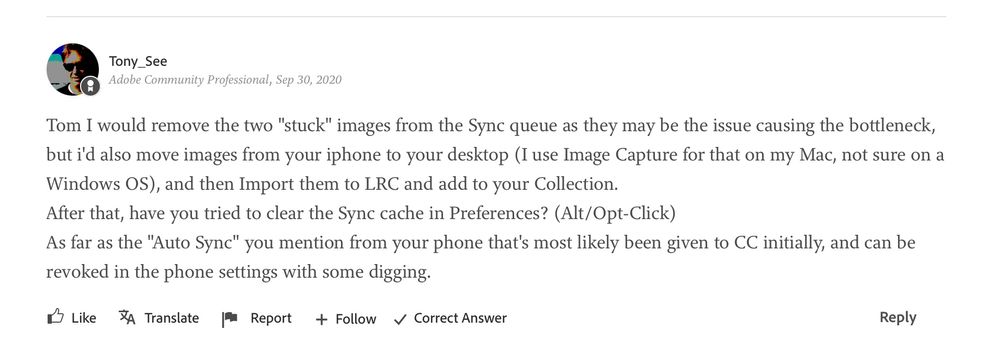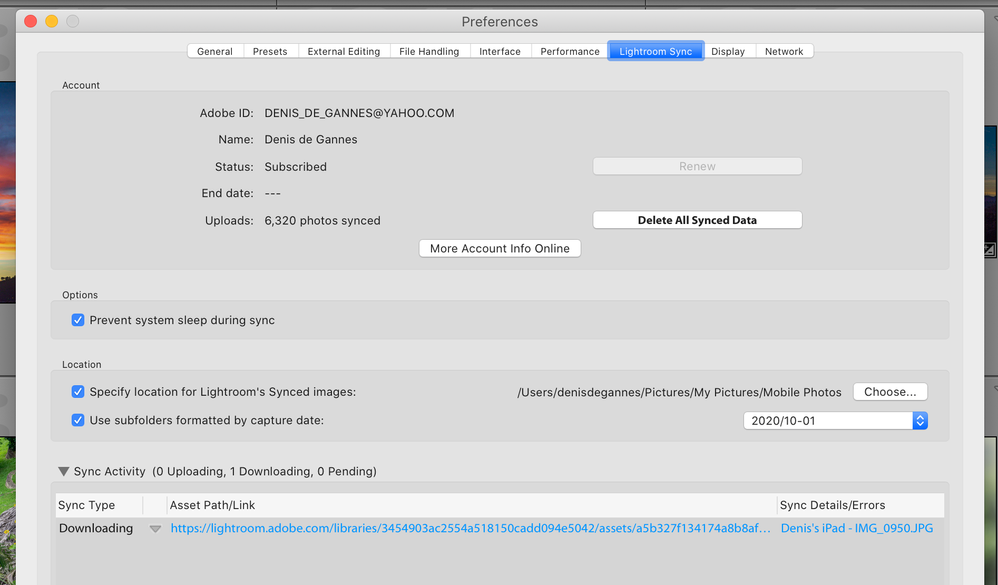Adobe Community
Adobe Community
Sync pending problem
Copy link to clipboard
Copied
Hi everyone,
since I upgrade my iPhone SE 1st gen to iOS 13.7 my lightroom classic 9.4 has sync problems:
the cloud seems to work well, I can import automatically images taken from phone to my local library and upload galleries from my mac but sync process is always pending (the wheel spins for hours despite having synchronized only one photo).
This happens only with photos (both jpg and dng) taken after upgrading iOS to 13.7 (sept 2020),
no problem with the images taken previously and with all those made with other cameras.
After looking for similar problems I have already tried:
- Rebuild sync data in the preferences panel
- Log out/in my Lightroom Classic account
- Uninstall/install mobile app from my iPhone
- Erase all image from cloud
- Duplicate and rename my library
- Erase *sync.lrdata file in LR cathalog
but nothing worked for me.. 😞
any idea or suggestion?
Thanks
Copy link to clipboard
Copied
See if what I popsted to another conversation helps you.
Copy link to clipboard
Copied
thanks for the tip but as i wrote it was the first thing i did and unfortunately it didn't work.
Copy link to clipboard
Copied
Quote ” I can import automatically images taken from phone to my local library and upload galleries from my mac”
Could you explain exactly.what you mean by this?
Do you mean the images are synced from your Adobe Cloud Storage and then synced to your Mac?
Do you sync Collections from LrC to the Cloud storage?
Do you also have Lr Desktop (cloud-based) app installed on your Mac?
Copy link to clipboard
Copied
i mean sync apparently works, photos taken via LR mobile's camera are successfully transferred to my local library (LR Classic 9.4) and to the cloud.
uploading galleries is ok too, but the synchronization process is always pending...
Copy link to clipboard
Copied
So it appears that you have one image file that is stuck, it may be an unsupported format e.g. Video or tiff not saved for max compatibility. Check your synced collections and your phone.
You only answered two of the four questions I asked in my previous post.
Please share all relevant info.
Copy link to clipboard
Copied
I'm sorry maybe I didn't explain myself well ... the problem concerns jpgs and dngs, I haven't tried with video files or tiffs since I never use them.
I try to explain myself better by describing one of the procedures I tried:
- I deleted all images from the cloud and emptied the recycle bin
- I took a photo through the camera of my iphone using the LR app and so far so good, the photo is uploaded correctly on the cloud (I can also see it by logging into my account via browser)
- then I open LR Classic on my Mac (I have never installed LR cloud based ..) after a few moments the same photo is downloaded as always in the position I have defined but, while not applying any type of editing, the image is always sync pending.
when the image is edited on the mac I can also see the changes on the mobile device and vice versa but the wheel keeps spinning ..
As I wrote previously, the synchronization of the collections works but, even in this case, if they contain images taken by iphone SE 1st gen after the upgrade to version 13.7 they, even if they are ulodated, remain in synchronization status.
I hope I was clear in the explanation
Copy link to clipboard
Copied
Ok, I understand what you are saying. Your phone is syncing the images you take with it and you say you can view the images on your computer. The problem is on your computer where there is an image in one of the collections you have created and selected to sync that is not syncing. You need to identify the image and remove it from the collection. Post screen captures of the left panel of the Library Module so we can view the following sections, Catalogs, Folders, Collections.
Towards the top left panel in the Library Module there is the area under Catalogs ”All Synced Photographs” this represents all images that have been synced from all your connected devices Phone and Computer it should match to the number shown on your Phone. See my screen capture.
Copy link to clipboard
Copied
Also from the Collection is there section that shows collections from mobile devices. See the screen capture.
Copy link to clipboard
Copied
thanks again for your answer but I think you are underestimating my knowledge of lightroom, the problem is not the identification of the photo and its deletion, that would be too simple and does not solve the problem ..
Copy link to clipboard
Copied
Maybe posting the issue in the Lightroom Mobile forum which is focused on Mobile devices this forum is focused on Lightroom Classic the Computer app. Hopefully others in this forum can come up with other suggestions.
Copy link to clipboard
Copied
I have taken a clip from another thread with a couple tips. See if helps.
Copy link to clipboard
Copied
Ok, Try going to Lightroom > Preferences and there is an option to view sync issues. See the screen capture.