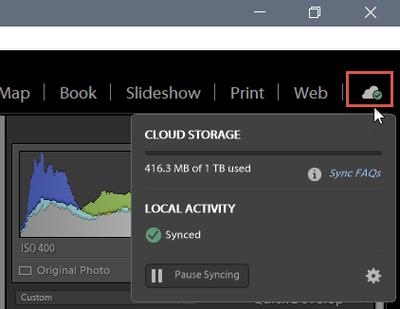Adobe Community
Adobe Community
- Home
- Lightroom Classic
- Discussions
- Re: Synced photo previews lost processed version a...
- Re: Synced photo previews lost processed version a...
Synced photo previews lost processed version and incredibly slow opening of print module
Copy link to clipboard
Copied
I have two problems that the adobe help desk hasn't been able to help with.
Photographs synced to the cloud from Lightroom Classic are showing up in the cloud and on my mobile phone without the processed preview. They reverted to the raw image. I have to go into the develop module and add some adjustment for them to render, then I have to undo this to get them back to how I originally processed them on my computer. This is in about ten percent of my photographs that are on the cloud.. I think the best thing is to delete all synced data and start again. Thoughts?
My other problem is how slowly my print module loads when I click on it. I have to go and get a cuppa tea while it opens. Five minutes is about average. Anyone else have this problem? Advice on what to look for. I do wonder if it is some of my printing presets loading up. There isn't very many though. Any help on this would be greatly appreachiated too, as the Adoble help team haven't improved this wait time after four attempts to fix it.
Copy link to clipboard
Copied
Anyone?
Copy link to clipboard
Copied
Click on the cloud icon in the upper right-hand corner and paste a screenshot in a reply.