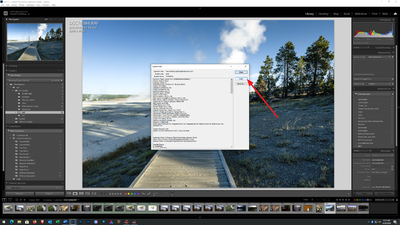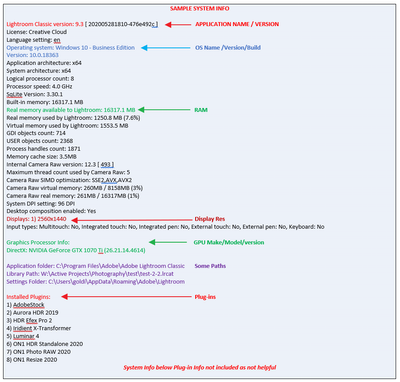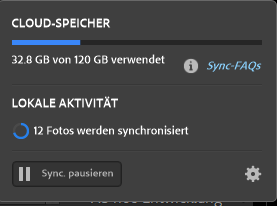Adobe Community
Adobe Community
- Home
- Lightroom Classic
- Discussions
- Synchronisationsfehler, ständiger Ladekreis und ke...
- Synchronisationsfehler, ständiger Ladekreis und ke...
Synchronisationsfehler, ständiger Ladekreis und keine Bilder (Synchronization error, constant chargi
Copy link to clipboard
Copied
Leider synchronisiert Lightroom CC nicht richtig. Ich habe 12 neue Bilder in einem Album für die Cloud, diese habe ich mobile Synchronisiert. Aber auf meiner Desktop Anwendung können diese nicht geladen werden? Hier ist ein ständiger Ladekreis zu sehen. Was ist der Fehler?
Cloudspeicher ist vorhanden.
Translate: Unfortunately, Lightroom CC does not sync correctly. I currently have 12 new pictures for the cloud, which I synced mobile. But on my desktop application, these can not be loaded? Here is a constant load circle to see. What's the mistake? The cloud has enough memory.
Copy link to clipboard
Copied
Please post your System Information as Lightroom Classic (LrC) reports it. In LrC click on Help, then System Info, then Copy. Paste that information into a reply. Please present all information from first line down to and including Plug-in Info. Info after Plug-in info can be cut as that is just so much dead space to us non-Techs.
Copy link to clipboard
Copied
Thank you for Helping! 🙂
Lightroom Classic-Version: 10.0 [ 202010011851-ef6045e0 ]
Lizenz: Creative Cloud
Spracheinstellung: de
Betriebssystem: Windows 10 - Home Premium Edition
Version: 10.0.19041
Anwendungsarchitektur: x64
Systemarchitektur: x64
Anzahl logischer Prozessoren: 4
Prozessorgeschwindigkeit: 2.2 GHz
SQLite-Version: 3.30.1
Integrierter Speicher: 8052.4 MB
Für Lightroom verfügbarer phys. Speicher: 8052.4 MB
Von Lightroom verwendeter phys. Speicher: 1141.9 MB (14.1%)
Von Lightroom verwendeter virtueller Speicher: 1286.4 MB
Anzahl GDI-Objekte: 696
Anzahl BENUTZER-Objekte: 2558
Anzahl Prozess-Handles: 2830
Cache-Speichergröße: 29.8MB
Interne Camera Raw-Version: 13.0 [ 610 ]
Maximale Anzahl Threads, die Camera Raw verwendet: 3
Camera Raw SIMD-Optimierung: SSE2
Virtueller Speicher in Camera Raw: 258MB / 4026MB (6%)
Physischer Speicher in Camera Raw: 259MB / 8052MB (3%)
DPI-Einstellung des Systems: 96 DPI
Desktop-Komposition aktiviert: Ja
Monitore/Anzeigegeräte: 1) 1366x768
Eingabetypen: Multitouch: Nein, integrierte Toucheingabe: Nein, integrierter Stift: Nein, externe Toucheingabe: Nein, externer Stift: Nein, Tastatur: Nein
Informationen zum Grafikprozessor:
Anwendungsordner: C:\Program Files\Adobe\Adobe Lightroom Classic
Bibliothekspfad: C:\Users\Meiner2\Pictures\Lightroom\Steffis_Katalog\Steffis_Katalog-v10.lrcat
Einstellungen-Ordner: C:\Users\Meiner2\AppData\Roaming\Adobe\Lightroom
Installierte Zusatzmodule:
1) AdobeStock
2) Facebook
3) Flickr
4) Nikon Tether-Zusatzmodul