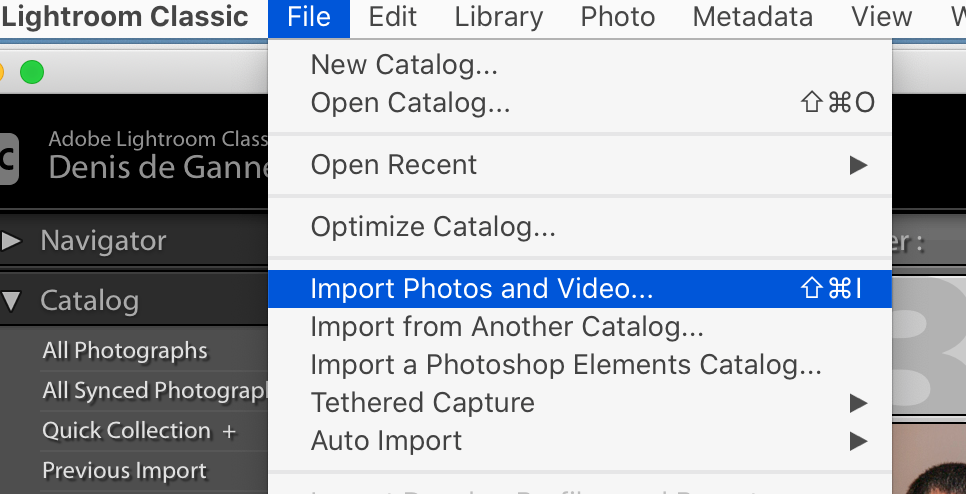Adobe Community
Adobe Community
- Home
- Lightroom Classic
- Discussions
- Synchronise Folder hangs on tiny folder to update
- Synchronise Folder hangs on tiny folder to update
Synchronise Folder hangs on tiny folder to update
Copy link to clipboard
Copied
I clicked "Synchronise Folder" on a tiny folder having 81 items only content. Hangs since > 3 hrs. Now I did a "Force quit". Since then, LrC does no longer restart - no error message at all. Just refusing to restart. The screenshot was made after 2:30 hrs, I did something else in between, and for that > 3 hrs is totally fine.
Environment: Catalina 10.15.5, latest LrC installed.
Screenshot "Doing nothing, heating CPU by 200%, Adobe wasting energy - what else...?":
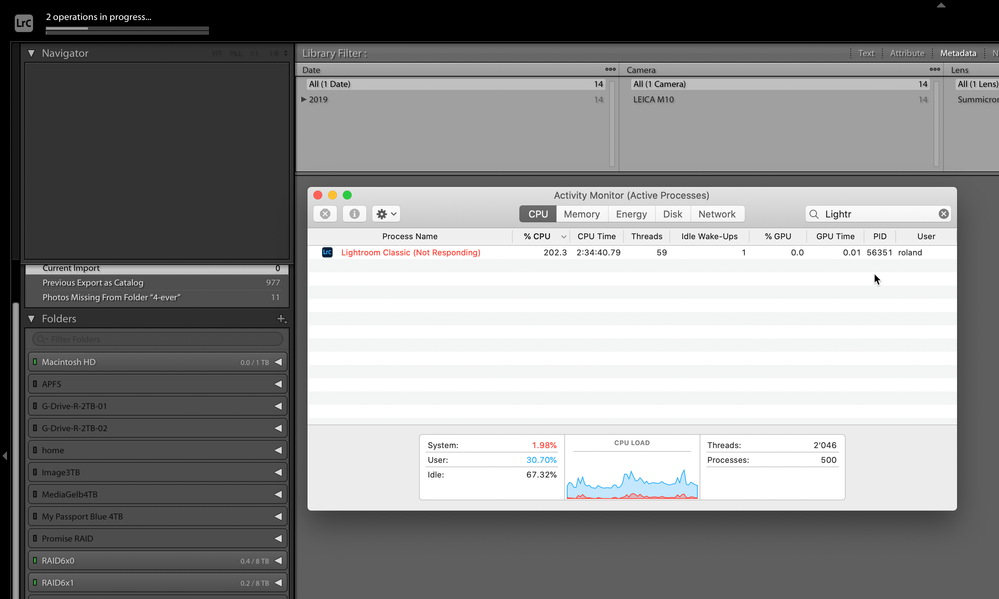
Copy link to clipboard
Copied
Maybe there is a file in the folder that is not supported or corrupted.
Try using the file > import files and video, then use the add option and go to the source folder and select the image you need to import. See if that helps.
Copy link to clipboard
Copied
Your screen shot doesn't ahow the drive or the folder you are trying to use the "Synchronize Folder option on. Could it be the RAID drive. Showing the OS X Activity Monitor doesn't really mean much. It's not like we think you are lying and you had to show that screen to prove to use LrC has hung.
Force Shut down LrC, Restart your system, Check that there isn't a Lock file in the same folder as your catalog, and then use the Import button and point to the folder you want to import other images from. Make sure you use the Add option at the top and not Copy or Move.
I use the Synchronize Folder option rarely as it can cause problems.
Copy link to clipboard
Copied
I have this from time to time. Restarting the Mac is the only solution here, for both a clean import and to restart Lightroom.