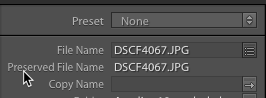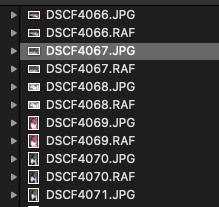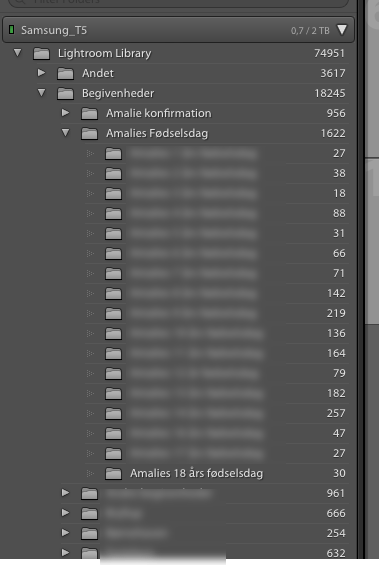Adobe Community
Adobe Community
- Home
- Lightroom Classic
- Discussions
- Synchronize folder marks non missing photos as mis...
- Synchronize folder marks non missing photos as mis...
Synchronize folder marks non missing photos as missing
Copy link to clipboard
Copied
When I run synchronize folders in Lightroom Classic, the dialog indicates that a lot of photos is missing. I then press the button "Show Missing Photos" and a temporary collection is begin created. The problem is that none of the images in this collection is missing. I can select "Show in Finder" and it displays the photo in Finder.
When I run Library->Show Missing Photos, none is found.
What is wrong here?
Thanks
Henrik
Copy link to clipboard
Copied
Do not synchronize this folder! This sounds like you may have the 'capitalisation problem' ocurring in your catalog.
Basically, what happens is that you have two different folders, one called ‘XXXX’ and the other one called ‘xxxx’. In other words, the names are the same, except for the capitalisation. Because MacOS and Windows are case-insensitive, your OS sees those two folders as one and the same folder and so it deals with this without you even being aware of it. You will only see one version. But Lightroom is case-sensitive, so Lightroom does see two different folders. That explains why Lightroom will report missing photos when you invoke the Synchronise Folder menu, but has no problems showing the image in the Finder.
Can you post a screenshot of your folder panel? Also look for two folders with the same name in the folder panel, where you only have one folder in the Finder.
Copy link to clipboard
Copied
Thanks for your reply Johan. I just created a new folder and moved the images to this folder, so it if definately not the
name of the folder. I can also more other images into the folder and they are ok.
The folder contains 15 jpg's and 15 raw files. The raw files are ok, Lightroom is only complaining about the jpg files.
Copy link to clipboard
Copied
Please post a screenshot of the folder panel. This is not the folder panel and the fact that you just created the folder does not mean that you could not experience the capitalisation problem.
Copy link to clipboard
Copied
Here is the folder panel, the folder with 30 images is the one with issues. I also have other folders with similar issues