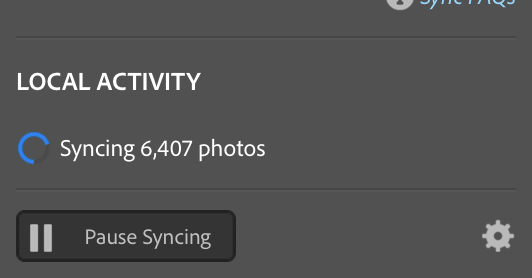Adobe Community
Adobe Community
Syncing Issue
Copy link to clipboard
Copied
Hello everyone - Lightroom Classic tells me I have 6,407 pictures syncing when I click on the cloud icon, but there is no syncing activity in the preferences menu. In addition, my images seem to have stopped syncing to lightroom.adobe.com a few months ago.
I believe this problem started when I moved my catalog from a PC to a Macbook.
Any suggestions?
Thanks!
Copy link to clipboard
Copied
Is the Sync feature turned on in LrC?
Go to the Cloud Icon in the upper right hand area and click on the cloud icon. Turn Syncing On if it isn't already.
Copy link to clipboard
Copied
Thanks for responding. Yes the sync is turned on and it's just stuck on "Syncing 6,407 photos"
Copy link to clipboard
Copied
So may I ask Why are you syncing 6 THOUSAND + Images.
Copy link to clipboard
Copied
Hi thanks - I'm not entirely sure why it is syncing all of my images.
Copy link to clipboard
Copied
And when you click on Pause?
Copy link to clipboard
Copied
At Dean, "quote - I believe this problem started when I moved my catalog from a PC to a Macbook."
So Lightroom Classic can only have one Catalog syncing at any point so when you moved the Catalog to the MacBook it started to resend all the files that were synced previously. Just my thought on what is taking place!
Copy link to clipboard
Copied
Do you know how to fix this? I no longer have the sync turned on for the old PC. Just the Mac. Thanks for your help!