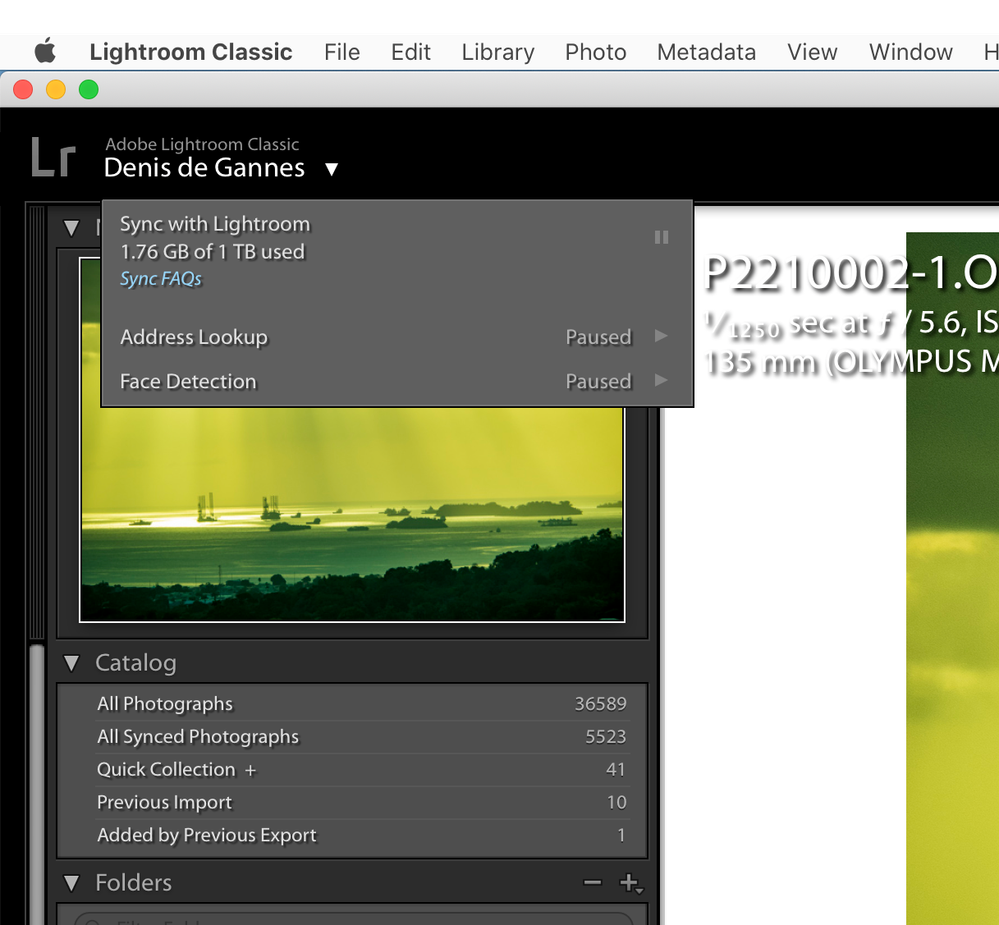Adobe Community
Adobe Community
- Home
- Lightroom Classic
- Discussions
- Syncing slows down my iMac massively
- Syncing slows down my iMac massively
Syncing slows down my iMac massively
Copy link to clipboard
Copied
is It just me or LR Classic slows down to a snail pace when I import new pictures and LR Classic starts syncing? I mean, my iMac (5K, 4 GHz Quad-Core Intel Core i7) is by no means the fastest piece of hardware but man, the slow down is so noticeable!!! Why does this happen and does it happen to other people?
Thanks in advance!
Copy link to clipboard
Copied
In the top left where you control the syncing, try pausing "Face detection".
Copy link to clipboard
Copied
Obviously, syncing photos should cause the operation of other actions in Lightroom to slow down; now slowing Lightroom down to "a snail pace" is not expected, but I suppose we need a more clear definition of "a snail pace". You could time an action with the sync turned off, and then time the same action with the sync turned on; that might be helpful.
You could also turn off the sync while you are actually working, then turn the sync on when you walk away from the computer to do something else.
Copy link to clipboard
Copied
Thanks for your reply.
Essentially, while i'm importing and syncing, I have trouble typing this message. The keyboard slows down so you can imagine doing other stuff like opening software (let alone working on something else). I mean, there's gotta be a bottleneck somewhere? is it only me?
thanks
Copy link to clipboard
Copied
I think this is to be expected, large imports and large exports take up most of the CPU, and thus other actions will show lag. Adobe has tweaked the algorithms in Lightroom Classic over the years to achieve this increased speed at importing and exporting, with the negative side effect that other actions on your computer are impacted.