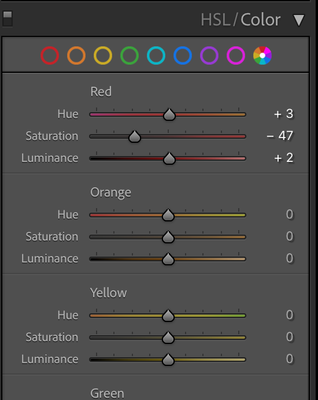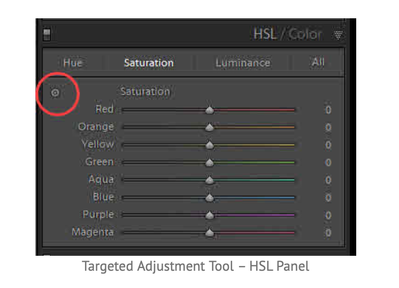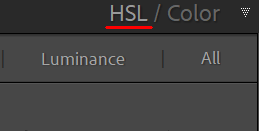Adobe Community
Adobe Community
- Home
- Lightroom Classic
- Discussions
- Re: Targeted Adjustment Tool not showing
- Re: Targeted Adjustment Tool not showing
Copy link to clipboard
Copied
Can anyone tell me why my display looks different from every tutorial video I see? The important part is that the Targeted Adjustment tool is nowhere to be found.
This is mine.
This is what I"m told it should look like:
 1 Correct answer
1 Correct answer
Click on HSL and you'll see it 😉
Michael
_____________
Michael Niessen - Photographer, photo-editor, educator
Copy link to clipboard
Copied
Click on HSL and you'll see it 😉
Michael
_____________
Michael Niessen - Photographer, photo-editor, educator
Copy link to clipboard
Copied
To explain a bit more... the targeted adjustment tool adjusts Hue, Saturation or Luminance.
When the panel is set on Color, it shows all three, so the tool couldn't tell which one you want to change 😉
Michael
_____________
Michael Niessen - Photographer, photo-editor, educator
Copy link to clipboard
Copied
Duh. Thanks Michael. The fun of learning new software and not seeing the obvious. 😉
Copy link to clipboard
Copied
Hehe... no problem!
Enjoy learning Lightroom Classic and never hesitate to ask if you have questions. There are many fellow users here willing to help.
Michael
_____________
Michael Niessen - Photographer, photo-editor, educator