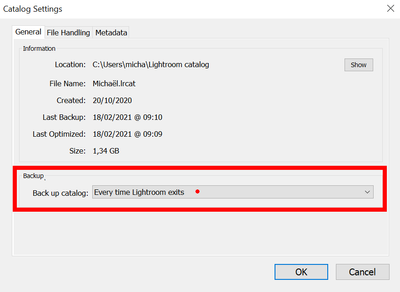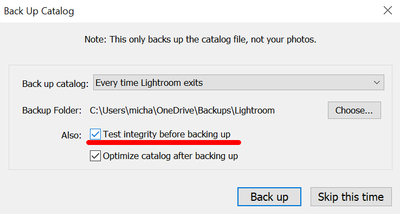Adobe Community
Adobe Community
Copy link to clipboard
Copied
I have Windows 10 64 bits.
Does anybody know where I can find in LR Classic version 8.4 the Test Integrity before Backing Up? I don't see it in Edit/Catalog Settings/. Thank you very much! Hans
 2 Correct answers
2 Correct answers
The "Test Integrity" function can also be invoked when starting LrC, not only when backing up on exit. If you press and hold the Ctrl/Cmd key when launching LrC the "Select Catalog" dialog is shown, which allows the user to select the catalog from the list of recently-opened catalogs (though of course there may be only the one catalog listed if no other catalogs have been used). The user selects the appropriate catalog, and at the bottom right corner of the dialog box is the "Test Integrity" che
...Thank you very much! Bye! Hans
Copy link to clipboard
Copied
There isn't such a function like this in Lightroom.
You can do a catalog optimization. If this fails the catalog is corrupt.
Catalog validation | Lightroom Queen Forums
Copy link to clipboard
Copied
Thanks for your reaction. Please look at the other answers. My problem is solved. Bye!
Copy link to clipboard
Copied
Hi,
You have to setup the automatic backup in the catalog settings
(options for when to back up might be different in 8.4 than here 10.1.1)
Then check the appropriate text box:
Hope that helps,
Michael
Copy link to clipboard
Copied
Hello Michael, thank you very much for your answer. My problem is solved. Bye! 🙂
Copy link to clipboard
Copied
This function is available when you perform a backup of your catalog file upon closing Lightroom Classic. Under Catalog Settings, select "When Lightroom next exits" (you can change it back to daily or weekly or whatever later), then allow the backup when you exit, then click Test Integrity.
Copy link to clipboard
Copied
Thank you very much! Bye! Hans
Copy link to clipboard
Copied
The "Test Integrity" function can also be invoked when starting LrC, not only when backing up on exit. If you press and hold the Ctrl/Cmd key when launching LrC the "Select Catalog" dialog is shown, which allows the user to select the catalog from the list of recently-opened catalogs (though of course there may be only the one catalog listed if no other catalogs have been used). The user selects the appropriate catalog, and at the bottom right corner of the dialog box is the "Test Integrity" check-box which needs to be checked before clicking on the "Open" button.
Copy link to clipboard
Copied
Thank you for this answer. It helps me a lot! 🙂
Copy link to clipboard
Copied
This is OT, but may I ask why you are still on 8.4? If you have a subscription you are entitled too 101.1.
Copy link to clipboard
Copied
________________________________
De la musique avant toute chose...