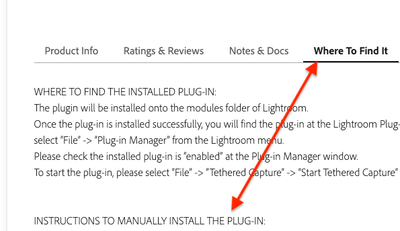Adobe Community
Adobe Community
Tethering a Fujifilm X - T3
Copy link to clipboard
Copied
I have the monthly subscription that includes Lr, LrC, and Ps. I purchased the Fujifilm Tether Pro plug-in through Creative Cloud for LrC and when the Install window pops up it says I don't have a compatible app, and specifically shows the LrC icon.
Copy link to clipboard
Copied
[This post contains formatting and embedded images that don't appear in email. View the post in your Web browser.]
Adobe has never made installing Lightroom plugins work well with Adobe Exchange (which is why most plugin developers avoid it like the plague). Fujifilm's support page for installing Tether Pro says the following:
"Since November 2020, Adobe Exchange has removed the automatic installation function, so please refer to the procedure below and install the plug-in manually."
It also says,
"Please note that if there is a"Incompatible" notation, it will not be automatically reinstalled because the supported LR version is higher than the plug-in version. Manual installation is required. (Below)"
But the instructions on that support page for manually installing the plugin seem to be different than the instructions under Where To Find It for manually installing:
https://exchange.adobe.com/creativecloud.details.16991.fujifilm-tether-shooting-plug-in-pro-win.html
What a mess. I suggest trying the instructions under Where To Find It first, and if they don't work, the instructions on the Fujifilm.com support page. If you can't get either of those to work, you'll have to contact Fujifilm support.