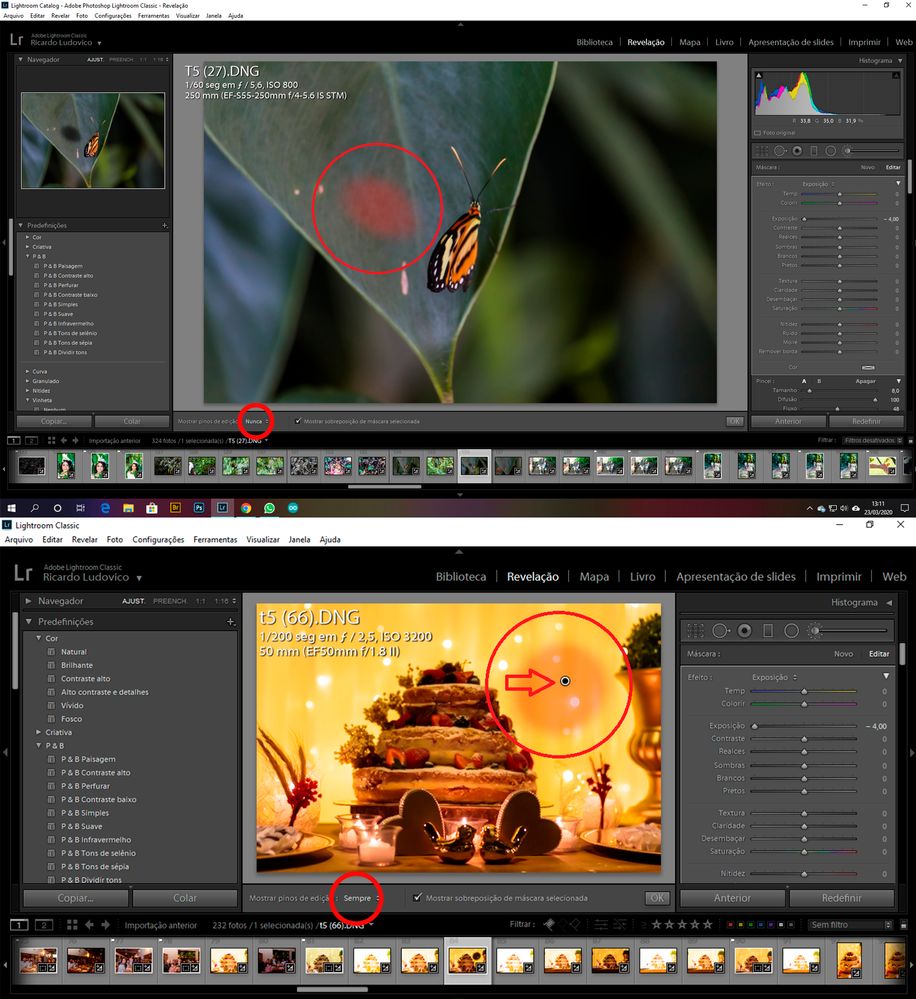Adobe Community
Adobe Community
Turn on suggestions
Auto-suggest helps you quickly narrow down your search results by suggesting possible matches as you type.
Exit
- Home
- Lightroom Classic
- Discussions
- The anchoring point of the adjustment brush (Point...
- The anchoring point of the adjustment brush (Point...
0
New Here
,
/t5/lightroom-classic-discussions/the-anchoring-point-of-the-adjustment-brush-point-does-not-appear-during-editing/td-p/10998112
Mar 23, 2020
Mar 23, 2020
Copy link to clipboard
Copied
Community guidelines
Be kind and respectful, give credit to the original source of content, and search for duplicates before posting.
Learn more
 1 Correct answer
1 Correct answer
Community Expert
,
Mar 23, 2020
Mar 23, 2020
Look at the two circles that I have added...
Community Expert
,
/t5/lightroom-classic-discussions/the-anchoring-point-of-the-adjustment-brush-point-does-not-appear-during-editing/m-p/10998196#M180571
Mar 23, 2020
Mar 23, 2020
Copy link to clipboard
Copied
Look at the two circles that I have added...
-- Johan W. Elzenga
Community guidelines
Be kind and respectful, give credit to the original source of content, and search for duplicates before posting.
Learn more
rludovico
AUTHOR
New Here
,
LATEST
/t5/lightroom-classic-discussions/the-anchoring-point-of-the-adjustment-brush-point-does-not-appear-during-editing/m-p/11000473#M180672
Mar 24, 2020
Mar 24, 2020
Copy link to clipboard
Copied
Thanks a lot for the help. The problem was solved! 👌
Community guidelines
Be kind and respectful, give credit to the original source of content, and search for duplicates before posting.
Learn more
Resources
Get Started
Troubleshooting
New features & Updates
Careeeesa
Suzanne Santharaj
Copyright © 2023 Adobe. All rights reserved.