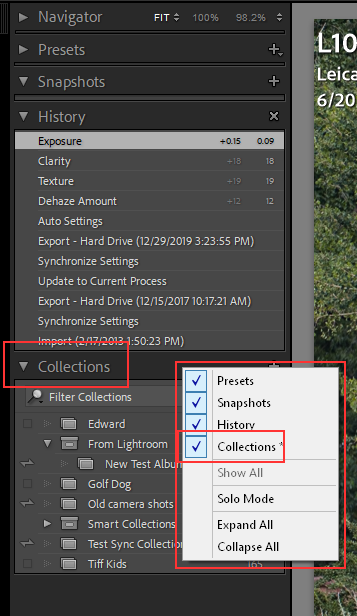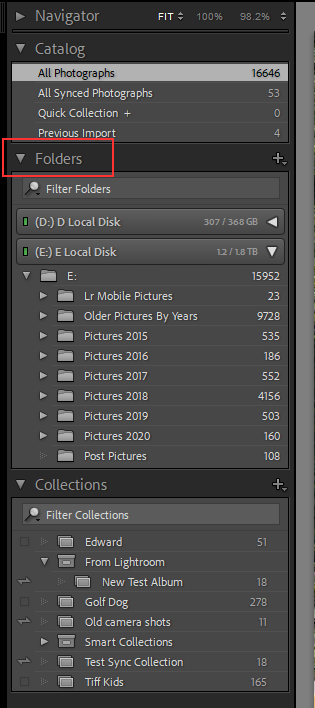Adobe Community
Adobe Community
- Home
- Lightroom Classic
- Discussions
- The develop module can't find the collections fold...
- The develop module can't find the collections fold...
The develop module can't find the collections folders.
Copy link to clipboard
Copied
The develop module can't find the collections folders. The other modules can. Lightroom C 10.1 Any thoughts about this?
Copy link to clipboard
Copied
Correct, it is not part of the Develop Module. To add that would be a feature request.
That would be at the official feedback site, in the appropriate product, in the idea tab:
https://feedback.photoshop.com/topics/lightroom-classic/5f5f2093785c1f1e6cc40872?cType=IDEA&page=1
And if you want yo go foward with that, see: https://feedback.photoshop.com/conversations/forum-usability-topics/how-to-requesting-features-ideas...
Copy link to clipboard
Copied
looking for or where is it looking? Thanks.
Copy link to clipboard
Copied
Then in Library, look at Folders Panel, probably a ? symbol
see: http://www.computer-darkroom.com/lr2_find_folder/find-folder.htm
Copy link to clipboard
Copied
indication that the folders are missing.
Copy link to clipboard
Copied
In Library, bring up the catalog panel, select All Photographs, click on the photo in question,
Right click, select Show in Exploer (Windows, Finder if MAC)
What drive?
What folder?
Copy link to clipboard
Copied
goes to a back-up drive not the main drive where the folders are primary
located.
Looks like it's not seeing my main drive.
Copy link to clipboard
Copied
(correction) The Collections panel, unlike Folders, can be shown in the Develop module interface - both are shown in Library.
If you have recently clicked on a given Collection (or Folder) and now want to return to that same view, there is also a drop-down menu presented at the left hand end of the Filmstrip, listing your most recently visited 'sources' for that. So that option is presented across all modules and may often not require switching into Library.
Copy link to clipboard
Copied
Collections are not In folder and are Not folders themselves.
Folders Are Folder Entries on your hard drive where you Store Files.
LrC Collections are just Lists of Image File Names.
Please state what you are actually doing.
Copy link to clipboard
Copied
Please show us a Screen shot of what you are seeing on your computer.
The Collection section IS IN the Develop module Left hand Side panel just like it is in all the other module.
But it might not be turned on. Right Click on any of the other section headers and make sure it is Enabled.
The Folders section is ONLY IN the Library module.