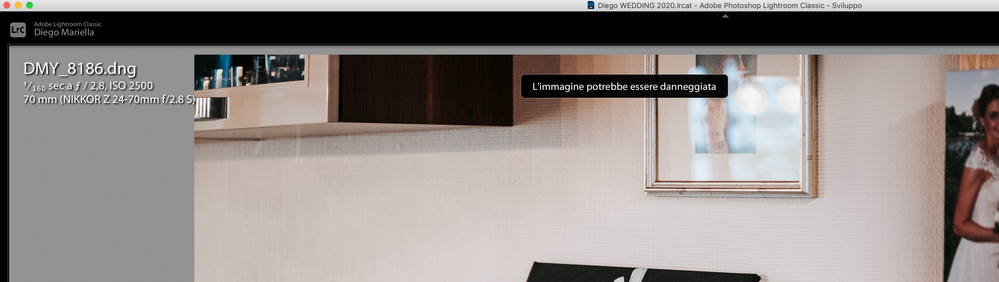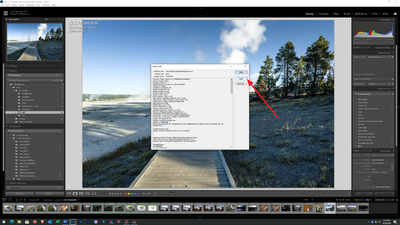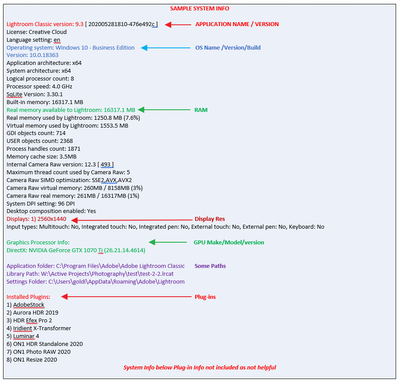Adobe Community
Adobe Community
- Home
- Lightroom Classic
- Discussions
- Re: The image appears to be damaged
- Re: The image appears to be damaged
The image appears to be damaged
Copy link to clipboard
Copied
Hello everyone, I have this problem sometimes with my nikon z6, what I do it's convert raw files with adobe dng converter and then add them to the lightroom catalogue.
Basically the images that show this sentence can be normally edited, there are novisible errors (as bands or something like that).
The lightroom version is the 9.4 with a mac running high sierra 10.13.6
Thank you for your time!
Copy link to clipboard
Copied
Sorry about Diego but can you give a little more detail on this part of your post:
"Basically the images that show this sentence can be normally edited, there are no visible errors (as bands or something like that)."
Can you provide a screen shot to illustrate this and / or clarify this as best you can for the forum?
Copy link to clipboard
Copied
Hi Tony, thank you for answering,
This is what I see not in lybrary module but only in develop module
Copy link to clipboard
Copied
Develop accesses the file directly. I was wondering if it was related to the adapted lens issue others are seeing. What happens when you import the file directly. You know you can convert to DNG during import as well?
Copy link to clipboard
Copied
Hi Sean,
I hadn't tried it because I always use adobe dng converter and not lightroom to do the various master copies and backups of the files, but if I import directly from lightroom there seems to be no problem.
Copy link to clipboard
Copied
I assume that you're up to date with the DNG Convertor? I'd also run a check on the drive the DNG's are stored on to make sure there are no issues with bad sectors etc.
Copy link to clipboard
Copied
1 of 2
Not sure why Not sure why you choose to use Adobe DNG Converter, when the exact same code as the Copy of Adobe Camera RAW inside LrC.
Adobe DNG Converter is a tool that use the code in Adobe Camera RAW to create DNG file from RAW files not supported in LrC.
This would make sense if you refused to move on to the subscription model, and were stuck with Lightroom 6.14, not IMO if you are using LrC 9.4
Copy link to clipboard
Copied
2 of 2
... That being said, you may get the same results using LrC directly. But give it a try.
Copy link to clipboard
Copied
Please post your System Information as Lightroom Classic (LrC) reports it. In LrC click on Help, then System Info, then Copy. Past that information into a reply. Please present all information from first line down to and including Plug-in Info. Info after Plug-in info can be cut as that is just so much dead space to us non-Techs.
Copy link to clipboard
Copied
What happens if you purge the Camera RAW CACHE?