 Adobe Community
Adobe Community
- Home
- Lightroom Classic
- Discussions
- the image is stretched in develop
- the image is stretched in develop
the image is stretched in develop
Copy link to clipboard
Copied
when opens develop the image is stretched. What to do?
Copy link to clipboard
Copied
I don't see that on my system. What operating system? What exact version of Lightroom? Can you provide a screenshot?
Copy link to clipboard
Copied
my operating system macOS SIERRA 10.12.6 Adobe Lightroom CC 2015 ! only vertical photos are stretched, in module develop
Copy link to clipboard
Copied
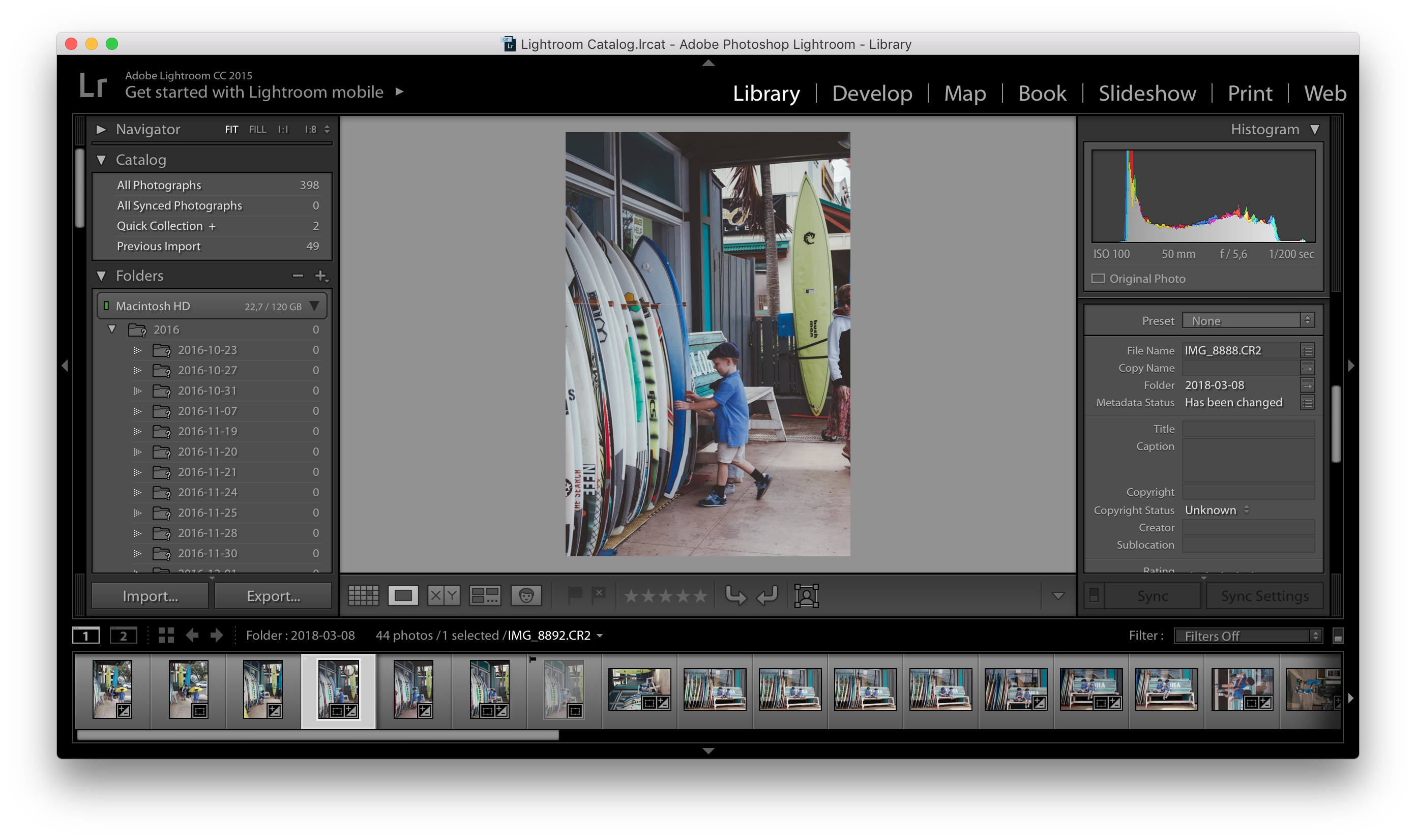
Copy link to clipboard
Copied
Try this. Go to Preferences - Performance and turn off ”Use Graphics Processor”.
Copy link to clipboard
Copied
did not work
Copy link to clipboard
Copied
I am having the same problem with several photos in my library. Have you found the solution yet?
Copy link to clipboard
Copied
Why are you running LR CC 2015? There is a new version. LR Classic CC Version 7.
Please open LR go to the Help menu and select System Info then Copy and paste the first 5 line fromm the dialog window that comes up into a new reply to this discussion.
Copy link to clipboard
Copied
Lightroom version: CC 2015.10 [ 1111918 ]
License: Creative Cloud
Operating system: Mac OS 10
Version: 10.12 [6]
Application architecture: x64

