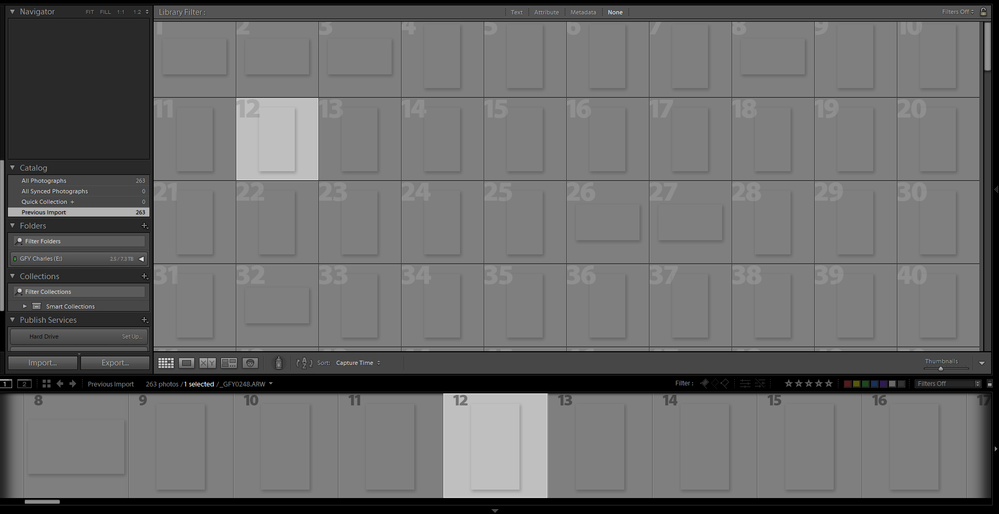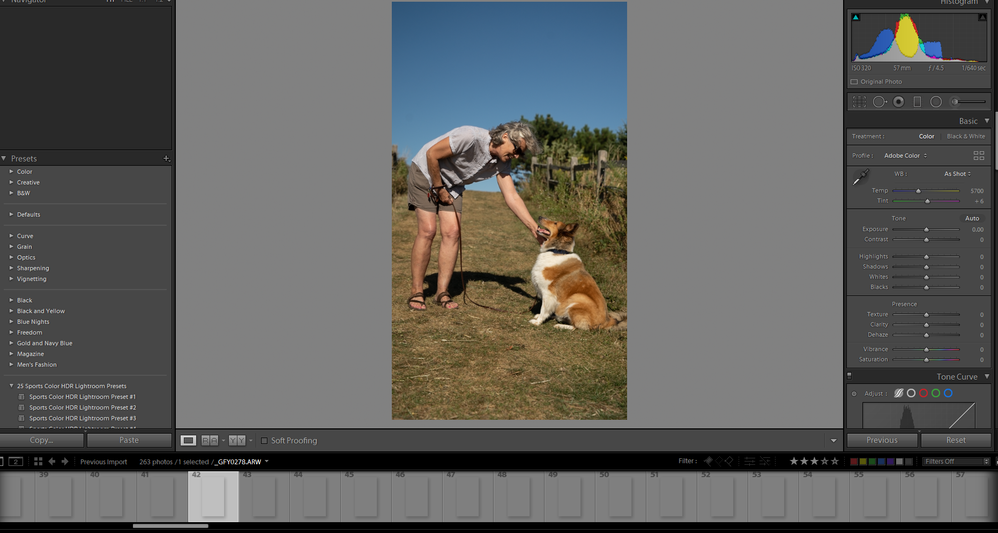Adobe Community
Adobe Community
Copy link to clipboard
Copied
 1 Correct answer
1 Correct answer
It seems that your monitor profile is corrupted.
Please take a look here:
https://www.lightroomqueen.com/how-do-i-change-my-monitor-profile-to-check-whether-its-corrupted/
Copy link to clipboard
Copied
Which version of Windows?
Which exact version of Lightroom?
Which camera? JPG or raw files?
What are the details of drive E? Is it in power-save/sleep mode?
What do you see when you expand the E drive in the Folders panel?
Copy link to clipboard
Copied
It seems that your monitor profile is corrupted.
Please take a look here:
https://www.lightroomqueen.com/how-do-i-change-my-monitor-profile-to-check-whether-its-corrupted/
Copy link to clipboard
Copied
That would affefct only the thumbnails and previews?
I can still edit the photos.
Copy link to clipboard
Copied
That fixed it! Thank you.
How does a monitor profile become corrupted like that though?
Copy link to clipboard
Copied
So people don't have to download the image you have attached to your post please Edit your post to remove the Attached screen shot and Include it in the body of the text of your post.
You do that by Clicking the "More..." link at the bottom of your post, Selecting "Edit Message" and then use the "Insert Photos" icon in the tool bar at the top of the Post/Reply/Edit dialog box like this.
Thank you.