 Adobe Community
Adobe Community
- Home
- Lightroom Classic
- Discussions
- Re: Tone Curve vs. Basic Panel (LR 4.2)
- Re: Tone Curve vs. Basic Panel (LR 4.2)
Tone Curve vs. Basic Panel (LR 4.2)
Copy link to clipboard
Copied
I'm using LR 4.2 in a Windows 7 environment.
I'm trying to gain a deeper understanding how the four tonal sliders in the Tone Curve (Highlights, Lights, Darks, Shadows) compare or correspond to the four tonal sliders in the Basic Panel (Highlights, Shadows, Whites, Blacks) in terms of their impact on the image.
How do these relate, how do their differ? They seem to do sort of the same thing, but not quite.
Can anyone help me understand this better, or point me to a tutorial that does?
Thank you,
Robert Ades
Copy link to clipboard
Copied
Todd (and Andrew and Rob), thank you for staying with me. I had no idea this was going on. I was feeling guilty for my being persistent and now I'm glad I was.
Copy link to clipboard
Copied
So the example I posted was visible to you and you see the differences?
Copy link to clipboard
Copied
Thanks for the tip credits Todd, and right back at ya:
After further consideration of the effect of highlights slider in the test pattern, I stand further enlightened - there is more going on than just a (recovery and) de-brightening and "linear" stratification, - there is an effect not unlike that of pv12 clarity - i.e. a redistribution of tones even withing a single panel of the 21-panel test portion. I guess that's part of the "magic" inherent in PV2012.
Note: to "see" the effect more clearly, try cropping a single panel, then scan with the mouse and watch the rgb numbers below the histogram, e.g.
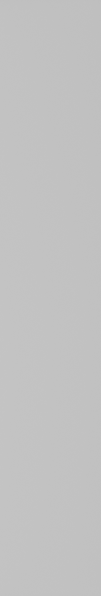
This panel is with highlights -50, and varies in brightness from left to right more so than I expected based on my previous understanding (almost impossible to see in this post, but if you do the test yourself, in Lightroom, you can glean & grok...).
Hats off to trshaner.
Cheers,
Rob
-
- 1
- 2