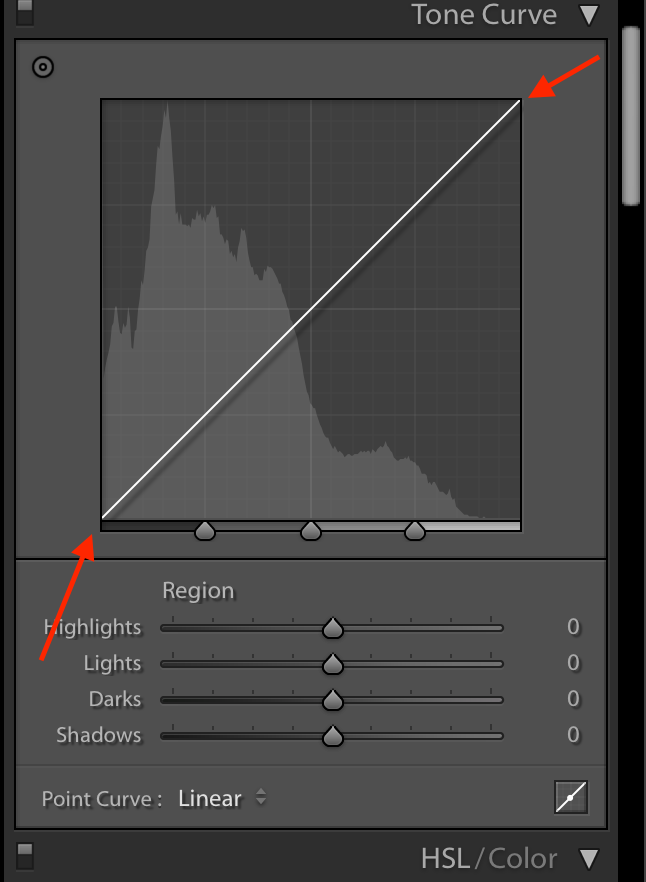Adobe Community
Adobe Community
- Home
- Lightroom Classic
- Discussions
- Tone Curve, white/black points, 9.2.1 MAC
- Tone Curve, white/black points, 9.2.1 MAC
Tone Curve, white/black points, 9.2.1 MAC
Copy link to clipboard
Copied
Since updating to LR Classic 9.2.1 (mac) I can't adjust white and black points in the tone curve, what am I missing? Adjusting the shadows, midtones & highlights works as normal, but the end points won't move.
I also can't access the RGB channels. I am running Process version 5 (current)
Copy link to clipboard
Copied
I don't think this is a change. In the view you are showing, you cannot move the endpoints or access RGB channels. If you click on the curve-shape icon at the bottom right, then you can change the endpoints, and you can access the RGB channels. As far as I remember, this is the way it has worked in recent versions.
Copy link to clipboard
Copied
Clicking the little curve-shaped icon in the lower right does not permit adjusting the endpoints or access RGB. Clicking it only hides/reveals the Region (Highlights, Lights, Darks, Shadows) and diplays the point curve menu options. Nothing more. Please advise.
Copy link to clipboard
Copied
Well, on my computer (Windows 10) using LR 9.2.1, clicking on the curve icon at the bottom right does allow the RGB curves to appear and allows the moving of the end points.
If it doesn't do that for you, then you might want to try resetting your preference file. https://www.lightroomqueen.com/how-do-i-reset-lightrooms-preferences/
Copy link to clipboard
Copied
/EDIT/ See my next reply before acting on this reply
Sounds like a canadate for resetting the preference file. Resetting the preference file is Adobe speak for deleating the preference file and then letting Lightroom Classic to recreate it.
The preference file can get corrupted, resulting in odd behavior. Some people have a knee jerk reaction in thinking they need to uninstall then reinstall Lightroom Classic, maybe that could be called for, but it would be better to first reset the preference file.
Be aware that resetting the preference file will result in Lightroom Classic creating a new catalog instead if opening your previously opened catalog (normally) so make sure you know where your catalog is.
Be aware the resetting the preference file will revert some settings in Preferences to defaults. So be aware of what you have changed, so that you can put those back the way you want them.
some links:
https://lightroomers.com/replacing-the-lightroom-preference-file/745/
https://www.youtube.com/watch?v=bARt-hoCc2Q
https://helpx.adobe.com/lightroom-classic/help/setting-preferences-lightroom.html
https://helpx.adobe.com/lightroom-classic/kb/recover-catalog-images-resetting-lightroom.html
Copy link to clipboard
Copied
Oh, and did you first click on the curve to create a handle, or are you just clicking down and dragging?
and see:
"When in the 'region' mode, you have never been able to add any points to the curve. Points can only be added to the curve by clicking the small Point Curve button in the lower right of the Tone Curve panel. If the button is depressed, points can be added. If it is not depressed, points cannot be added. "
https://feedback.photoshop.com/photoshop_family/topics/lr-adding-point-to-tone-curves-does-not-work
https://feedback.photoshop.com/photoshop_family/topics/tone-curve-ends-not-working-in-lightroom
Copy link to clipboard
Copied
RGB
and the followin dies not work?