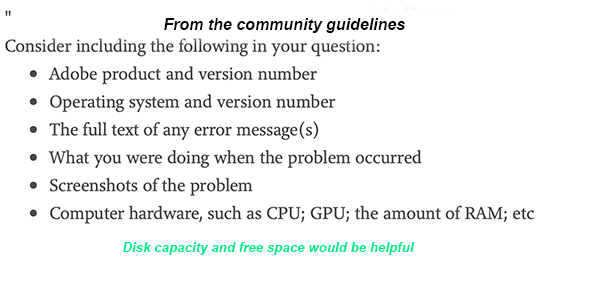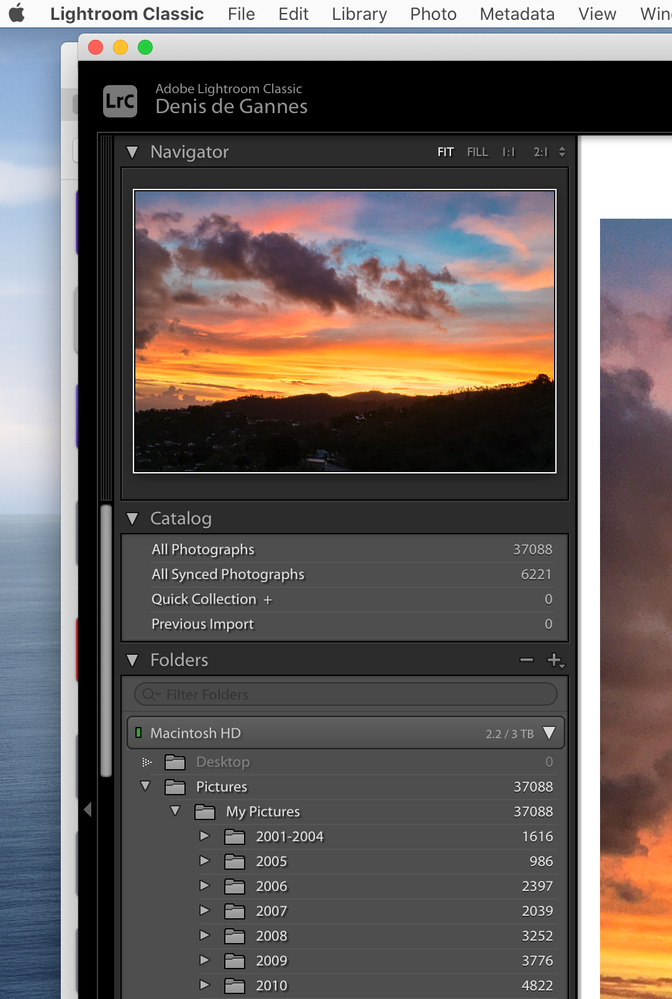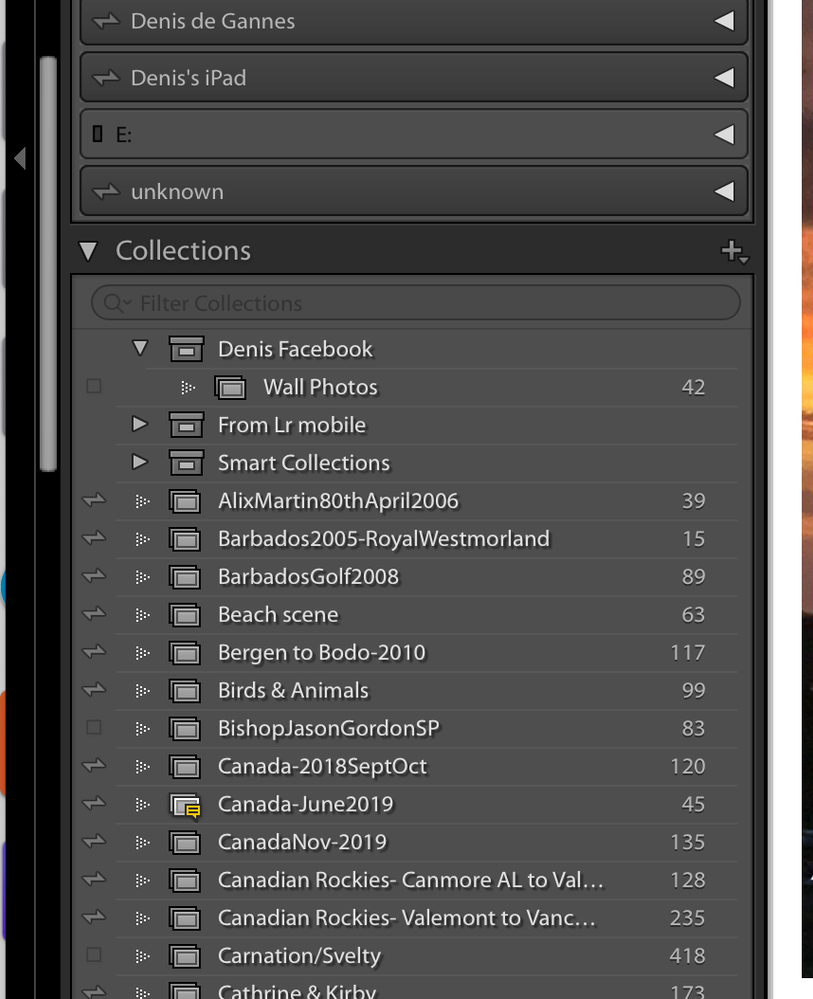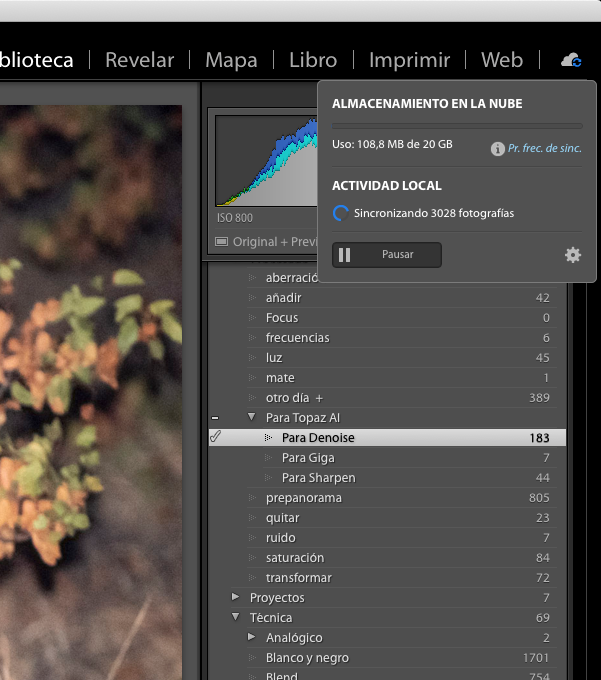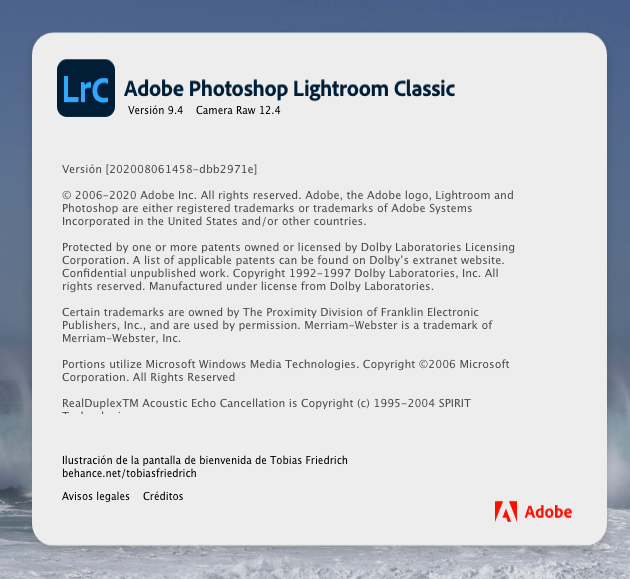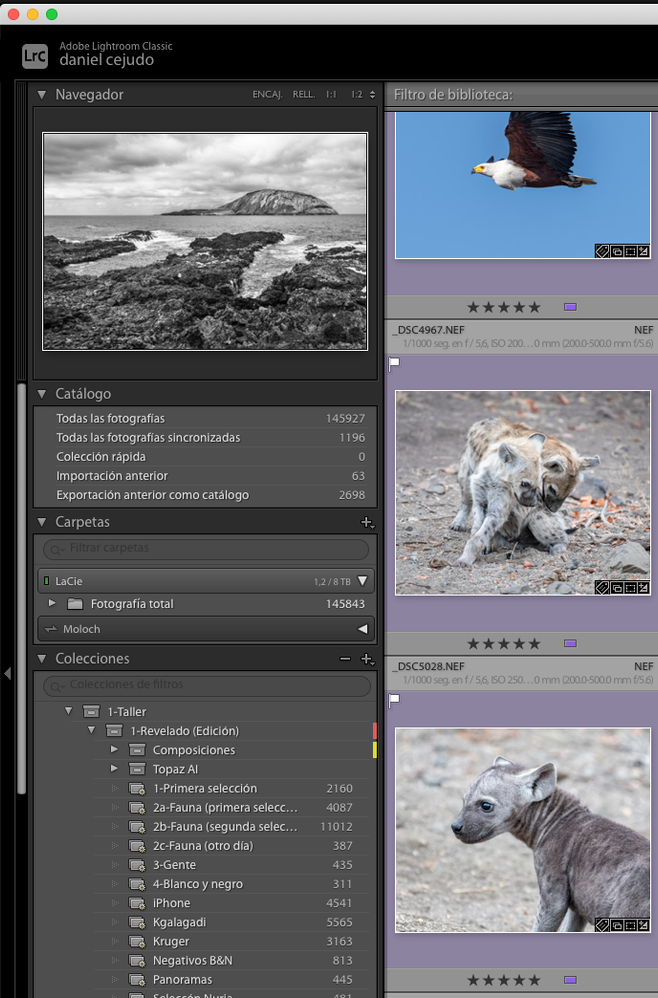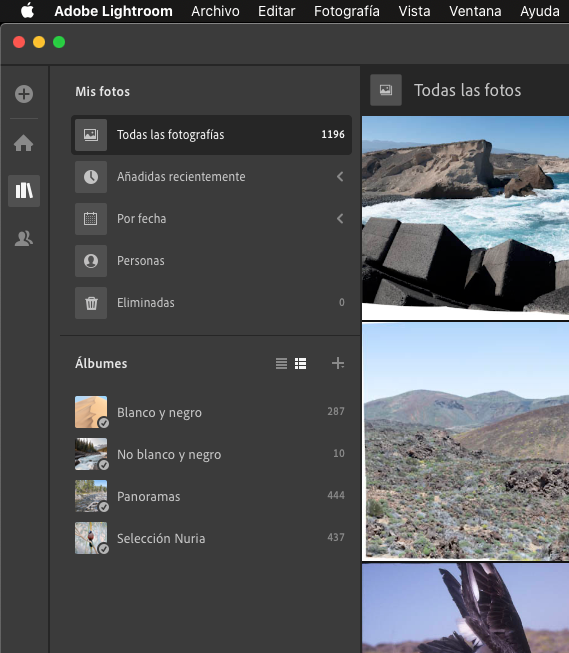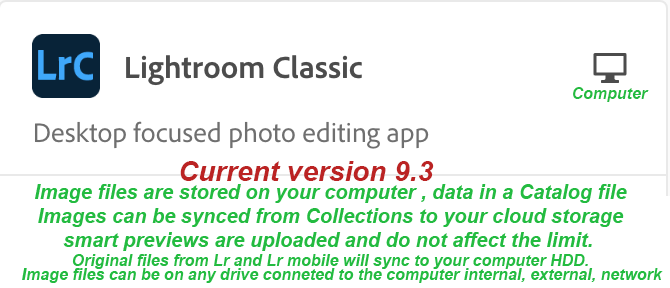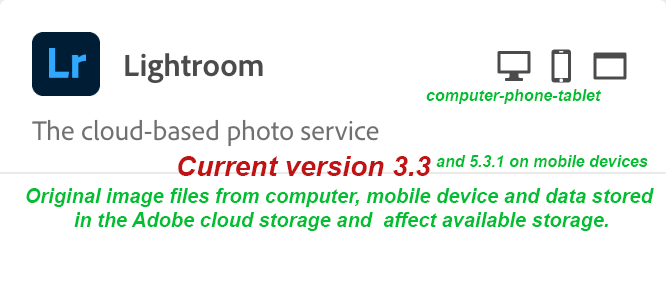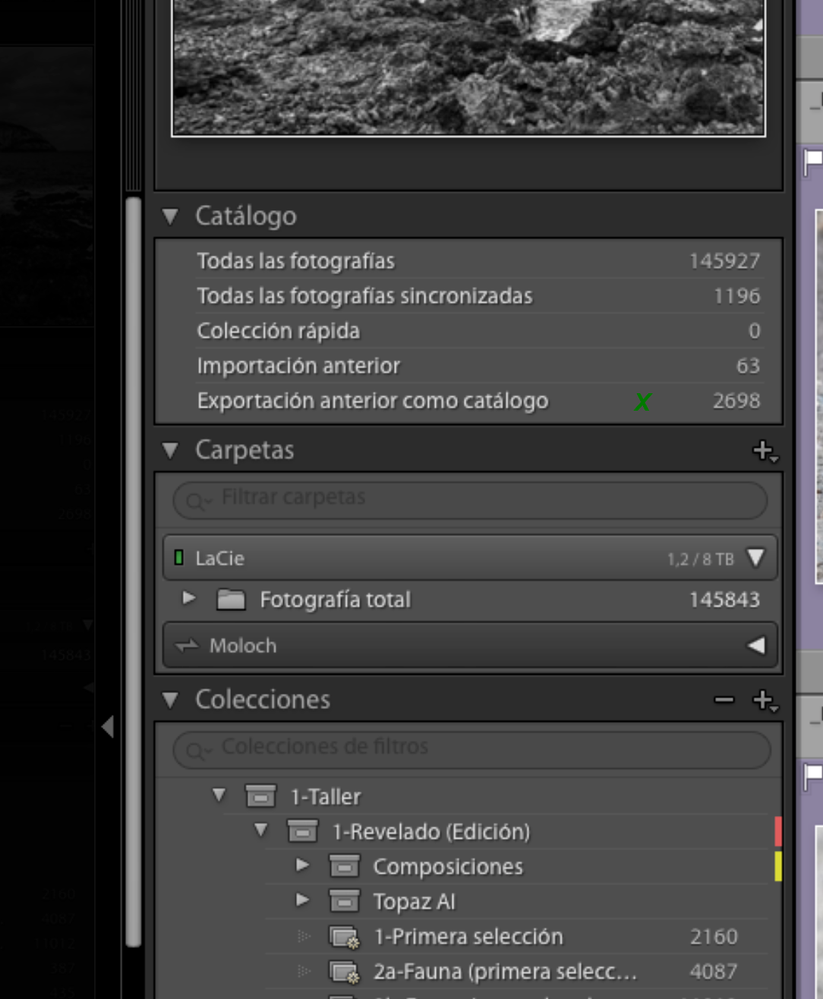Adobe Community
Adobe Community
- Home
- Lightroom Classic
- Discussions
- Re: Too many files synchronized.
- Re: Too many files synchronized.
Too many files synchronized.
Copy link to clipboard
Copied
Hi. I have three folders with barely one thousand pictures syncronized in my adobe cloud account for using online with my iPad and Lightroom online. But when I clic in the cloud icon in LR, even if all my files are already synchronized, it is working, and says it is synchronizing 4 thousand files. I do not understand. Where those files come from? How could I delete them However, they do not occupy space in my cloud account.
Thanks
Daniel Cejudo
Copy link to clipboard
Copied
Please supply some more info about your problem, see the screen capture for info on the forum guidelines.
In addition, post a screen capture of the top left of of the Library module so we can see the info displayed and a second one that shows the Collections folders. See the screen captures.
Copy link to clipboard
Copied
Thanks for the advice!
I use an iMac with a 2Tb SSD connected to a LaCie 8Tb HDD where the original files are, both with plenty of space available.
On top right I see synchronizing 3028 files, which are always in that state (it`s been like this for weeks...). On top left I see my real amount of files that I am synchronizing, 1196. When I open LR on my iPad or in the web, I see my 1196 files, but there is no 3028 snchronizing files. On top right I can see as well that there are only 108Mb in my adobe cloud. I do not understand why.....
These cloud things Make me crazy......
Thank you very mch for the help.
Daniel Cejudo
Copy link to clipboard
Copied
I believe your problem is being caused because you have both LrC and Lr (cloud-based) applications running on your Computer.
Do you have any mobile devices iPad or iPhone signed on to your account?
Copy link to clipboard
Copied
Could you explain what the item marked with the green X, see the clip from one of your images attached in an earlier post. See the screen capture.
Copy link to clipboard
Copied
I have an iPad signed on my account.
The green x is a bunch of pictures exported as a catalogue some minutes before the capture.
Copy link to clipboard
Copied
In LrC, Inspect to see if Face Detection, and perhaps Address Lookup is not paused.