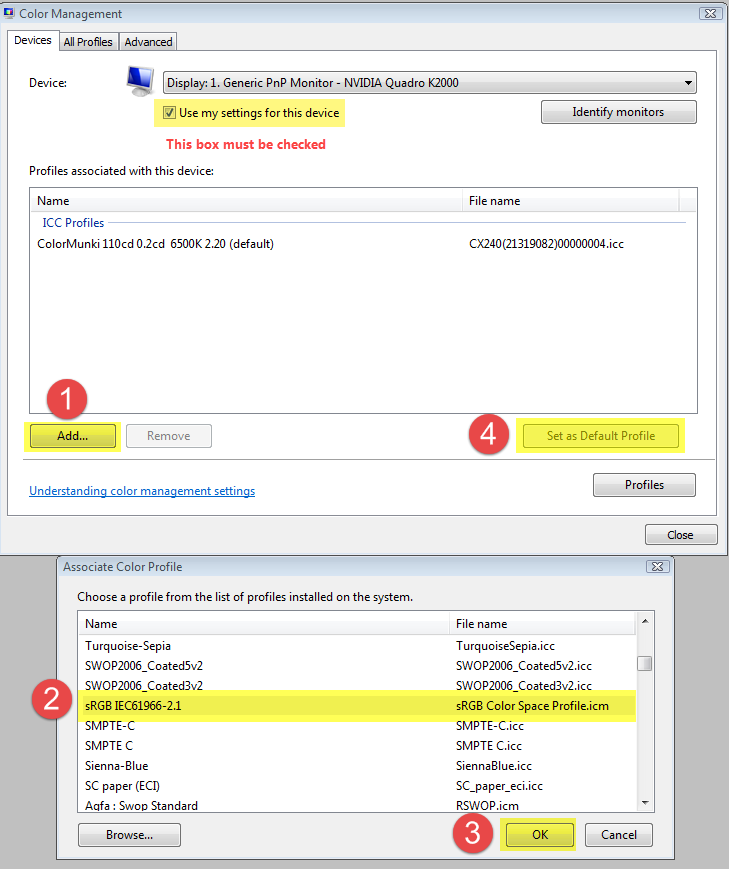Adobe Community
Adobe Community
- Home
- Lightroom Classic
- Discussions
- Re: Tried everything, still no before view in deve...
- Re: Tried everything, still no before view in deve...
Tried everything, still no before view in develop module.
Copy link to clipboard
Copied
Can anybody help. I have re-installed lightroom classic this morning to try and cure this problem. When i use the before / after view I only get an after view, the before is greyed out. I have the catalogue on the C drive. The photos are in a onedrive synced folder. I read that changing the colour profile to sRGB fixes this. I have changed it to that by default. I have a brand new surface 7 pro running windows 10. The only added programmes I have on this machine are creative cloud apps and office 365. I have disabled stream HDR. Any new ideas I could try?
Copy link to clipboard
Copied
I read that changing the colour profile to sRGB fixes this. I have changed it to that by default.Do you mean that you set the monitor profile to sRGB?
See the screenshot below for the correct procedure.
If Lightroom is running, it has to be restarted to become aware of the new profile.
Copy link to clipboard
Copied
We really need to see a screen shot of what you are seeing on your computer.
IMHO the monitor profile has nothing to do with showing you both the Before and After version of a image.
I suggest you try disabling the GPU option in the LR Classic preferences on the Performance tab and test.
Best to restart your system as well.
And PLEASE post a screen shot of what you are seeing. I can't think of any reason whey you are getting the Before part Grayed Out.
Copy link to clipboard
Copied
A defective monitor profile can cause display problems with Before/After.
See for instance this thread:
https://community.adobe.com/t5/lightroom-classic/before-after-not-working-blank/td-p/9501755?page=1