 Adobe Community
Adobe Community
- Home
- Lightroom Classic
- Discussions
- Re: Trouble installing a color profile
- Re: Trouble installing a color profile

Copy link to clipboard
Copied
I'm using Lightroom 6 and am trying to install a printer profile that a photo book website uses. It is the profile for the Photobookshop.com.au printer. I would like to soft proof my photos against their printer profile. They have advised me their profile is GRACoL 2006 Coated 1v2 CMYK so I downloaded the icc file at GRACoL2006_Coated1v2
I've installed it and checked that it is in my windows/system32/spool/drivers/color folder, which it is. When I go to soft proofing in Lightroom and click on Profile>Other, it doesn't show up.
How do I go about getting this profile to show up?
Thanks,
Dane.
 1 Correct answer
1 Correct answer
Soft-proofing with CMYK profiles has been removed due to inconsistent results.
You need to move to Photoshop for this purpose.
Copy link to clipboard
Copied
Soft-proofing with CMYK profiles has been removed due to inconsistent results.
You need to move to Photoshop for this purpose.
Open Lightroom photos in external applications

Copy link to clipboard
Copied
Thank you. I'll try Photoshop. Worst case is I assume their printer is capable of at least 100% sRGB so I could limit my export to that.
Copy link to clipboard
Copied
I assume their printer is capable of at least 100% sRGB
The CMYK color gamut is smaller than RGB, and many saturated colors cannot be reproduced in CMYK.
Depending on the colors in your photos, there may be a color shift, and I recommend that you soft proof every image in Photoshop.
You can then try to tweak the colors with Proof colors turned on. but what you can do will be limited by the gamut of the CMYK profile.
Below is a screenshot from Photoshop, soft proofing an image with the GRACoL2006_Coated1v2 profile.
As you can see, the blues have changed quite a bit.
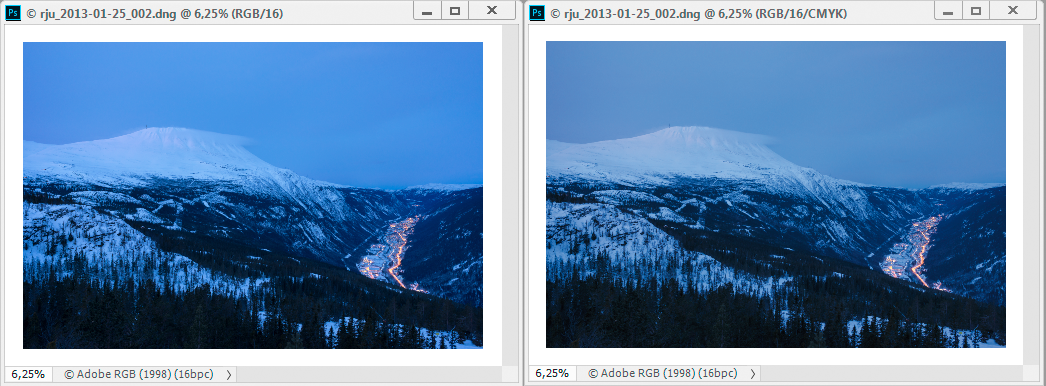

Copy link to clipboard
Copied
Thanks for the heads up. It's a little disappointing a commercial photo place uses a palate that's smaller than what you see on a stock standard computer screen, but I guess it's a cheap photo book place.
I'll make sure I soft proof my photos if they are being sent to photobookshop and if I have some more important photos I want printed I'll be sure to try find a lab that can print with a wider gamut.
Thanks,
Dane.
Copy link to clipboard
Copied
It's a little disappointing a commercial photo place uses a palate that's smaller than what you see on a stock standard computer screen
The smaller gamut of CMYK is caused by limitations in the inks used for offset printing - they simply cannot reproduce the saturated colors that a computer screen can display.
I could not find any information on the Photobookshop.com.au website about what printing technology they use.
But I suspect that they use a digital printer, offset printing is very expensive if you're only printing a few copies, but relatively cheap if you're printing hundreds or thousands of copies.
Digital printers are as far as I know laser printers, and I only have limited experience with them.
But I think there is a possibility that these printers have a wider color gamut than offset presses, in which case using a profile like GRACoL2006_Coated1v2, which was designed for offset printing, would prevent printing of colors that the printer is capable of printing. But this is pure speculation on my part, and I'd be interested to know what D Fosse has to say about this.
Another possibility is that they use inkjet printers, in which case the GRACoL2006_Coated1v2 profile would seriously limit the colors.
Inkjet printers typically use six or more inks, and have a much wider color gamut than offset presses.
Copy link to clipboard
Copied
danestead wrote
It's a little disappointing a commercial photo place uses a palate that's smaller than what you see on a stock standard computer screen
That's a basic misunderstanding of how this works. RGB computer display primaries are not the same as C, M, Y and K inks. Wikipedia is full of articles explaining this. Remember that gamut is basically a triangle with the primaries in each corner, and if you rotate one triangle 60 degrees over the other you can see what happens. They don't fit.
There is no reason to assume sRGB capabilities in any printer. That doesn't mean it's cheap. The printer gamut may exceed sRGB, or even Adobe RGB in some colors, and fall short in others.
If they tell you to use GRACoL, then that's what you use. And that's what you get. End of story. You can't change physics.
This is why you soft proof - to preview gamut clipping and compensate if necessary (which isn't always).

Copy link to clipboard
Copied
I'm aware that it's a limitation of the CMYK gamut. What I mean by "disappointing that the printer gamut is smaller than what you see on a standard computer screen (sRGB basically)" is that 99% of people using photobookshop to print photo books would know nothing about screen or printer limitations, so considering some printers are able to print a range bigger than or equal to sRGB, I think it'd be fair to say that you'd expect that, otherwise people without the expertise of knowledge to soft proof are going to get unexpected results - in some cases more than others depending on the individual photos.
If you say it is cheap for them to use these CMYK printers, that'd be why they are doing it, because not many people would realise their photos have printed out different to how they've viewed it on their computer screen. You get what you pay for I guess. In fact, I wasn't able to find any info. on their website either about what profiles they use or what formats they want the photos sent as.
Do you know of any reputable photo book companies (preferably in Australia) that offer a service with a wider gamut than what photobookshop is offering?
Copy link to clipboard
Copied
99% of people using photobookshop to print photo books would know nothing about screen or printer limitations
What can I say? Knowledge is power.
You can keep banging your head against the brick wall, but it won't help you. GRACoL is actually not half bad, there are plenty worse.
Deep blues are the worst, BTW. This is exactly the point where the CMY primaries are nowhere in sight, and the closest you get is a muddy mix of cyan and magenta. It's just the way it is. On screen, however, you have a wonderful, radiant blue primary color right there.

Copy link to clipboard
Copied
Would you say this image is a fair representation of what Gracol can print? I can't find anything specific to the Gracol profile, only CMYK in general.
Edit: I forgot to say, apparently CMYK profiles aren't able to be soft proofed in lightroom due to inconsistent results, as mentioned by someone else above. Are you able to expand on that, as Photoshop still allows it.
https://sdgmag.com/sites/default/files/features/figure_2_.jpeg

Copy link to clipboard
Copied
There's also this graph, which has a much larger CMYK footprint.
