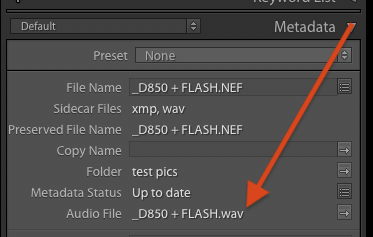Adobe Community
Adobe Community
- Home
- Lightroom Classic
- Discussions
- Re: Trouble playing back voice memos from Nikon D4...
- Re: Trouble playing back voice memos from Nikon D4...
Trouble playing back voice memos from Nikon D4s in Lightroom Classic.
Copy link to clipboard
Copied
I can't seem to find the audio files associated with the photos anywhere. In the past this was possible.
Copy link to clipboard
Copied
[This post contains embedded images that don't appear in email. View the post in your Web browser to see the images.]
If a photo (save XXX.NEF) has an accompanying sound file XXX.WAV, it will appear in the Metadata panel:
[Use the blue reply button under the first post to ensure replies sort properly.]
Copy link to clipboard
Copied
Thank you, but I don't see it in the latest versions for maybe a few years now.
Copy link to clipboard
Copied
Did you actually Make a Recording and have the camera Save it to the image file?
Above is a screen shot of what johnrellis is seeing on his install of, more than likely, the newest version of LrC with the Metadata display option set to Default. So If you aren't seeing "Audio File" entry then there is no Audio file embedded or accompanying that image file.
Copy link to clipboard
Copied
This has to be the answer I was looking for because I've been trying to use it for a long time when it disappeared for me.
Copy link to clipboard
Copied
"Thank you, but I don't see it in the latest versions for maybe a few years now."
Next steps to troubleshoot this:
1. Please copy here the first ten lines from the LR menu command Help > System Info.
2. How do you import photos from your camera, with a USB cable or a card reader? Do you use Nikon software to do the importing?
3. Take a new photo and then record an audio annotation. Then import the photo into LR. Assuming the audio annotation doesn't get imported, in LR right-click the photo and do Show In Finder / Explorer. Do you see the audio file next to the photo file?
[Use the blue reply button under the first post to ensure replies sort properly.]
Copy link to clipboard
Copied
You have to copy from memory card to hard drive to lightroom. If you try from memory card directly to lightroom, it will not copy the WAV files! So card to hard drive to lightroom is the way to go as I just tested it.
Copy link to clipboard
Copied
Glad you found the solution. Thanks for replying with it. this will help others in the future.