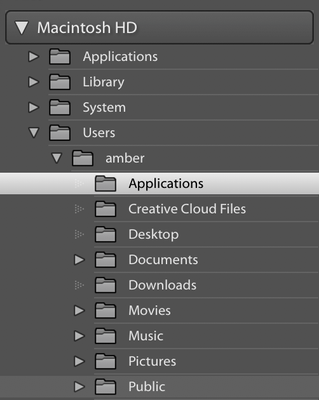Adobe Community
Adobe Community
Turn on suggestions
Auto-suggest helps you quickly narrow down your search results by suggesting possible matches as you type.
Exit
- Home
- Lightroom Classic
- Discussions
- trying to import but desktop is grayed out
- trying to import but desktop is grayed out
0
trying to import but desktop is grayed out
New Here
,
/t5/lightroom-classic-discussions/trying-to-import-but-desktop-is-grayed-out/td-p/11052429
Apr 15, 2020
Apr 15, 2020
Copy link to clipboard
Copied
I saved photos onto my desktop into a folder, when I try to import them into lightroom the desktop folder is grayed out and I cant import from my desktop
{Moved from Lightroom Cloud to Lightroom Classic Forum by Moderator}
Community guidelines
Be kind and respectful, give credit to the original source of content, and search for duplicates before posting.
Learn more
LEGEND
,
/t5/lightroom-classic-discussions/trying-to-import-but-desktop-is-grayed-out/m-p/11052565#M183304
Apr 15, 2020
Apr 15, 2020
Copy link to clipboard
Copied
Consider moving that folder to Documents or Pictures and then importing the images from there. Lightroom seems to be a little finicky about dealing with the Desktop directly.
Community guidelines
Be kind and respectful, give credit to the original source of content, and search for duplicates before posting.
Learn more
LEGEND
,
LATEST
/t5/lightroom-classic-discussions/trying-to-import-but-desktop-is-grayed-out/m-p/11052933#M183336
Apr 15, 2020
Apr 15, 2020
Copy link to clipboard
Copied
What MACOS?
Community guidelines
Be kind and respectful, give credit to the original source of content, and search for duplicates before posting.
Learn more
Resources
Get Started
Troubleshooting
New features & Updates
Careeeesa
Suzanne Santharaj
Copyright © 2024 Adobe. All rights reserved.