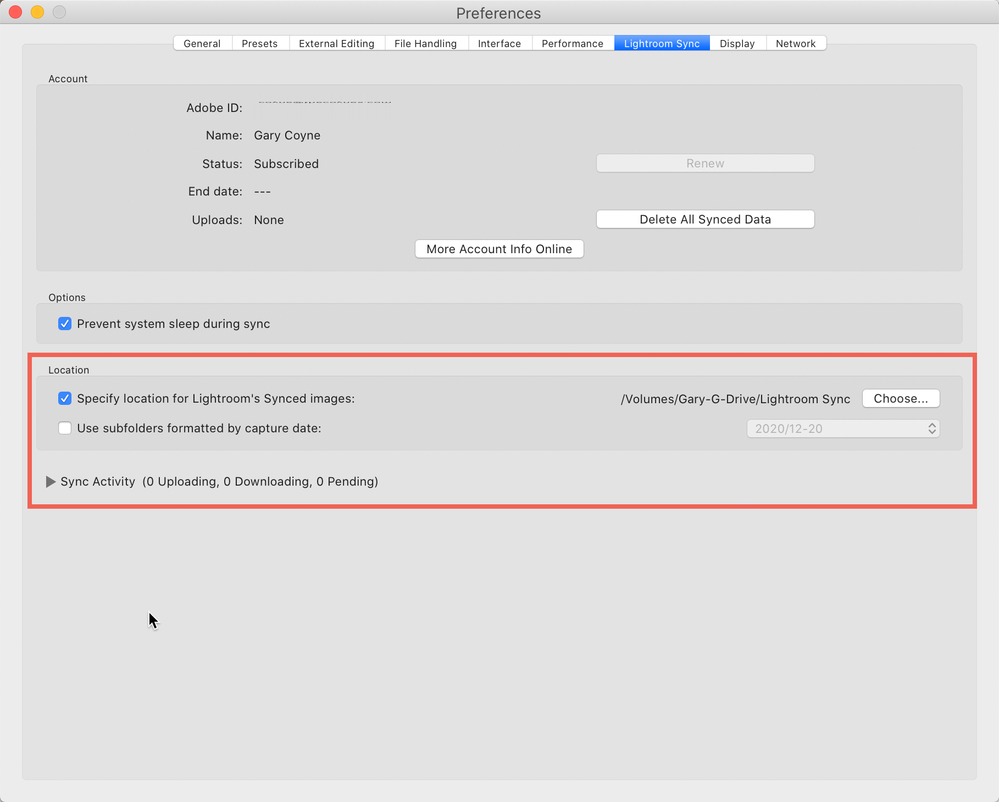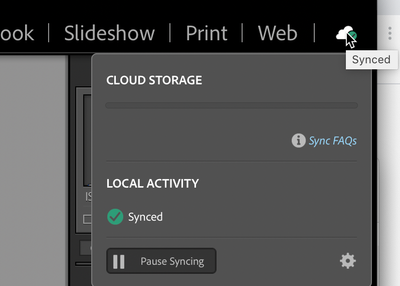Adobe Community
Adobe Community
- Home
- Lightroom Classic
- Discussions
- Re: Trying to Migrate Back To Lightroom Classic Fr...
- Re: Trying to Migrate Back To Lightroom Classic Fr...
Copy link to clipboard
Copied
 1 Correct answer
1 Correct answer
Hi Cole,
In LRC, there are two things you need to do: First, go to the Preferences, go to Lightroom Sync and set the location where you want the files to be downloaded.
Once LRC knows where you're going to put things, then go to the Cloud icon in the upper right corner
And be sure to turn Syncing on.
HOWEVER be aware that this does download the images to your computer, but this is a one-way street. Any changes you make in LR will not be seen by LRC and vise versa.
The best (perhaps onl
...Copy link to clipboard
Copied
Hi Cole,
Perhaps it would be helpful to let us know what version of LRC and LR you are using (note: the CC after Lightroom has been dropped). Also, what is your OS (and what release)?
Copy link to clipboard
Copied
Thank you for your help, Gary,
I am on version 10.1 for LC and version 4.1 for LR. My OS is macOS Catalina Version 10.15.7. My school gives us the licenses so, I am wondering if they could have something to do with it?
Copy link to clipboard
Copied
Hi Cole,
In LRC, there are two things you need to do: First, go to the Preferences, go to Lightroom Sync and set the location where you want the files to be downloaded.
Once LRC knows where you're going to put things, then go to the Cloud icon in the upper right corner
And be sure to turn Syncing on.
HOWEVER be aware that this does download the images to your computer, but this is a one-way street. Any changes you make in LR will not be seen by LRC and vise versa.
The best (perhaps only?) way to see the results of what you do in Classic in LR is to import the images into the catalog and then create a Collection of those images. Collections are synced to the Cloud and then picked up by Lightroom. For example, whenever I travel I create a new Collection of images of that trip and select a few that are worthy of showing someone.
FWIW, Adobe has not been successful in merging the two applications to act as one. They need some handholding to get part way for what you want.
Copy link to clipboard
Copied
>HOWEVER be aware that this does download the images to your computer, but this is a one-way street. Any changes you make in LR will not be seen by LRC and vise versa.
This is incorrect. If you turn on Sync in Classic, changes you make inside Classic sync up to the cloud will be visible in Lightroom Cloudy and vice versa.
Copy link to clipboard
Copied
Thank you so much for your help, Gary! Just a final quick question, if I have imported those photos back into Lightroom Classic the way you showed me, am I able to delete Lightroom now?
Have a wonderful holiday!
Cole
Copy link to clipboard
Copied
Hi Cole,
Once all of the images are downloaded, you can delete it at any time.
HOWEVER. I keep both applications on my computer becuase for me they do two different things: For me, LRC is my main image application. That's where I keep just about all of my images, organize them, keywords, the full nine yards.
However, because I do not carry my SLR around with my all the time, my 2nd best camera (my iphone) takes a lot of photos as well. I let them sync up to the Cloud and access them in LR Desktop. I do not do much of any enhancments there but I do as necessary. If I need any brought into LRC, I import them in as needed. Plus, I do use Collections to show images from trips to friends from my cell phone as needed (can't carry my desktop computer around with me all that easily). Plus, LR Mobile lets me take DNG images so I can get the full benefit of raw images on my phone. I really like that aspect.
So simply, I do use both for very specific needs. If I HAD to chose, I'd remain with LRC, but since I can have both (and I do HAVE both), I like using both.
HTH,
Gary