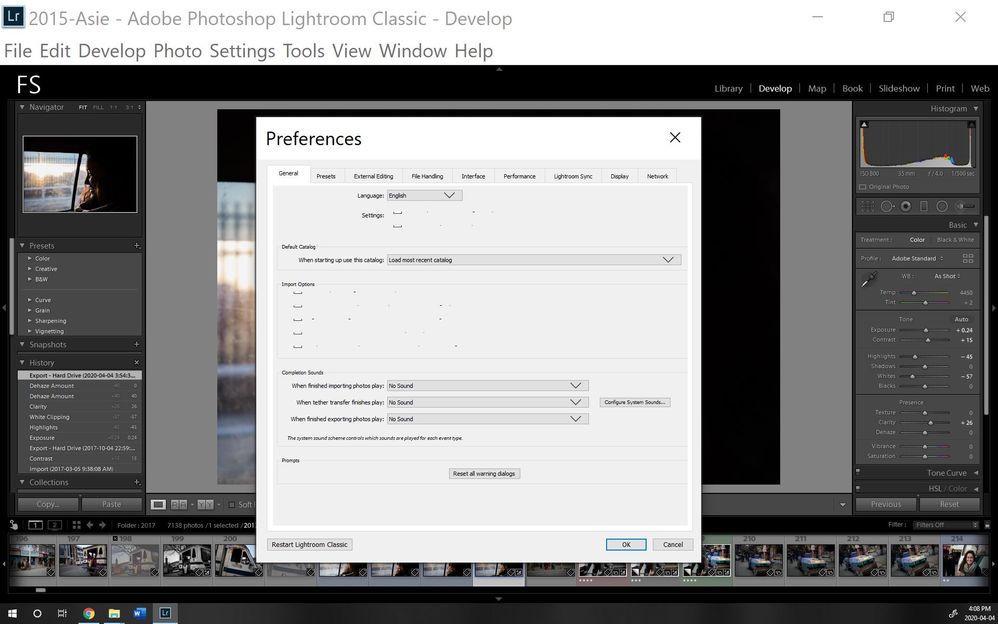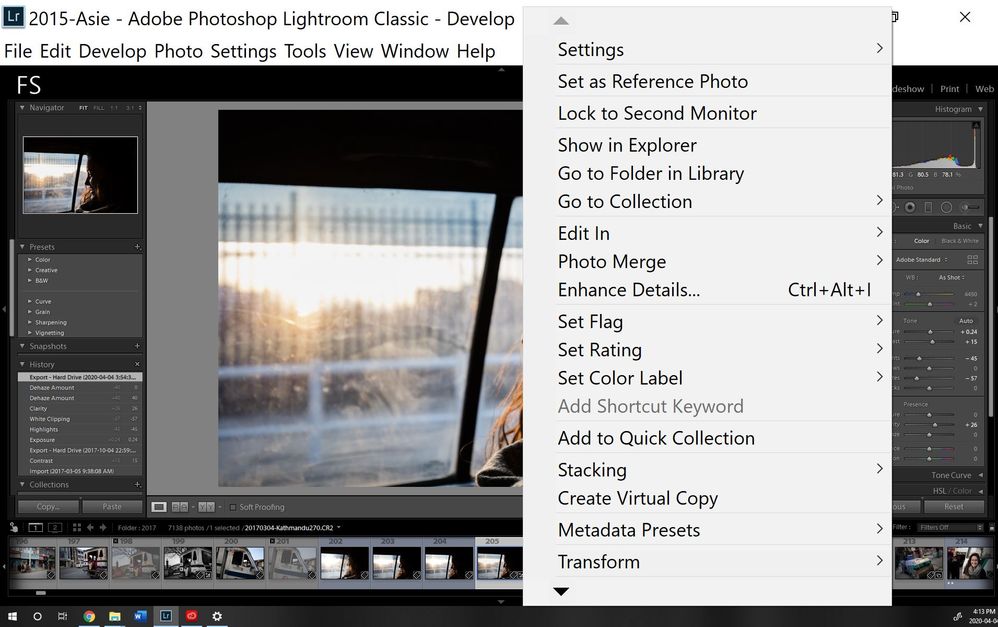Adobe Community
Adobe Community
- Home
- Lightroom Classic
- Discussions
- Re: UI Scaling Issues Lightroom Classic Windows 10...
- Re: UI Scaling Issues Lightroom Classic Windows 10...
UI Scaling Issues Lightroom Classic Windows 10 on secondary display
Copy link to clipboard
Copied
I just installed back LR Classic on my new laptop with a 4k resolution display.
LR works perfectly on my laptop monitor but things get weird and hard to use when using my second monitor which is 1920x1200.
Whichever Windows Scaling I use (and ticking the Windows automatic scaling), the UI is completly messed up. The menu is way too big, right click options are also way too big.
Menus themselves are not only too small but completely unusable as some text is just weird or absent. (See attached pictures)
Any idea?
Copy link to clipboard
Copied
I am having the same issue and it's super annoying. Please, someone, figure this out.
Copy link to clipboard
Copied
I hae the same issue! I have a feeling it would be fine if Lightroom were able to open directly on the external monitor, but my laptop is display 1 by diefault and i do not intend to change this just for this issue (as it will gnerate a whole other set of issues for me..).
Sooo Adobe, please please find a fix or help us fix it 😄
Copy link to clipboard
Copied
Same problem here. This has apparently been a thing for about a year's time.
Copy link to clipboard
Copied
I had a similar problem and fixed it by disabling the high DPI for the app. In windows on the task bar, right click on the app and go to properties, then go to the compatibility tab and click "change high dpi settings." Then check "high dpi scaling override," okay it, and restart the app. It should look right after that.
Copy link to clipboard
Copied
This is the fix! The scaling override fixed the small menus for me. After checking the box, I pulled down the selection below and chose "Scaling performed by System" which gave the properly sized menus on my second screen. Thanks!
Copy link to clipboard
Copied
@Canary3d and @BillReich - Perfect combination - "High DPI Scaling Override" got it working on my lower res monitor, but I was still having issues. Changing to System got it working both on the 4k and the 1k.
Thank you both!
Copy link to clipboard
Copied
If anyone is still following this, coudl you share a screenshot? When I right click on the icon in my taskbar (or in my Start menu for that matter),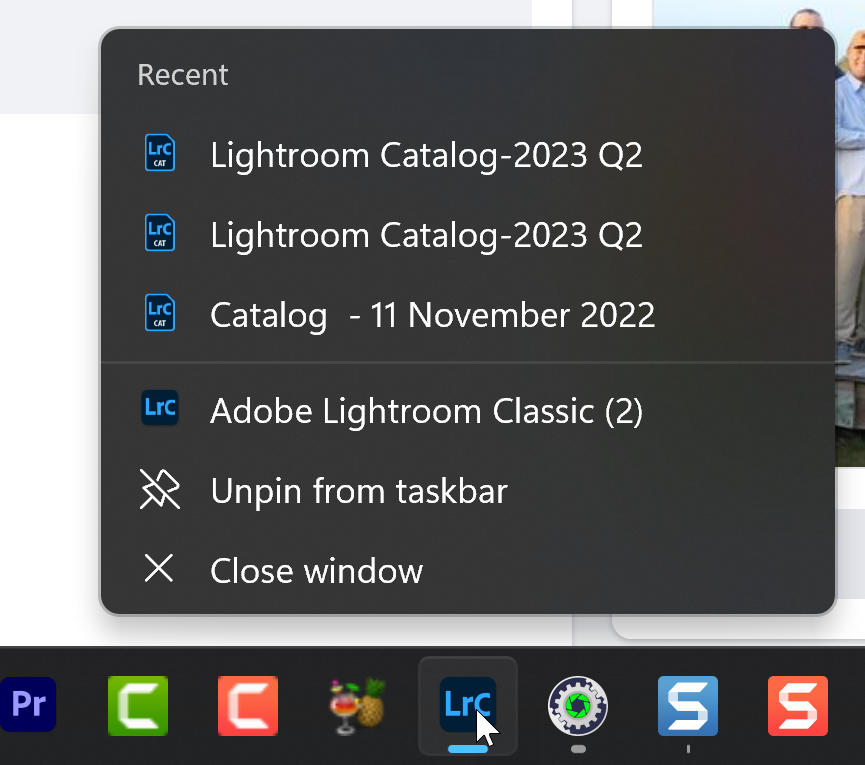
Copy link to clipboard
Copied
@andrew1505 -- this is an easy fix. You just haven't right clicked on the actual program icon yet. After you right click on the icon in the taskbar, move your mouse up to the third item from the bottom (Adobe Lightroom Classic (2) in your post above) and right click again. This will bring up the Properties option for the app. Then follow the instructions earlier in this thread. Hope this helps!
Copy link to clipboard
Copied
That's EXACTLY what I needed, thanks Bill! I made the change described in the thread. Results are promising, we'll see if they stick 😄
Copy link to clipboard
Copied
THIS answer was perfect. I struggled with this same problem. I bought and returned one monitor figuring it was a problem with the monitor. When I experienced the same problem on the new one, I decided to seach for a real answer.
Once I applied the updated settings as listed above, I restarted Lightroom and it worked! Thank you so much for providing this solution. This problem was really frustrating.
Copy link to clipboard
Copied
Same issue here. Haven't found a fix so far...
Copy link to clipboard
Copied
Same problem here. I sorted it out by right clicking on the software icon in start menu and selecting "Run as Administrator". Works like charm