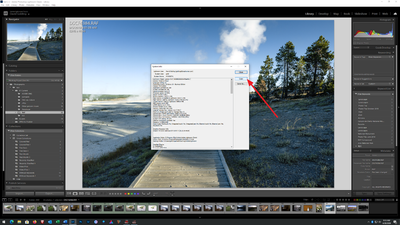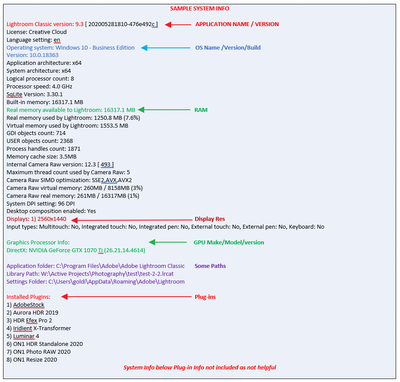Adobe Community
Adobe Community
- Home
- Lightroom Classic
- Discussions
- Re: un rapport d'incident qui bloque tout
- Re: un rapport d'incident qui bloque tout
un rapport d'incident qui bloque tout
Copy link to clipboard
Copied
Suite à une demande d'assistance Adobe j'ai retéléchargé Lightroom en suivant le lien communiqué.
- j'ai donc réussi l'instalation du programme.
- je peux ajouter une nouvelle photo, qui apparaît dans la "grille", MAIS
- dès que je veux la faire apparaître en mode "détails"
- apparaît le message suivant "un rapport d'incident a été généré ....." auquel j'ai répondu à plusieurs reprises, SANS OBTENIR DE REPONSE !!!
- ce message bloque tout et fini par fermer Lightroom. OUPS !
A L'AIDE !!!!
Meci d'avance.
Copy link to clipboard
Copied
Where are your originals stored? If you cannot edit when you try to go into details mode unless you have made smart previews you will not be able to edit. If you make smart previews upon import and the location is an external hard drive and that drive is not connected you should still be able to edit in Develop... not clear on the problem.
Copy link to clipboard
Copied
Please post your System Information as Lightroom Classic (LrC) reports it. In LrC click on Help, then System Info, then Copy. Paste that information into a reply. Please present all information from first line down to and including Plug-in Info. Info after Plug-in info can be cut as that is just so much dead space to us non-Techs.