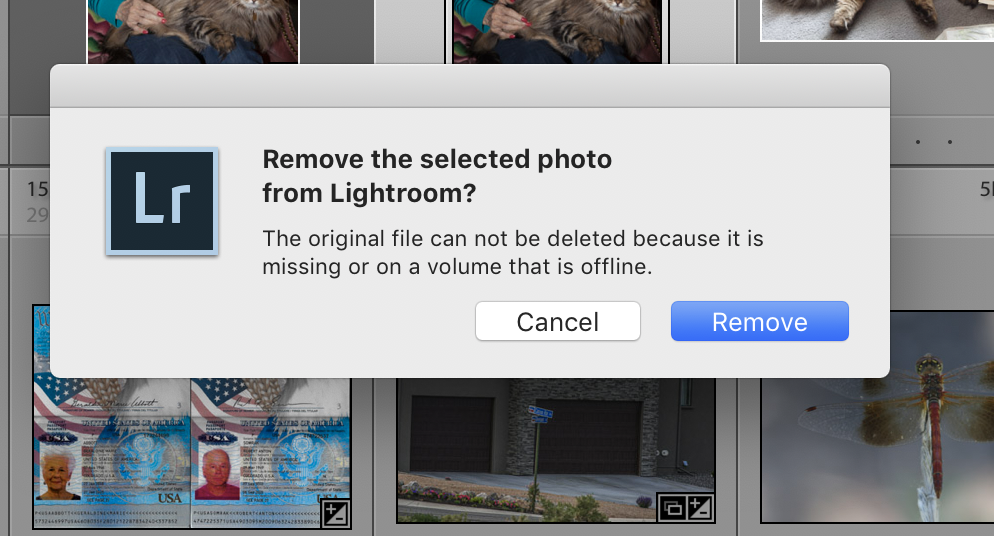Adobe Community
Adobe Community
Unable to delete images
Copy link to clipboard
Copied
Hi
I had received the message below and all the images in Alcudia 2011 have a "!" mark in the top right hand corner.
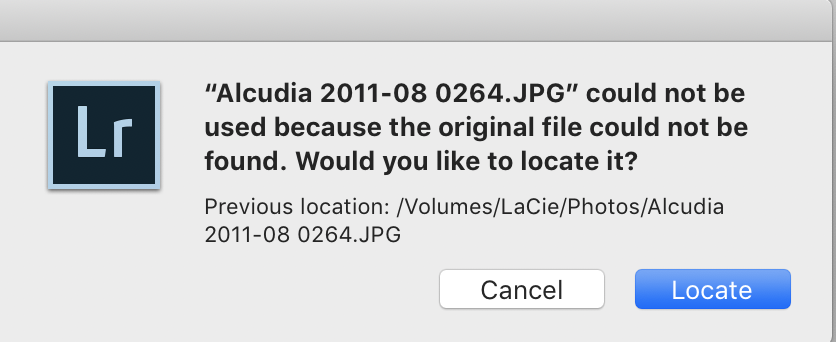
I am wanting to delete all the images but it will not let me. If I click the location button I am unable to find the folder.
Can you please help me delete the images.
Thanks
Copy link to clipboard
Copied
I would think LR would let you delete it even if it is missing. But honestly, I never tried that. What happens when you try?
If that's not working, you have to locate the photo Alcudia-2011-08 0264.jpg via your operating system and once you know where it is, then you can click on "Locate" in that dialog box to fix the problem.
Copy link to clipboard
Copied
paulaje wrote
Hi
I had received the message below and all the images in Alcudia 2011 have a "!" mark in the top right hand corner.
Because LR has no idea where those images reside, hence that "!".
I suspect you'll have to relocate the images for LR first, then it will let you delete them and from the catalog.
Copy link to clipboard
Copied
If they have a "!" can't you just "Remove" them from the database as they are missing. I have never seen that dialog using the delete function in Lr. Just use the Library\Find all Missing Photos menu command, select them all then use the Remove command. This dialog will show up.