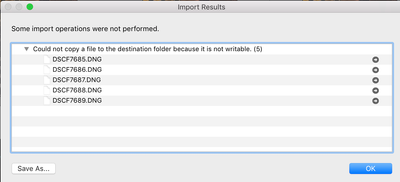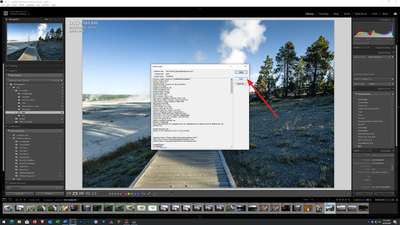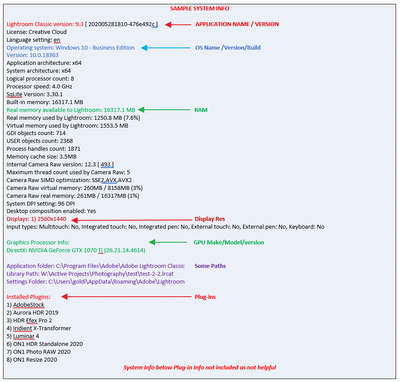Adobe Community
Adobe Community
unable to download
Copy link to clipboard
Copied
Hi Im unable to downlaod dng & jpeg files,message coming up files not writable. Ive been using Lightroom 6.14 for some time now so,can't understand why all of a sudden this happens.
{Moved from Lightroom Cloud to Lightroom Classic Forum by Moderator}
Copy link to clipboard
Copied
What OS?
Copy link to clipboard
Copied
Not sure what OS means!
Copy link to clipboard
Copied
OS means operating system. Mac or Windows.
What exactly do you mean by "download"?
What are you trying to do when the error message appears?
Also, please quote the error message in full, or post a screenshot.
Copy link to clipboard
Copied
Sorry its import not download. Using apple mac (Lightroom 6.14)
Message pops up every time now even though im doing nothing different from yesterday
Many thanks
Copy link to clipboard
Copied
This means that you do not have write permission for the folder you're importing to.
Not a Mac user, but I believe permissions are set by right clicking the folder and choosing Get Info in the Finder.
You can also google "change permissions mac".
Copy link to clipboard
Copied
Please post your System Information as Lightroom Classic (LrC) reports it. In LrC click on Help, then System Info, then Copy. Paste that information into a reply. Please present all information from first line down to and including Plug-in Info. Info after Plug-in info can be cut as that is just so much dead space to us non-Techs.
Copy link to clipboard
Copied
Lightroom version: 6.14 [ 1149743 ]
License: Perpetual
Language setting: en-GB
Operating system: Mac OS 10
Version: 10.13.6 [17G14042]
Application architecture: x64
Logical processor count: 4
Processor speed: 3.0 GHz
Built-in memory: 8,192.0 MB
Real memory available to Lightroom: 8,192.0 MB
Real memory used by Lightroom: 975.8 MB (11.9%)
Virtual memory used by Lightroom: 5,598.2 MB
Memory cache size: 447.0MB / 1,856.4MB (24.1%)
Maximum thread count used by Camera Raw: 3
Camera Raw SIMD optimization: SSE2,AVX,AVX2
Camera Raw virtual memory: 11MB / 4095MB (0%)
Displays: 1) 4096x2304
Graphics Processor Info:
AMD Radeon Pro 555 OpenGL Engine
Check OpenGL support: Passed
Vendor: ATI Technologies Inc.
Version: 4.1 ATI-1.68.25
Renderer: AMD Radeon Pro 555 OpenGL Engine
LanguageVersion: 4.10
Application folder: /Applications/Adobe Lightroom
Library Path: /Users/simondear 1/Pictures/Lightroom/Lightroom Catalog.lrcat
Settings Folder: /Users/simondear 1/Library/Application Support/Adobe/Lightroom
Installed Plugins:
1) Aperture/iPhoto Importer Plug-in
2) Canon Tether Plugin
3) Facebook
4) Flickr
5) HDR Efex Pro 2
6) Leica Tether Plugin
7) Nikon Tether Plugin
Config.lua flags: None
AudioDeviceIOBlockSize: 512 Hope this of some help1 Simon.
Copy link to clipboard
Copied
So, pre Catalina, probably just the user rights issue fir destination folder.
What is the destination folder?
Does your computer login account have rights?
https://support.apple.com/my-mm/guide/mac-help/mchlp1203/mac